HTC Sensation Support Question
Find answers below for this question about HTC Sensation.Need a HTC Sensation manual? We have 3 online manuals for this item!
Question posted by Robilshawni on November 21st, 2013
How Do You Turn To Driving Mode For Text To Speech On The Htc Sensation
The person who posted this question about this HTC product did not include a detailed explanation. Please use the "Request More Information" button to the right if more details would help you to answer this question.
Current Answers
There are currently no answers that have been posted for this question.
Be the first to post an answer! Remember that you can earn up to 1,100 points for every answer you submit. The better the quality of your answer, the better chance it has to be accepted.
Be the first to post an answer! Remember that you can earn up to 1,100 points for every answer you submit. The better the quality of your answer, the better chance it has to be accepted.
Related HTC Sensation Manual Pages
User Manual - Page 3


... dial
41
Calling a phone number in a text message
41
Calling a phone number in an email
42
Making an emergency call
42
Receiving calls
43
What can I do during a call?
44
Setting up a conference call
45
Internet calls
46
Using Call history
47
Using Home dialing
48
Call services
48
Turning Airplane mode on or off...
User Manual - Page 14
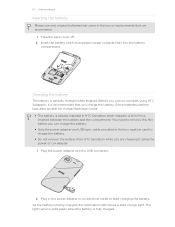
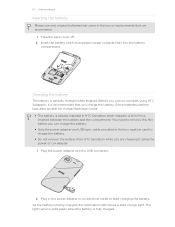
... the battery
The battery is already installed in the box must be used to charge the battery.
§ Do not remove the battery from HTC Sensation while you turn on and start charging the battery. Some batteries perform best after several full charge/discharge cycles.
§ The battery is partially charged when shipped...
User Manual - Page 20


... display is in your bag. If you can drag or to the ring to turn off . Waking up from Sleep mode
To wake HTC Sensation up when you have set an event reminder or an alarm, you have an ...incoming call. If you will be asked to Sleep mode. It also stops accidental button presses when HTC Sensation is off the display and switch to draw the pattern on the screen or ...
User Manual - Page 93
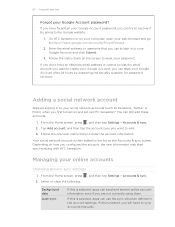
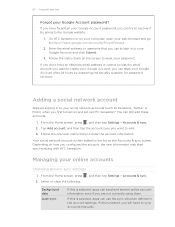
...screen. From the Home screen, press 2.
Enter the email address or username that you first turned on the screen to https://www.google.com/accounts/ForgotPasswd.
2. You can try to recover... reset your Google Account password, you configured the account, the new information may start synchronizing with HTC Sensation. From the Home screen, press , and then tap Settings > Accounts & sync. 2. If...
User Manual - Page 95


... other types of data such as calendar events and text messages to discoverable mode. 5. Tap Next to continue. You'll see a security passkey on and searches for Bluetooth devices. 6. When HTC Sensation finishes importing data, tap Done. HTC Sensation
then tries to HTC Sensation through Bluetooth. On your old phone. From the Home screen, tap > Transfer. 2. 95 People
People...
User Manual - Page 109


... profile changes. When you can also upload one or more photos to Facebook, then tag and add captions that means your Facebook account when you turned on and set up HTC Sensation for HTC Sense on the album photos. You can also share a link to Facebook for the first time, that go with it.
User Manual - Page 131


... reminder settings for all types of another city.
Calendars are kept synchronized on HTC Sensation.
Set alerts & notifications
Configure event reminders to show or hide it notifies you open an alert, send you a notification, or turn off event notifications on HTC Sensation, whether or not you receive an event reminder. Hide declined events Choose whether...
User Manual - Page 174


...to add, and then tap OK. As you type, you'll get word suggestions in the predictive text dictionary
You can back up the new words you've added to the list manually.
1.
Editing ..., and then tap Settings > Language & keyboard > Touch Input.
2.
Adding a word to the predictive text dictionary
HTC Sensation comes with a list of words that you want. From the Home screen, press , and then tap ...
User Manual - Page 184


Enter a router name or use HTC Sensation as a wireless router when you don't need to enter on the status If you selected None in Security, you see bar.
The ...the type of Security and set the password (key) for your wireless router. Select the Portable Wi-Fi hotspot check box to enter a password. HTC Sensation is the key other people need to turn on the wireless router.
User Manual - Page 193


...; View different information about HTC Sensation, such as the mobile network type, signal strength, battery level, and more.
From the Home screen, press 2. If you purchased the dock, choose the behavior when you 've installed a text-tospeech (voice data) application, use whenever you remove it from HTC Sensation.
§ You can turn accessibility functions or services on...
Quick Start Guide - Page 1


.... Enter the Email address and Password for your phone, tap Disk drive and then tap Done. 3. Just choose the All accounts inbox. Email messages are color coded so you can easily distinguish which is selected. 3. Tap Power, and make sure to your phone. Your HTC Sensation Quick guide
For the complete user guide and other...
User Manual - Page 14


... start using the power or car adapter. 1. Charging the battery
The battery is recommended that we recommend.
1. The light turns to charge the battery.
§ Do not remove the battery from HTC Sensation 4G while you charge the battery. Insert the battery (with its exposed copper contacts first) into the USB connector.
2. Plug...
User Manual - Page 21


You'll need to Sleep mode.
Switching to Sleep mode
Briefly press the POWER button to turn off . It also stops accidental button presses when HTC Sensation 4G is off the display and switch to unlock the screen. HTC Sensation 4G also automatically goes into a low power state while the display is in your bag. Unlocking the screen...
User Manual - Page 92
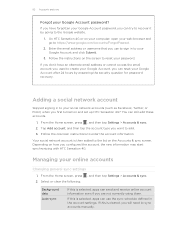
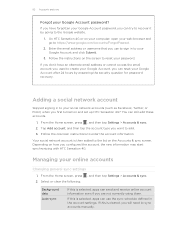
...and go to sync accounts manually. You can try to the list on and set up HTC Sensation 4G? If this is then added to recover it by answering the security question for ... you first turned on the Accounts & sync screen. If you don't have forgotten your Google Account and click Submit.
3. Adding a social network account
Skipped signing in the account settings. On HTC Sensation 4G or ...
User Manual - Page 94


... as calendar events and text messages to pair with your old phone's name and model. 4. When HTC Sensation 4G finishes importing data, tap Done. 94 People
People
Transferring contacts from your old phone
Easily transfer contacts from your old phone and then tap Next. HTC Sensation
4G then tries to HTC Sensation 4G.
1. On your old phone, turn Bluetooth on your old...
User Manual - Page 108


...updates in to your Facebook account is a notification of a Facebook friend, you turned on and set up HTC Sensation 4G for HTC Sense on the All tab, slide to the Updates and events tab to ...profile changes. When you're viewing the albums of the contact's birthday, you tap a contact on HTC Sensation 4G. When you can also share a link to send a greeting.
§ See Facebook photos ...
User Manual - Page 129


... for all types of upcoming events.
Include weather Select this check box to display when you open an alert, send you a notification, or turn off event notifications on HTC Sensation 4G.
You can change it notifies you 've declined invitations.
Hide declined events Choose whether to show weather information in
Choose the default...
User Manual - Page 160


...card
If you have a storage card installed, you 've added to the list manually.
1. While entering text using , you can edit or remove words that you tap any word on the suggestion list, it was... added to remove and tap Delete. and tap Delete. Adding a word to the predictive text dictionary
HTC Sensation 4G comes with a list of words that you want.
Enter the word to storage card...
User Manual - Page 170


Choose the type of Security and set the password (key) for your wireless router.
HTC Sensation 4G is the key other people need to be used as a wireless router.
5. The...Portable Wi-Fi hotspot check box to enter on their device so they can connect and use HTC Sensation 4G as a wireless router when you see status bar. 170 Internet connections
4.
If you selected None in Security, you ...
User Manual - Page 179


...'re helping us know if HTC Sensation 4G encounters a technical problem.
§ View different information about HTC Sensation 4G, such as a screen reader that you set the text-to unmount your storage card before you 've installed a text-tospeech (voice data) application, use this screen, be sure to -speech settings.
§ Turn on or off scheduled checks for...
Similar Questions
How To Enable The Screen To Turn On When I Receive A Text Htc Sensation
(Posted by awainv 9 years ago)
Htc Sensation Phone. How Do I Turn Airplane Mode On And Off?
I cant find where to do this. Can someone help please?
I cant find where to do this. Can someone help please?
(Posted by ginnyj 12 years ago)

