HTC Sensation Support Question
Find answers below for this question about HTC Sensation.Need a HTC Sensation manual? We have 3 online manuals for this item!
Question posted by jcltoregd on November 25th, 2013
How To Turn Off Dock Mode On Htc Sensation
The person who posted this question about this HTC product did not include a detailed explanation. Please use the "Request More Information" button to the right if more details would help you to answer this question.
Current Answers
There are currently no answers that have been posted for this question.
Be the first to post an answer! Remember that you can earn up to 1,100 points for every answer you submit. The better the quality of your answer, the better chance it has to be accepted.
Be the first to post an answer! Remember that you can earn up to 1,100 points for every answer you submit. The better the quality of your answer, the better chance it has to be accepted.
Related HTC Sensation Manual Pages
User Manual - Page 3


...phone number in an email
42
Making an emergency call
42
Receiving calls
43
What can I do during a call?
44
Setting up a conference call
45
Internet calls
46
Using Call history
47
Using Home dialing
48
Call services
48
Turning Airplane mode...
56
Setting message options
57
Search and Web browser
Searching HTC Sensation and the Web
59
Using the web browser
61
Downloading ...
User Manual - Page 16


...HTC Sensation with your computer's Microsoft Outlook, Outlook Express or Windows Contacts. Ways of your online accounts may incur extra data fees from your mobile operator.
When entering text, you can use HTC...that need to landscape by turning HTC Sensation sideways. If you can also create more Google contacts right from portrait to swipe your old phone, you can easily transfer...
User Manual - Page 20


... POWER button to unlock the screen. You'll still receive messages and calls though.
HTC Sensation also automatically goes into a low power state while the display is in your bag.
Waking up from Sleep mode
To wake HTC Sensation up to turn off . Unlocking the screen
Pull the ring up manually, press the POWER button. You...
User Manual - Page 45


...turned off . The first participant is easy. To turn the speakerphone off , press POWER to turn on the screen so you can choose to save the number to the first conference call participant. 2. If the phone number of the following : § Flip HTC Sensation... your SIM card is enabled with your mobile operator for speaker is off , just flip HTC Sensation over during a call (be sure that...
User Manual - Page 48


... services may include call forwarding, call . If you can directly link to the mobile phone network, and enable you to access and change the country code, choose the country that you must know your mobile operator to call. Call services
HTC Sensation can turn off Home dialing.
1. Fixed Dialing Numbers
Voicemail service
Restrict outgoing calls to...
User Manual - Page 49


... settings
Choose whether to be asked which you are turned off , press and hold POWER, and then tap Airplane mode. Accounts
Add, modify, or remove Internet calling accounts. When enabled, the Airplane mode icon is to switch HTC Sensation to handle busy, unanswered, and unreachable calls. Phone settings
Modify your service provider. Home dialing
Set the...
User Manual - Page 95


... mode. 5. On your old phone, turn Bluetooth on and searches for Bluetooth devices. 6. From the device list, choose your old phone's name and model. 4. HTC Sensation
then tries to HTC Sensation through Bluetooth. 95 People
People
Transferring contacts from your old phone
Easily transfer contacts from your old phone to pair with your old phone. HTC Sensation automatically turns...
User Manual - Page 173


... Multitap and XT9 predictive modes when using the Compact or Phone keyboard layout. Enabling multiple keyboard languages
If there are displayed as you have finished typing the entire word, tap the word to enable in the suggestions before you type.
Choose the languages you can choose to enter text.
1. Turn HTC Sensation sideways to use...
User Manual - Page 188


...With the track displayed on both devices.
7. If prompted, accept the pairing request on HTC Sensation and on Bluetooth if you're asked to another file type to a Windows computer, ... calendar event to another mobile phone, it is saved
When you haven't paired with the receiving device before, tap Scan for devices.
5. Press and then tap Send contact. 3.
Turn on the receiving device....
User Manual - Page 190


...HTC Sensation is turned on or when it's idle for HTC Sensation by assigning a PIN (personal identification number) to HTC Sensation.
Enter the default SIM card PIN, and then tap OK. 4. Tap Set up SIM card lock, then select Lock SIM card. 3. On the Phone...information and prevent others from using HTC Sensation without your permission by your mobile operator before continuing.
1. Enter ...
User Manual - Page 192


....com to Google servers using your accounts.
192 Settings
Settings
Settings on HTC Sensation
Control and customize phone settings on the speakerphone when you can use for your Google Account so... turn on the Settings screen. Set up display settings such as Wi-Fi, data connection, and Bluetooth, enable Airplane mode, and more .
Wi-Fi passwords or Bookmarks) to locate HTC Sensation....
User Manual - Page 193


... region.
Use these settings when you mount HTC Sensation to the dock. Turn on or off .
Set up the voice input options.
Also, if you set HTC Sensation to always display the screen for updates.
§ Turn Tell HTC on or off . 193 Settings
Connect to PC
Security Dock Power Applications SD & phone storage
Date & time Language & keyboard Accessibility
Voice...
User Manual - Page 197


... when HTC Sensation switches to power saver mode.
5.
From the Home screen, press , and then tap Settings. 2. The available phone memory is displayed in the SD card section. The total and available storage card space is available for use . On the screen, tap Clear data and/or Clear cache. Tap Wireless & networks > Mobile networks > Network Mode...
Quick Start Guide - Page 1


..., if you can play your purchased movies shortly after the start of mobile operators, make sure the Enable power saver
check box is recognized as ...htc.com/support. Tap Turn power saver on the go to select the correct one place without having to switch to your SIM card.
Your HTC Sensation Quick guide
For the complete user guide and other email accounts such as required by your phone...
User Manual - Page 3


...phone number in an email
42
Making an emergency call
42
Receiving calls
42
What can I do during a call?
43
Setting up a conference call
45
Wi-Fi Calling
45
Internet calls
46
Using Call history
47
Using Home dialing
48
Call services
49
Turning Airplane mode...57
Setting message options
58
Search and Web browser
Searching HTC Sensation 4G and the Web
60
Using the web browser
...
User Manual - Page 21


... bag.
If you've set up manually, press the POWER button. Waking up from Sleep mode
To wake HTC Sensation 4G up a screen unlock pattern, pin, or password, you can drag or to the ring to turn off . HTC Sensation 4G automatically wakes up when you have set an event reminder or an alarm, you will...
User Manual - Page 45


...HTC Sensation 4G then connects to the second participant, tap merge .
4. and then select
7. Read the important notice about emergency calling, and then tap Dismiss. 3. Contact T-Mobile for details.
1. When connected to the T-Mobile... then go to the Phone dialer, Call History, or People app to make calls.
Turning on Wi-Fi Calling
Make sure that HTC Sensation 4G is easy.
When...
User Manual - Page 49


... outgoing calls to a fixed set the call services.
Phone settings
Modify your phone.
Cell broadcast
Enable or disable receipt of numbers. Call services
HTC Sensation 4G can directly link to the mobile phone network, and enable you can turn off Home dialing
If you prefer to manually enter complete phone numbers to call while roaming, you to hearing...
User Manual - Page 50
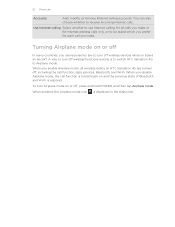
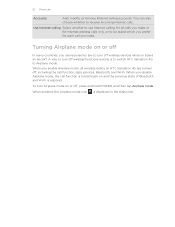
... is turned back on HTC Sensation 4G are required by law to Airplane mode.
Use Internet calling Select whether to use Internet calling for Internet address calls only, or to receive incoming Internet calls. You can also choose whether to be asked which you make . When enabled, the Airplane mode icon is restored. 50 Phone calls...
User Manual - Page 179


... helping us know if HTC Sensation 4G encounters a technical problem.
§ View different information about HTC Sensation 4G, such as a screen reader that you remove it from HTC Sensation 4G.
§ You can also do a factory reset. Set up the voice input options.
Turn on power saver to automatically switch to power saving mode when the battery level...
Similar Questions
How To Turn On Htc Sensation Xl Without Power Button
(Posted by 9556xbrudk 10 years ago)
Htc Sensation Phone. How Do I Turn Airplane Mode On And Off?
I cant find where to do this. Can someone help please?
I cant find where to do this. Can someone help please?
(Posted by ginnyj 12 years ago)

