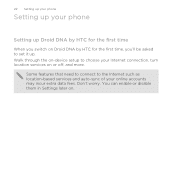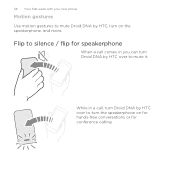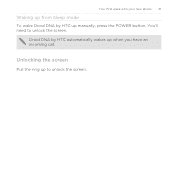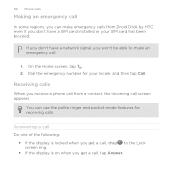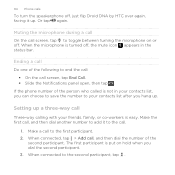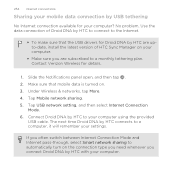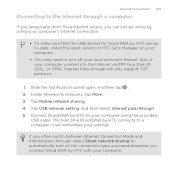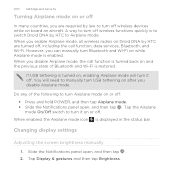HTC DROID DNA Support Question
Find answers below for this question about HTC DROID DNA.Need a HTC DROID DNA manual? We have 2 online manuals for this item!
Question posted by vglvg on August 2nd, 2014
How To Turn Dock Mode Off Droid Dna
The person who posted this question about this HTC product did not include a detailed explanation. Please use the "Request More Information" button to the right if more details would help you to answer this question.
Current Answers
Answer #1: Posted by techyagent on August 4th, 2014 12:23 PM
Please perform a wipe cache partition, see steps below:
Make sure that Fastboot is not checked, in order for you to see this information, please go to Settings>Power>Fastboot
1;With the phone turn off
2;Please, Press and Hold Volume Down while your device is off
3;Briefly tap the Power button until Hboot appears.(White screen with three android characters)
4Please, Tap Volume Down to highlight recovery
5;Tap the Power button
6;When you see a screen with a red triangle and an exclamation point hold Volume Up
7;Please, Tap Power this will bring up the hidden recovery menu
8;Tap Volume Down to highlight "Wipe cache Partition" (make sure to highlight this option)
9;Please, Tap power to begin this process
Make sure that Fastboot is not checked, in order for you to see this information, please go to Settings>Power>Fastboot
1;With the phone turn off
2;Please, Press and Hold Volume Down while your device is off
3;Briefly tap the Power button until Hboot appears.(White screen with three android characters)
4Please, Tap Volume Down to highlight recovery
5;Tap the Power button
6;When you see a screen with a red triangle and an exclamation point hold Volume Up
7;Please, Tap Power this will bring up the hidden recovery menu
8;Tap Volume Down to highlight "Wipe cache Partition" (make sure to highlight this option)
9;Please, Tap power to begin this process
Thanks
Techygirl