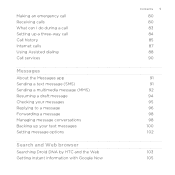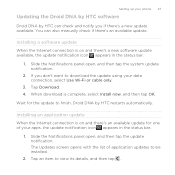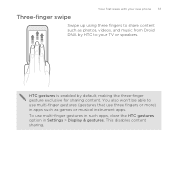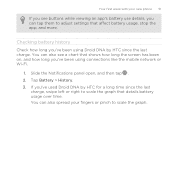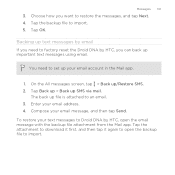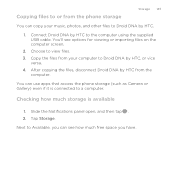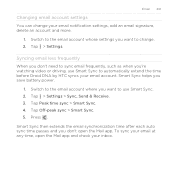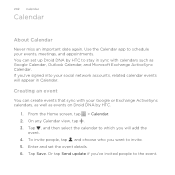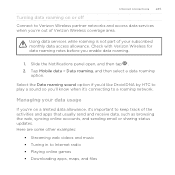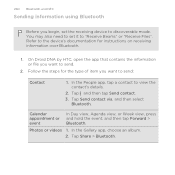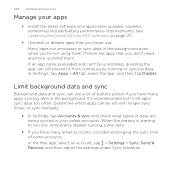HTC DROID DNA Support Question
Find answers below for this question about HTC DROID DNA.Need a HTC DROID DNA manual? We have 2 online manuals for this item!
Question posted by sky1jeep3 on July 9th, 2014
How Send App Of Computer To Droid Dna
Current Answers
Answer #1: Posted by waelsaidani1 on July 9th, 2014 4:57 AM
- Connect Droid DNA by HTC to your computer. Your computer will recognize it just like any removable USB drive, and you can copy your media between them.
- Download and use the HTC Sync Manager software on your computer. You can set it up to automatically get music, photos, and videos off Droid DNA by HTC to your computer. You can also sync playlists from your computer to the phone.
If you have an iPhone®, you can even connect it and transfer the camera roll (photos and videos) to your computer. Then reconnectDroid DNA by HTC and copy them over.
Tired of keeping copies of your media in several places? Use online storage services to put your media in one place so you can manage them anywhere — on your computer, Droid DNA by HTC, and other mobile devices.
Go to Settings, and then tap Accounts & sync > to check first what online storage accounts are available on Droid DNA by HTC and sign in to the one you want to use. Use the Gallery app to access media in your online storage.
Related HTC DROID DNA Manual Pages
Similar Questions
amaze
Phone has been working up until yesterday and can still send texts but isn't able to receive any mes...