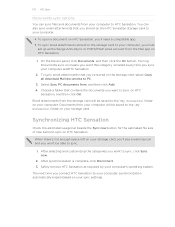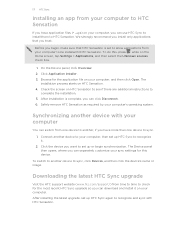HTC Sensation Support Question
Find answers below for this question about HTC Sensation.Need a HTC Sensation manual? We have 3 online manuals for this item!
Question posted by nicckrazala on May 14th, 2014
How To Turn Off Safe Mode On Htc Sensation
The person who posted this question about this HTC product did not include a detailed explanation. Please use the "Request More Information" button to the right if more details would help you to answer this question.
Current Answers
Answer #1: Posted by TommyKervz on May 14th, 2014 7:41 AM
Hi. Safe Mode is automatically entered to when there is a fault. Unistall any app installed prior to the jam. Also clear all application cache and then restart the phone.
Related HTC Sensation Manual Pages
Similar Questions
How To Get Safe Mode Off Your Phone Htc Mytouch 4g Slide Touch Screen
(Posted by Inspelo 10 years ago)
Htc Sensation Phone. How Do I Turn Airplane Mode On And Off?
I cant find where to do this. Can someone help please?
I cant find where to do this. Can someone help please?
(Posted by ginnyj 12 years ago)