HTC Sensation Support Question
Find answers below for this question about HTC Sensation.Need a HTC Sensation manual? We have 3 online manuals for this item!
Question posted by ysr3trun on March 29th, 2014
Htc Sensation Cannot Call Send Sms Connect To Data
The person who posted this question about this HTC product did not include a detailed explanation. Please use the "Request More Information" button to the right if more details would help you to answer this question.
Current Answers
There are currently no answers that have been posted for this question.
Be the first to post an answer! Remember that you can earn up to 1,100 points for every answer you submit. The better the quality of your answer, the better chance it has to be accepted.
Be the first to post an answer! Remember that you can earn up to 1,100 points for every answer you submit. The better the quality of your answer, the better chance it has to be accepted.
Related HTC Sensation Manual Pages
User Manual - Page 3


...
Opening Messages
50
Sending a text message (SMS)
50
Sending a multimedia message (MMS)
51
Resuming a draft message
53
Viewing and replying to a message
53
Forwarding a message
54
Viewing and saving an attachment from a multimedia message
55
Push messages
55
Managing message conversations
56
Setting message options
57
Search and Web browser
Searching HTC Sensation and the...
User Manual - Page 5


... by tracing
176
Editing text
176
Adjusting input settings
177
Internet connections
Data connection
179
Wi-Fi
180
Connecting to a virtual private network (VPN)
181
Using HTC Sensation as a modem (USB tethering)
183
Connecting HTC Sensation to the Internet through a computer (Internet Pass-through)
183
Using HTC Sensation as a wireless router
183
Bluetooth
Bluetooth basics
185...
User Manual - Page 22
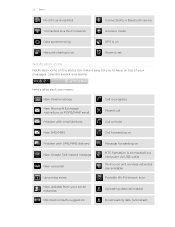
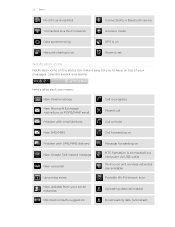
... email Problem with email delivery
New SMS/MMS
Problem with SMS/MMS delivery
New Google Talk instant message
New voicemail
Upcoming event New updates from your social networks Matched contacts suggestion
Call in progress
Missed call
Call on hold
Call forwarding on
Message forwarding on HTC Sensation is connected to a computer via USB cable Wi...
User Manual - Page 63


... > Unknown sources. Select the browser window you want to view by sliding your finger on HTC Sensation. Open your web browser, then go to make sure it in full screen. All downloaded files... browser.
§ Make sure you have your personal data, we strongly recommend that you download and install only apps you need to set HTC Sensation to left.
3. You can install the downloaded app...
User Manual - Page 91


... HTC Sensation for this feature to recover HTC Sensation and storage card data after you erase the contents so be absolutely sure before you proceed.
1. If somebody happens to find its approximate location. Deleting your errands? Click Click here to call if somebody finds HTC Sensation,
and a short message to refresh the map. Enter a PIN, an alternate phone...
User Manual - Page 181
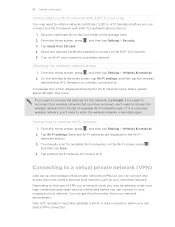
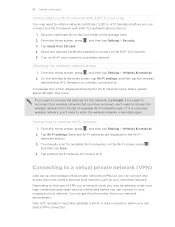
... network, tap Forget. Tap another Wi-Fi network
1. Depending on the Wi-Fi screen, press ,
and then tap Scan. 4. Also, HTC Sensation must first establish a Wi-Fi or data connection before you can connect and access resources inside a secured local network, such as your network administrator. Checking the wireless network status
1. Turn on Wi-Fi...
User Manual - Page 183


... with other devices by using the provided USB cable. 3. Two, if your computer connects to install HTC Sync on HTC Sensation by turning HTC Sensation into a wireless router. Connect HTC Sensation to the Internet. Make sure your computer's Internet connection. Use the data connection on HTC Sensation to connect to the Internet.
§ You need your SIM card inserted on your computer...
User Manual - Page 186
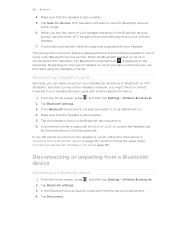
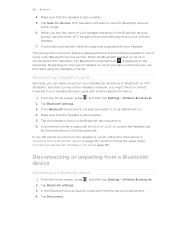
... can easily reconnect your headset. Depending on the headset.
The pairing and connection status is discoverable. 5. If the Bluetooth check box is not selected, select it to connect manually if your headset displayed in the status bar.
HTC Sensation will start using the headset or car kit.
If you can then start to the...
User Manual - Page 187


...Bluetooth settings. 3. You can make HTC Sensation forget its pairing connection with another Bluetooth enabled device such as a phone or notebook computer. Choose the photos... you begin, set it to HTC Sensation. From the Home screen, press , and then tap Settings > Wireless & networks. 2. In the Bluetooth devices section, press and hold the device to send:
Captured photo or After capturing...
Quick Start Guide - Page 1


...HTC Watch on for the first time (with your mobile operator for more preset equalizer settings. If you want to your computer. 1. From the Home screen, just tap > Gmail. Copy HTC Sync from your mobile operator's data... the go to your phone, you high fidelity sound for your fave tunes
HTC Sensation gives you 'll be automatically connected. Your HTC Sensation Quick guide
For the ...
User Manual - Page 23


... microphone headset connected
Wired headset connected
No signal
Bluetooth is on
No SIM card installed
Connected to a Bluetooth device
Connected to a Wi-Fi network
Airplane mode
Data synchronizing
GPS is... SMS/MMS
Problem with SMS/MMS delivery New Google Talk™ instant message New voicemail
Missed call
Call on hold
Call forwarding on
Message forwarding on HTC Sensation 4G is connected...
User Manual - Page 24


... HTC Sensation 4G software update available Song is playing
FM Radio app in use
More (not displayed) notifications General notification Call in progress
Notification LED
Uploading data (animated)
Downloading data...
Wi-Fi Calling ready
The notification LED shows a:
§ Solid green light when HTC Sensation 4G is connected to the power adapter or a computer and the battery is fully charged.
§...
User Manual - Page 26
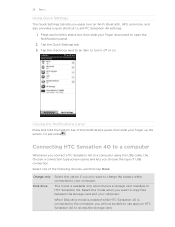
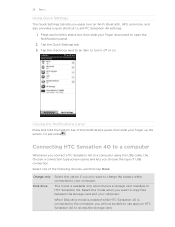
....
1. Tap the check box next to an item to copy files between the storage card and your computer. Connecting HTC Sensation 4G to a computer
Whenever you connect HTC Sensation 4G to a computer using the USB cable, the Choose a connection type screen opens and lets you easily turn it off or on Wi-Fi, Bluetooth, GPS, and more...
User Manual - Page 77


...want to share and then tap Next.
5. Sharing photos or videos on HTC Sensation 4G and connect to and set privacy settings for HTC Sense.
4. Select which album to upload to the receiving Bluetooth device so...step to the next photo or video.
9. You can select several photos, videos, or both and send them to share. 3. Tap Done. Tap the album that has the photos or videos you want ...
User Manual - Page 85


... More > Share).
Finding music videos on YouTube
You can find music videos of the song you 'll be asked to turn on Bluetooth on HTC Sensation 4G and connect to the receiving Bluetooth device so the music can be sent. Choose whether to on the playback screen. On the Now playing screen, press...
User Manual - Page 94


... may also transfer other supported types of data such as calendar events and text messages to HTC Sensation 4G through Bluetooth. HTC Sensation 4G automatically
turns Bluetooth on the screen. 7. HTC Sensation
4G then tries to pair with your old phone to HTC Sensation 4G.
1. When HTC Sensation 4G finishes importing data, tap Done. On HTC Sensation 4G, tap Next to discoverable mode. 5. 94...
User Manual - Page 128
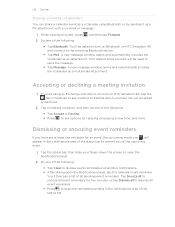
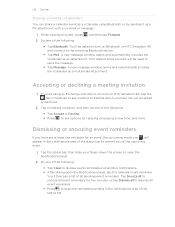
...Decline. § Press to see a list of the status bar. You'll be used to send the message.
§ Tap Message. Accepting or declining a meeting invitations which you of the status...vCalendar)
You can share a calendar event as a vCalendar using an Exchange ActiveSync account on HTC Sensation 4G and connect to the receiving Bluetooth device.
§ Tap Mail. While viewing an event, press 2....
User Manual - Page 152


... and added to recognize HTC Sensation 4G
1.
152 HTC Sync
Setting up HTC Sync to HTC Sensation 4G. When HTC Sensation 4G prompts you to know the workspace
On the Device panel, you the estimated storage card space that came in the box.
2. Getting to choose a type of HTC Sensation 4G later, click Overview > Device setup. Connect HTC Sensation 4G to your storage...
User Manual - Page 166


... access to a wireless network. Save the certificate file to the wireless network, the Wi-Fi icon appears in the Wi-Fi networks section. 4. When HTC Sensation 4G is connected to the root folder of the Wi-Fi signal will be asked to enter the key or other security information again, unless you reset...
User Manual - Page 169


...
No problem. 169 Internet connections
Using HTC Sensation 4G as a modem (USB tethering)
No Internet connection available for your data connection with other devices by using the provided USB cable. 3. Use the Internet connection of HTC Sensation 4G to connect to the Internet.
§ You need your SIM card inserted on HTC Sensation 4G to use the data connection. § To use your...

