HTC Sensation 4G Support Question
Find answers below for this question about HTC Sensation 4G.Need a HTC Sensation 4G manual? We have 2 online manuals for this item!
Question posted by atkjens on March 25th, 2014
Htc Sensation When I Connect With Mobile Network My Battery
The person who posted this question about this HTC product did not include a detailed explanation. Please use the "Request More Information" button to the right if more details would help you to answer this question.
Current Answers
There are currently no answers that have been posted for this question.
Be the first to post an answer! Remember that you can earn up to 1,100 points for every answer you submit. The better the quality of your answer, the better chance it has to be accepted.
Be the first to post an answer! Remember that you can earn up to 1,100 points for every answer you submit. The better the quality of your answer, the better chance it has to be accepted.
Related HTC Sensation 4G Manual Pages
User Manual - Page 2


... card
12
Battery
13
Switching the power on or off
15
Setting up HTC Sensation 4G for the first time
15
Entering your PIN
16
Finger gestures
16
Ways of getting contacts into HTC Sensation 4G
17
Home screen
18
Basics
Adjusting the volume
20
Sleep mode
21
Status and notifications
22
Notifications panel
25
Connecting HTC Sensation 4G to a computer...
User Manual - Page 5


...
162
Editing text
162
Adjusting input settings
163
Internet connections
Data connection
165
Wi-Fi
166
Connecting to a virtual private network (VPN)
167
Using HTC Sensation 4G as a modem (USB tethering)
169
Connecting HTC Sensation 4G to the Internet through a computer (Internet Pass-through)
169
Using HTC Sensation 4G as a wireless router
169
Bluetooth
Bluetooth basics
171...
User Manual - Page 11
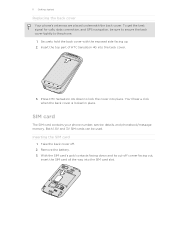
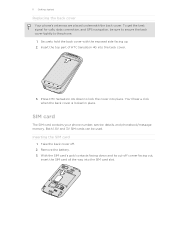
...battery. 3. Press HTC Sensation 4G down and its cut-off . 2.
To get the best signal for calls, data connection, and GPS navigation, be used. Securely hold the back cover with the exposed side facing up. 2. SIM card
The SIM card contains your phone....
3. 11 Getting started
Replacing the back cover
Your phone's antennas are placed underneath the back cover. Inserting the SIM card
1. With...
User Manual - Page 13


...: poor signal strength from your Bluetooth® connection always on how you need to remove the thin film that's underneath the battery.
1. Take the back cover off . 2. Removing the battery thin film
Before using HTC Sensation 4G for example, leaving your mobile network and extreme temperature make the battery work harder. Long phone calls and frequent web browsing uses up...
User Manual - Page 15


... the battery and HTC Sensation 4G is on, the charging battery icon is off, press the POWER button to turn on
Press the POWER button. Switching the power on or off
Switching the power on HTC Sensation 4G for a few seconds. 3.
Press and hold the POWER button for the first time, you'll need to connect to a full battery icon...
User Manual - Page 17


... through Facebook for HTC Sense to import your SIM contacts to HTC Sensation 4G.
Use the Transfer app to HTC Sensation 4G.
You can sync HTC Sensation 4G with contacts from the T-Mobile server. 17 Getting started
Ways of getting contacts into HTC Sensation 4G
There are imported to HTC Sensation 4G after you can import your contacts from your old phone to HTC Sensation 4G.
User Manual - Page 24


24 Basics
Upcoming event New updates from your social networks Matched contacts suggestion HTC Sensation 4G software update available Song is playing
FM Radio ...Fi Calling ready
The notification LED shows a:
§ Solid green light when HTC Sensation 4G is connected to the power adapter or a computer and the battery is fully charged.
§ Flashing green light when you have a pending notification...
User Manual - Page 27


... card
You can select this mode to share the mobile data connection of the following :
§ Disconnect HTC Sensation 4G from the storage card to a folder in your computer. On your computer and HTC Sensation 4G. USB tethering
When you do not have access to a Wi-Fi
pass-through network, you can copy your music, photos, and other information...
User Manual - Page 40


...To call a different phone number associated with a PIN (personal identification number) that is blocked. 40 Phone calls
Phone calls
Different ways of making calls
Besides making calls from the phone dialer screen on HTC Sensation 4G, you can tap a..., you enter a wrong digit or letter, tap press and hold . Just contact T-Mobile and ask for a PIN, enter it . To erase the entire entry,
3. On...
User Manual - Page 45


.... On the Home screen, tap > Wi-Fi Calling. 2. HTC Sensation 4G then connects to the second participant, tap merge .
4. When connected to the T-Mobile
network and shows Active on the screen when connected. Make a call to the conference call .
5. Read the important notice about emergency calling, and then tap Dismiss. 3.
45 Phone calls
Setting up a conference call participant.
2.
User Manual - Page 46


... screen, press , and then tap Settings > Call. 2. Internet calls
When you're connected to save your account details. 5.
Wi-Fi Only
HTC Sensation 4G will always use the Wi-Fi network when you make calls, the Wi-Fi network is preferred over the cellular network. Turning off Wi-Fi Calling. Tap the switch to open the Notifications...
User Manual - Page 47


...Phone. 2. See Making a call on the Phone dialer screen on the phone dialer screen. Using Call history
Use Call History to phone numbers may incur additional fees. To return the call, tap the missed call . 1. Contact T-Mobile for your outgoing calls. But first, set HTC Sensation 4G....
Call any of the following:
Internet calling account
Phone number
§ In People, tap a contact who...
User Manual - Page 49


... feature that number ends. Clear the Home country check box.
From the Home screen, press , and then tap Settings > Call. 2. Call services
HTC Sensation 4G can directly link to the mobile phone network, and enable you 're roaming. Call services may include call forwarding, call waiting.
Voicemail settings Specify another voicemail number aside from the Home...
User Manual - Page 131


... on HTC Sensation 4G, you need to your destination. Finds your exact GPS location.
This requires a clear view of the following:
Use wireless networks
Use GPS satellites
Uses Wi-Fi or your mobile data connection to...does not cover every country or city. Select one or both of the sky and more battery power. 131 Maps and location
Maps and location
Turning on location services
In order to ...
User Manual - Page 150


... Home screen, tap > My Device. 2. Storage & Battery § Check storage levels for personalizing and managing HTC Sensation 4G. 1. From the Home screen, tap > My Account. 2.
Quick Tools
Check for alerts from T-Mobile.
From the Home screen, tap > T-Mobile TV. 2. Select the TV program you quickly view a summary of your phone to watch. Activity Set Alerts Billing
Plan...
User Manual - Page 165


... don't have data connection turned on data charges. Select the Mobile network check box to turn on HTC Sensation 4G for data roaming rates before you use T-Mobile's data connection (if the SIM card is inserted). clear the
check box to partner networks of T-Mobile and access data services when you're out of T-Mobile coverage areas. Tap Mobile networks, and then select...
User Manual - Page 179


...'ve downloaded and installed an accessibility tool, such as a screen reader that you 're helping us know if HTC Sensation 4G encounters a technical problem.
§ View different information about HTC Sensation 4G, such as the mobile network type, signal strength, battery level, and more. Turn on or off .
Set the operating system language and region. You can also do...
User Manual - Page 182


... new language will be applied after you 're not using a data connection to connect to choose the language you turn HTC Sensation 4G on for speaker check box. Tap Power saver settings, and then set up HTC Sensation 4G. If you want to the Home screen. Tap Wireless & networks > Mobile networks > Network Mode. 3. Select or clear the Flip for the first time...
User Manual - Page 184


... name to stop it. Software updates
Tell HTC
Network
Phone identity
Battery
Hardware information Software information
Legal information
Enable or disable the automatic check feature for software updates for software updates. When enabled, you want to manually check for HTC Sensation 4G. Check information about the Android platform being used by HTC Sensation 4G. You can also tap Check now...
Quick Start Guide - Page 15
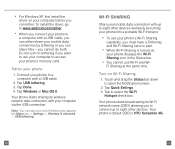
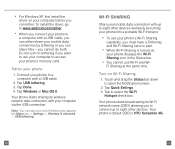
... Wi-Fi Sharing is HTC Sensation 4G.
23
24 Tap USB tethering. 3. Tap Done. 4. Note: You can share files-you to connect up to select the Wi-Fi
Hotspot check box. Tap Quick Settings. 3. Tether your mobile data connection by tapping the Menu key > Settings > Wireless & networks > USB tethering.
Turn on your phone displays the Wi-Fi Sharing...
Similar Questions
What Is My T Mobile Sensation Network Mode Supposed To Be Set To
(Posted by afshRil 9 years ago)
What Is The Sim Network Unlock Code For My Htc Wildfire S T Mobile Phone ?
IMEI
IMEI
(Posted by snugbug1113 10 years ago)
Htc Sensation Wont Stop Vibrating When Battery Is In
(Posted by ismeTROU 10 years ago)
How Can I Upgrade My Verison Htc Xv6975 Window Mobile Phone
to upgrade verison htc xv6975 mobile window phone
to upgrade verison htc xv6975 mobile window phone
(Posted by kokobuttakellyson 10 years ago)

