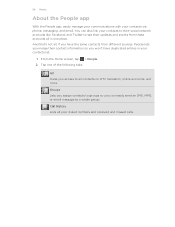HTC Sensation Support Question
Find answers below for this question about HTC Sensation.Need a HTC Sensation manual? We have 3 online manuals for this item!
Question posted by johsnae on October 1st, 2014
Can I Send Sms With Wifi With Htc Sensation
The person who posted this question about this HTC product did not include a detailed explanation. Please use the "Request More Information" button to the right if more details would help you to answer this question.
Current Answers
Answer #2: Posted by TommyKervz on October 1st, 2014 7:59 PM
Yes
Confirme on the link below
http://www.htc.com/us/support/htc-sensation-4g-t-mobile/howto/317115.html
Related HTC Sensation Manual Pages
Similar Questions
Htc Sensation Cant Send Or Receive Calls When Connected To Wifi
(Posted by temaalxsnt 9 years ago)
How To Send Text Message On Htc Sensation Anonymous Howit
(Posted by Dannincems 10 years ago)