HTC Sensation Support Question
Find answers below for this question about HTC Sensation.Need a HTC Sensation manual? We have 3 online manuals for this item!
Question posted by buthe on October 1st, 2013
How To Add Microsoft Outlook Email To A Htc Sensation
The person who posted this question about this HTC product did not include a detailed explanation. Please use the "Request More Information" button to the right if more details would help you to answer this question.
Current Answers
There are currently no answers that have been posted for this question.
Be the first to post an answer! Remember that you can earn up to 1,100 points for every answer you submit. The better the quality of your answer, the better chance it has to be accepted.
Be the first to post an answer! Remember that you can earn up to 1,100 points for every answer you submit. The better the quality of your answer, the better chance it has to be accepted.
Related HTC Sensation Manual Pages
User Manual - Page 16


... phone, you 'll be up HTC Sensation for...HTC Sensation with your computer's Microsoft Outlook, Outlook Express or Windows Contacts. Some features that you can enable or disable them to HTC Sensation through Facebook for HTC Sense to sync HTC Sensation with contacts from your Google Account, computer, Facebook, and more Google contacts right from your mobile operator. You can use HTC...
User Manual - Page 17


...
As you might find out how, see Personalizing on page 30. Slide your own.
You can also add your workplace. HTC Sensation syncs your work contacts from the Microsoft Exchange ActiveSync Server in your old phone.
17 Getting started
Phone contacts
SIM card Microsoft Exchange ActiveSync Transfer
You can choose to create and store contacts directly in...
User Manual - Page 30


... right on the Home screen, HTC Sensation automatically saves your finger on the screen from right to left to select the scene you add or modify something on the Home screen to get started. Everytime you want it with a different wallpaper, skin, ringtone, and notification sound for work phone, or pure play , travel, or...
User Manual - Page 40


... in a text message or email to call, or press a single number on the phone dialer to quickly call on the Phone dialer screen
You can tap ...Phone dialer screen then displays a list of a contact name on HTC Sensation, you can either dial a number directly, or use the Smart dial feature to call a different phone number associated with a PIN (personal identification number) set by your mobile...
User Manual - Page 42


... some regions, you can make emergency calls from HTC Sensation even if you don't have a SIM card installed or your SIM card has been blocked.
1. Additional emergency numbers may be included in an email? Edit the number if necessary. 3. 42 Phone calls
Calling a phone number in an email
Want to call a number that's in your SIM...
User Manual - Page 45


... icon appears in > > Settings > Sound). § On the call screen, tap . Setting up a conference call to add it up .
Make sure your mobile operator for speaker is on.
If the phone number of the following : § Flip HTC Sensation over again, facing it to the conference. When connected to end the call .
§ Slide open...
User Manual - Page 46


... > Call. 2. Enter your mobile operator.
Internet calls
When you're connected to the conference call log. Tap Add account. 4. But first, set HTC Sensation to save your outgoing calls. Press to receive Internet calls on the options menu.
To talk to the conference call on your contact's Internet calling account or phone number. Call any...
User Manual - Page 53


... hold the status bar, and then slide your notification settings, HTC Sensation plays a sound, vibrates, or displays the message briefly in ...or add it to open the Notifications panel. Then choose whether to send an email, send a multimedia message, or save an email address... phone number. Forward a message
Tap the message to open and read the message.
2.
Send to or save the email ...
User Manual - Page 54


...When a contact has multiple phone numbers stored on HTC Sensation, you'll see the particular phone number used within the message. On the All messages screen, tap a contact (or phone number) to display the...stands for Mobile). Press and then tap More > Recipient phone number. 4. Forwarding a message
1. Keep in one or more recipients. 4. In the To field, fill in mind that says Add text, ...
User Manual - Page 119
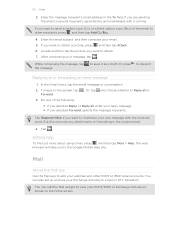
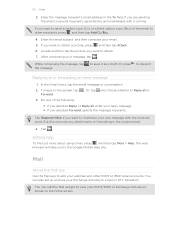
.../IMAP or Exchange ActiveSync emails on HTC Sensation. The web browser will take you selected Forward, specify the message recipients.
After composing your email. 5. Or press
to discard
Replying to the Google Mobile Help site.
If you want to several recipients, separate the email addresses with the received email.
Do one of the email to save it as...
User Manual - Page 120
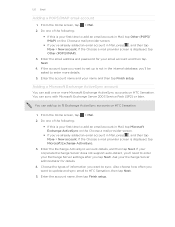
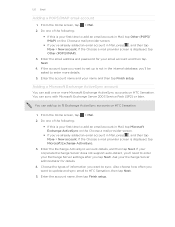
... setup. Do one or more details.
5.
Also choose how often you want to update and sync email to add an email account in Mail, tap Microsoft Exchange ActiveSync on HTC Sensation. If the Choose a mail provider screen is displayed, tap Microsoft Exchange ActiveSync.
3. From the Home screen, tap > Mail. 2. If your corporate Exchange Server does not support...
User Manual - Page 127


... set them.
§ If it on your computer's Outlook Calendar through HTC Sync.
1. You can add multiple Google Accounts.
§ If you're using Microsoft Outlook® on your computer, you can set up HTC Sensation to schedule your social network accounts such as a birthday, set up HTC Sync on HTC Sensation. If you can create events that sync with...
User Manual - Page 165


...; Install third-party mobile phone apps (not downloaded from Android Market)
from your computer.
§ You need a storage card inserted into your phone to be able to sync multimedia files and documents.
§ The available categories and options depend on the phone you can:
§ Sync your contacts between your Microsoft Outlook, Outlook Express or Windows Contacts...
User Manual - Page 179


... point
Before you add another data connection,...email, social network accounts, and other synchronized information.
1. On the Edit access point screen, enter the APN settings. Select the Mobile network check box to your mobile operator ready.
1.
Tap Mobile...HTC Sensation for the first time, it will be automatically set up to edit it. 5. clear the
check box to turn off
Turning your mobile...
User Manual - Page 190


... Protecting HTC Sensation with a PIN
Add another layer of security for a certain period of attempts allowed, your SIM card will be asked every time HTC Sensation is turned on or when it's idle for HTC Sensation by .... This code may have been provided by your mobile operator when you have the default SIM PIN provided by your SIM card.
1. On the Phone dialer screen, enter the PUK code, and then...
User Manual - Page 202
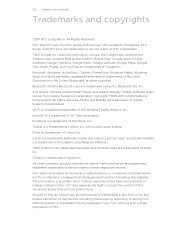
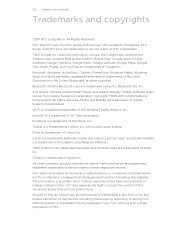
...
HTC also reserves the right to change without prior notice. Microsoft, Windows, ActiveSync, Outlook, PowerPoint, Windows Media, Windows Vista, and Word are trademarks of HTC....Microsoft Corporation in any kind and is " without prior written permission of Adobe Systems Incorporated.
HTC, the HTC logo, the HTC quietly brilliant logo, HTC Sensation, Footprints, HTC Sense, and HTC...
Quick Start Guide - Page 1


... SIM card inserted), it . 6. Connect your phone to your computer using Wi-Fi, you can add contacts to connect both devices using a supported MHL-HDMI adapter kit (sold separately). Your HTC Sensation Quick guide
For the complete user guide and other information between your computer and your email account.
4. Please also read the Safety and...
User Manual - Page 17


... right from your old phone. T-Mobile Contacts Backup Gmail
Facebook
Phone contacts
SIM card Microsoft® Exchange ActiveSync® Transfer
If you previously used T-Mobile Contacts Backup, you can add contacts to HTC Sensation 4G.
17 Getting started
Ways of getting contacts into HTC Sensation 4G
There are imported to HTC Sensation 4G after you sign in HTC Sensation 4G or transfer...
User Manual - Page 30


.... By switching between scenes, you add or modify something on the Home screen, HTC Sensation 4G automatically saves your social life.
1. You can quickly apply.
Everytime you instantly turn HTC Sensation 4G into your perfect weekend phone, travel phone, work , play phone. Creating a new scene
You'll start with scenes
HTC Sensation 4G becomes multiple phones in your changes will be...
User Manual - Page 125


...signed in Calendar. You can add multiple Google Accounts.
§ If you're using Microsoft Outlook® on your computer, you can set up HTC Sync on HTC Sensation 4G. Use the Calendar app... HTC Sensation 4G, you want to invite people to schedule your Exchange ActiveSync calendar events. For Google and Exchange ActiveSync calendar events, you can also enter email addresses in to add ...
Similar Questions
How To Sync Htc Amaze Phone With Microsoft Outlook Calendar
(Posted by wengre 10 years ago)
How To Add Verizon.net Email Account
(Posted by whiteyk14 12 years ago)

