HTC DROID INCREDIBLE 2 by Verizon Support Question
Find answers below for this question about HTC DROID INCREDIBLE 2 by Verizon.Need a HTC DROID INCREDIBLE 2 by Verizon manual? We have 2 online manuals for this item!
Question posted by whiteyk14 on July 30th, 2011
How To Add Verizon.net Email Account
The person who posted this question about this HTC product did not include a detailed explanation. Please use the "Request More Information" button to the right if more details would help you to answer this question.
Current Answers
There are currently no answers that have been posted for this question.
Be the first to post an answer! Remember that you can earn up to 1,100 points for every answer you submit. The better the quality of your answer, the better chance it has to be accepted.
Be the first to post an answer! Remember that you can earn up to 1,100 points for every answer you submit. The better the quality of your answer, the better chance it has to be accepted.
Related HTC DROID INCREDIBLE 2 by Verizon Manual Pages
Quick Start Guide - Page 7


...; Pay bills your Plan at any time. ≠ Get personalized support. Also view email in no time with Backup AssistantSM, move your media, pick your Friends & Family®.... Save money. My VErizon
Save time. Register now at www.vzw.com/sync
MY VERIZON Quickly check
your voice, text and data usage or make a one place from popular internet-based email accounts: Yahoo!, AOL, Gmail...
Quick Start Guide - Page 13
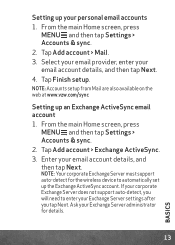
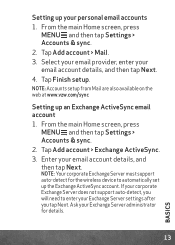
...com/sync
Setting up the Exchange ActiveSync account. Setting up your email account details, and then tap Next. 4. From the main Home screen, press
MENU , and then tap Settings > Accounts & sync. 2. Tap Add account > Mail. 3. Select your email provider, enter your personal email accounts 1 . Tap Add account > Exchange ActiveSync. 3.
Enter your email account details, and then tap Next.
Quick Start Guide - Page 28
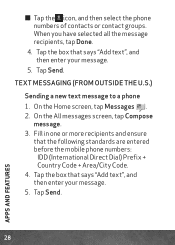
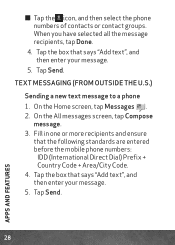
... Text Messaging (from outside the U.S.)
Sending a new text message to a phone 1.
Tap the box that says "Add text", and then enter your message. 5. . On the All messages...phone numbers of contacts or contact groups. When you have selected all the message recipients, tap Done.
4. Fill in one or more recipients and ensure
that the following standards are entered before the mobile phone...
Quick Start Guide - Page 33
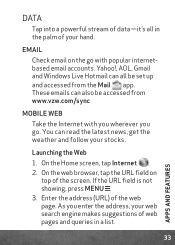
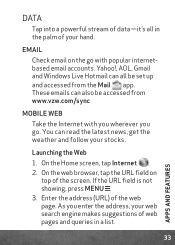
... accessed from the Mail app. Yahoo!, AOL, Gmail and Windows Live Hotmail can also be set up and accessed from www.vzw.com/sync
Mobile Web
Take the Internet with popular internetbased email accounts.
On the Home screen, tap Internet . 2.
Launching the Web
1. If the URL field is not showing, press MENU . 3. These...
User Manual - Page 56
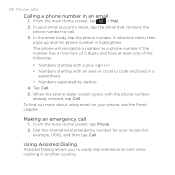
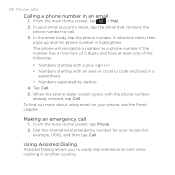
...
• Numbers separated by dashes
4. In your email account's inbox, tap the email that contains the phone number to easily dial international calls while roaming in an email
1.
From the main Home screen, tap
> Mail.
2. 56 Phone calls
Calling a phone number in another country. The phone will recognize a number as a phone number if the number has a minimum of 5 digits...
User Manual - Page 67
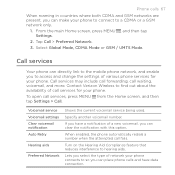
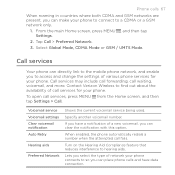
...phone connects to access and change the settings of various phone services for your phone. Call services
Your phone can directly link to the mobile phone network, and enable you to so you can place phone... include call forwarding, call services for your phone. From the main Home screen, press MENU , and then tap Settings.
2.
Contact Verizon Wireless to find out about the availability of...
User Manual - Page 88


... keyboard. The key size is slightly bigger than on each key.
From the main Home screen, press MENU , and tap Settings > Language & keyboard > Touch Input.
2.
Phone Keypad This layout resembles the traditional mobile phone keypad.
User Manual - Page 115


... list on and set up your phone, you created your Google Account, you want to add.
3. Follow the instructions in to these accounts through your Google Account after 24 hours by answering the security question for password recovery. If you don't have an alternate email address or cannot access the email account you used to create your Google...
User Manual - Page 118


... computer. Why not make these types of files and information available on your phone's web browser.
• Install third-party mobile phone apps (not downloaded from Android Market) from our support website (www.htc.com/support) and install it . 118 Accounts and sync
Synchronizing with your computer
You have your new vacation photos on...
User Manual - Page 123
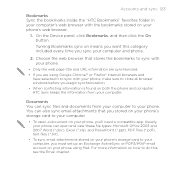
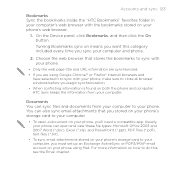
... and phone.
2. Usually, your phone can also sync email attachments that stores the bookmarks to sync with your computer, you want this , see the Email chapter. Turning Bookmarks sync on your phone. For more information on how to sync with the bookmarks stored on means you must set up an Exchange ActiveSync or POP3/IMAP email account...
User Manual - Page 150
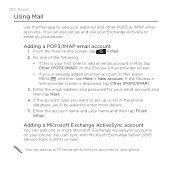
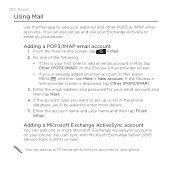
... to enter more Microsoft Exchange ActiveSync accounts on your phone. 150 Email
Using Mail
Use the Mail app to add your phone.
You can add one of the following:
• If this is displayed, tap Other (POP3/IMAP).
3. If the Choose a mail provider screen is your first time to add an email account in Mail, press MENU , and then...
User Manual - Page 151
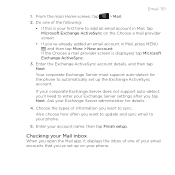
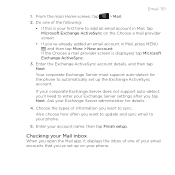
... the following:
• If this is displayed, tap Microsoft Exchange ActiveSync.
3. Enter the Exchange ActiveSync account details, and then tap Next. Also choose how often you tap Next.
Checking your phone. If the Choose a mail provider screen is your first time to add an email account in Mail, press MENU , and then tap More > New...
User Manual - Page 152
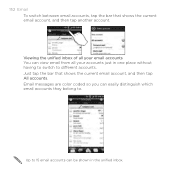
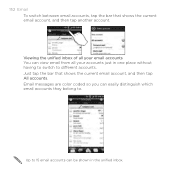
... email accounts You can easily distinguish which email accounts they belong to 15 email accounts can be shown in one place without having to switch to different accounts.
Up to . Just tap the bar that shows the current email account, and then tap another account.
152 Email To switch between email accounts, tap the bar that shows the current email account, and then tap All accounts...
User Manual - Page 153
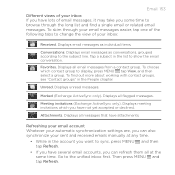
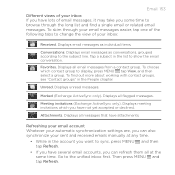
... MENU and tap Refresh. To choose which you have several email accounts, you can also synchronize your sent and received emails manually at the same time. Displays unread messages. Unread.
Attachments.
To find a single email or related email messages. Displays all email messages from a contact group. Email 153 Different views of your inbox If you have attachments...
User Manual - Page 155
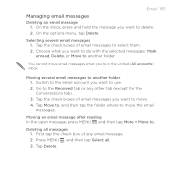
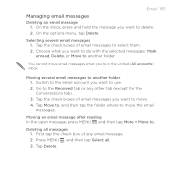
... when you want to use. 2.
Tap Delete. Email 155
Managing email messages
Deleting an email message 1.
Choose what you 're in the unified (All accounts) inbox. Switch to the email account you want to do with the selected messages: Mark unread, Delete, or Move to another folder 1. Moving an email message after reading In the open message...
User Manual - Page 156
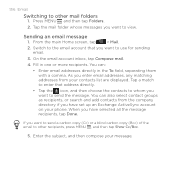
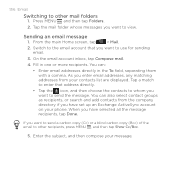
... ActiveSync account on your phone. Enter the subject, and then compose your contacts list are displayed. You can also select contact groups as recipients, or search and add contacts ...enter that you want to use for sending email.
3.
You can :
• Enter email addresses directly in one or more recipients. Switch to the email account that address directly.
• Tap the icon...
User Manual - Page 158
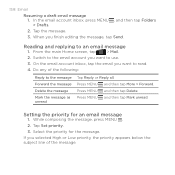
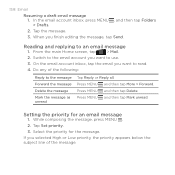
....
Press MENU , and then tap Delete.
While composing the message, press MENU .
2.
If you want to read.
4. When you want to use.
3. Switch to the email account you finish editing the message, tap Send. Press MENU , and then tap Mark unread. Setting the priority for the message. Select the priority for an...
User Manual - Page 160
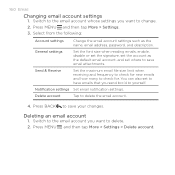
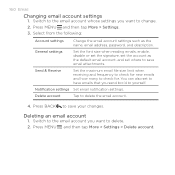
..., and description. Notification settings Set email notification settings. Deleting an email account
1.
160 Email
Changing email account settings
1. Select from the following:
Account settings
Change the email account settings such as the default email account, and set to have emails that you send bcc'd to delete. 2.
Switch to the email account whose settings you want to save...
User Manual - Page 229
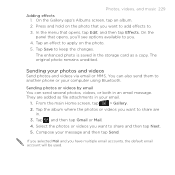
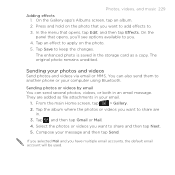
... that you want to add effects to you want to another phone or your message and then tap Send. Sending your photos and videos
Send photos and videos via email or MMS. You can... album where the photos or videos you . 4. Select the photos or videos you have multiple email accounts, the default email account will be used. Tap , and then tap Gmail or Mail.
4.
Photos, videos, and ...
User Manual - Page 252
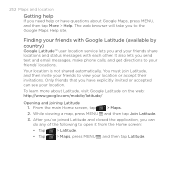
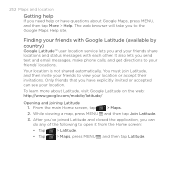
... that you have questions about Latitude, visit Google Latitude on the web: http://www.google.com/mobile/latitude/
Opening and joining Latitude 1. To learn more about Google Maps, press MENU, and then...available by country)
Google Latitude™ user location service lets you send text and email messages, make phone calls, and get directions to the Google Maps Help site. After you've joined ...
Similar Questions
How To Add An Email Account To Droid Incredible 2
(Posted by agujoliot 9 years ago)
Incredible 2 Cannot Delete Email Account
(Posted by WENKlindsa 9 years ago)
How Many Email Accounts Can I Have On My Htc Radar
(Posted by JosaPr 10 years ago)
How Do I Add My New Carolina.rr.com Email Address To My Droid?
(Posted by gudny 11 years ago)

