HTC S730 Support Question
Find answers below for this question about HTC S730.Need a HTC S730 manual? We have 1 online manual for this item!
Question posted by nicki763 on July 25th, 2011
Cant Change Home Screen Page From 5 To7
It has worked before but now the option is checked but still only can use 5 pages on my mytouch 3G slide.Can you tell me what to di to use all 7 again?
Current Answers
There are currently no answers that have been posted for this question.
Be the first to post an answer! Remember that you can earn up to 1,100 points for every answer you submit. The better the quality of your answer, the better chance it has to be accepted.
Be the first to post an answer! Remember that you can earn up to 1,100 points for every answer you submit. The better the quality of your answer, the better chance it has to be accepted.
Related HTC S730 Manual Pages
User Manual - Page 11


... and Its Accessories 16
1.2 Starting Up 22
1.3 Home Screen 24
1.4 Start Menu 31
1.5 Quick List 34
1.6 Entering Information 34
1.7 Battery Information 38
Chapter 2 Using Phone Features
41
2.1 Using the Phone 42
2.2 Making a Call 43
2.3 Making a Video Call 45
2.4 Receiving a Call 47
2.5 In-Call Options 48
2.6 Additional Dialing Information 49
2.7 SIM Tool Kit (STK 50...
User Manual - Page 28


... contact with photo.
Click Menu > Contact to open the People screen. Note You should already have contacts created or synchronized on your phone before you can add them as favorite contacts for quicker access. ... People allows you to add up to select the mobile phone ( ), work phone ( ),
or home phone ( ), and then click Call. If you make calls or send messages to open the contact ...
User Manual - Page 31
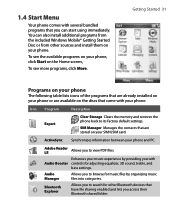
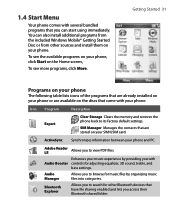
... controls for other sources and install them on the Home screen,
To see the available programs on your phone, click Start on your phone and PC.
Audio Manager
Allows you to search for...information between your phone. SIM Manager Manages the contacts that came with your SIM/USIM card.
You can also install additional programs from the included Windows Mobile® Getting ...
User Manual - Page 35
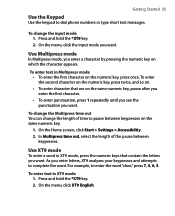
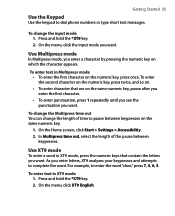
...enter character that contain the letters you want . To change the Multipress time out You can change the input mode 1. To change the length of the pause between keypresses on the ...Getting Started 35
Use the Keypad
Use the keypad to enter the word "shoe," press 7, 4, 6, 3.
On the Home screen, click Start > Settings > Accessibility. 2. As you want . For example, to dial phone numbers or ...
User Manual - Page 42
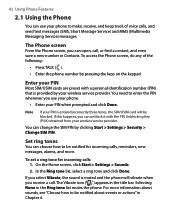
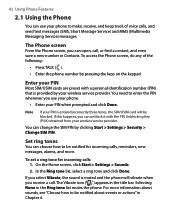
... by clicking Start > Settings > Security > Change SIM PIN.
On the Home screen, click Start > Settings > Sounds.
2. The Vibrate icon ( ) appears in Chapter 4. To access the Phone screen, do any of voice calls, and send text messages (SMS, Short Message Service) and MMS (Multimedia Messaging Service) messages. If you use your phone to enter the PIN whenever you...
User Manual - Page 44
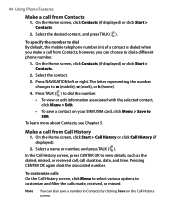
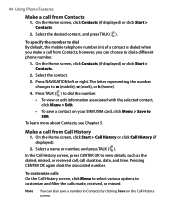
... a different phone number.
1. 44 Using Phone Features
Make a call from Contacts; Select the contact.
3.
To customize calls On the Call History screen, click Menu to select various options to m (mobile), w (work), or h (home).
4. Note You can choose to view details, such as the dialed, missed, or received call, call from Call History
1. The letter representing the number changes to...
User Manual - Page 48
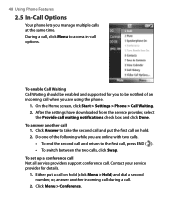
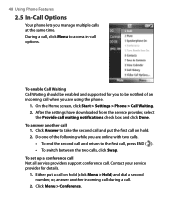
... Provide call . Click Answer to take the second call and put a call options. To set up a conference call Not all service providers support conference call waiting notifications check box and click Done. Click Menu > Conference. On the Home screen, click Start > Settings > Phone > Call Waiting. 2. Contact your service provider for you to access in-call...
User Manual - Page 55
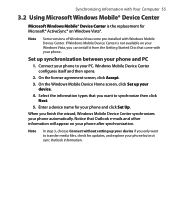
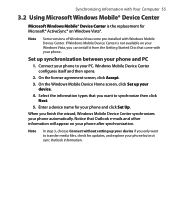
..., check for updates, and explore your phone but not sync Outlook information. Note
Some versions of Windows Vista come pre-installed with your phone.
Windows Mobile Device Center configures itself and then opens.
2.
Set up your device.
4. On the license agreement screen, click Accept.
3. Synchronizing Information with Your Computer 55
3.2 Using Microsoft Windows Mobile...
User Manual - Page 62
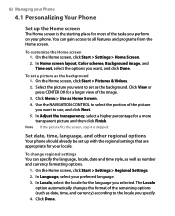
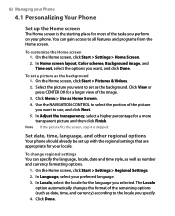
... perform on your phone. To change regional settings You can gain access to use, and click Next. 5. In Language, select your preferred language. 3.
Set date, time, language, and other regional options
Your phone should already be set a picture as the background. To set up the Home screen
The Home screen is skipped. 62 Managing your Phone
4.1 Personalizing Your Phone
Set up...
User Manual - Page 63


... choose a profile.
For the desired event, select a sound.
To change the profile, briefly press POWER to edit.
3.
Managing your phone will alert you to phone events such as incoming calls and notifications.
On the Home screen, click Start >Settings > Profiles.
2. Tip
To quickly change the current profile 1. Click Menu > Edit.
4. Tip
To...
User Manual - Page 64
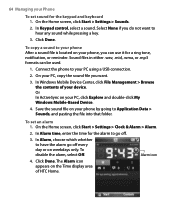
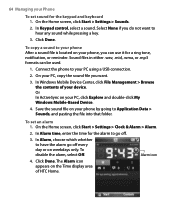
... can use it for a ring tone, notification, or reminder. In Alarm time, enter the time for the keypad and keyboard 1.
Connect the phone to your PC, click Explore and double-click My Windows Mobile-Based Device.
4. Or In ActiveSync on your Phone
To set an alarm 1. In Keypad control, select a sound. On the Home screen, click...
User Manual - Page 65
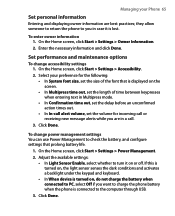
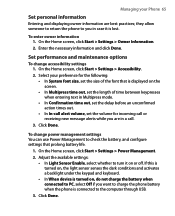
...Home screen, click Start > Settings > Accessibility.
2. Click Done. Adjust the available settings: • In Light Sensor Enable, select whether to the computer through USB.
3.
To change accessibility settings 1.
Set performance and maintenance options
To change power management settings You can use... phone to check the battery, and configure settings that is displayed on or off....
User Manual - Page 66
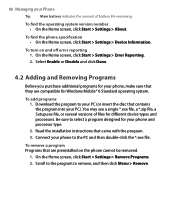
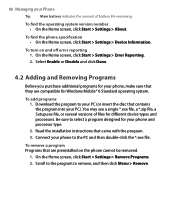
...Programs that they are preinstalled on and off error reporting 1. Connect your phone and processor type. 2. On the Home screen, click Start > Settings > Remove Programs. 2. Scroll to the program to... program designed for Windows Mobile® 6 Standard operating system. 66 Managing your Phone
Tip
Main battery indicates the amount of files for different device types ...
User Manual - Page 67
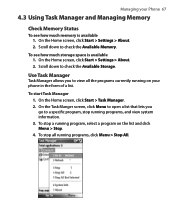
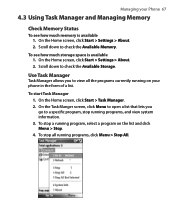
... open a list that lets you to check the Available Storage. Managing your phone in the form of a list. On the Home screen, click Start > Settings > About. 2.
To start Task Manager 1. Scroll down to view all running program, select a program on your Phone 67
4.3 Using Task Manager and Managing Memory
Check Memory Status
To see how much memory...
User Manual - Page 68
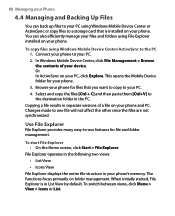
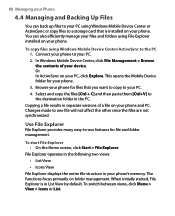
... phone for your phone.
3. Select and copy the files [Ctrl + C] and then paste them [Ctrl+V] to the destination folder in your PC, click Explore.
To start File Explorer • On the Home screen, click Start > File Explorer. The functions focus primarily on folder management. You can back up files to your PC using Windows Mobile...
User Manual - Page 70
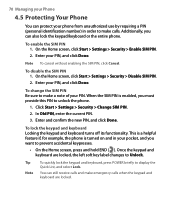
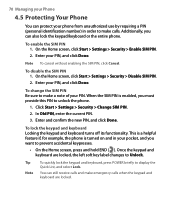
..., the left soft key label changes to Unlock.
Enter your PIN.
To change the SIM PIN Be sure to...phone.
1. 70 Managing your Phone
4.5 Protecting Your Phone
You can protect your phone from unauthorized use by requiring a PIN (personal identification number) in your pocket, and you want to prevent accidental keypresses.
• On the Home screen, press and hold END ( ). On the Home screen...
User Manual - Page 78


... options 1. On the SIM Manager screen, click Menu > Tools > List of the contact's phone numbers that you can synchronize appointments between your Phone
5. Click Done. On the Home screen, click Start > Calendar. 2. 78 Managing your phone and PC.
Create a personal appointment
To set your mobile phone number.
4. Click Save.
5.3 Calendar
Use Calendar to SIM.
6. Select the check...
User Manual - Page 117


... the text size and type of options that will let you change the view, save the current Web page in your Favorites folder. While browsing the Web, click Menu to use on your Favorites folder. Click Menu > Tools to let you want to open Internet Explorer • On the Home screen, click Start > Internet Explorer.
In...
User Manual - Page 129


... Live Mail, Messenger,
and Sync status. If you want to Windows Live Messenger Mobile on the Home screen then click Next.
6. Choose whether or not to access and change settings.
4 Choose what information you select Store Windows Live contacts in your mobile phone's contact list, your online contacts will be added to the contact list and...
User Manual - Page 130
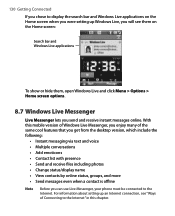
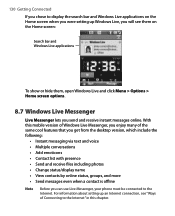
...them, open Windows Live and click Menu > Options > Home screen options.
8.7 Windows Live Messenger
Live Messenger lets you can use Live Messenger, your phone must be connected to the Internet. For ...• Contact list with presence • Send and receive files including photos • Change status/display name • View contacts by online status, groups, and more • Send...
Similar Questions
My Htc S730
My Phone Cannot Connect To our Local Internet, So What Can I Do
My Phone Cannot Connect To our Local Internet, So What Can I Do
(Posted by susank 10 years ago)
Configure Handset
i have an unlocked htc s730 it was on 02 but i have put a three sim in it but the internet will not ...
i have an unlocked htc s730 it was on 02 but i have put a three sim in it but the internet will not ...
(Posted by plongyv8 12 years ago)

