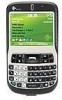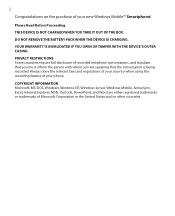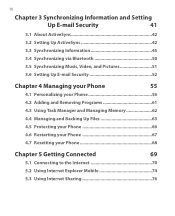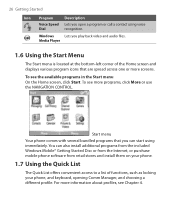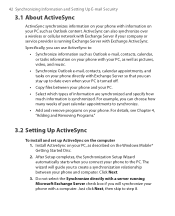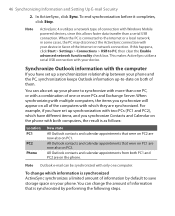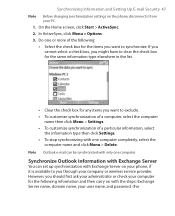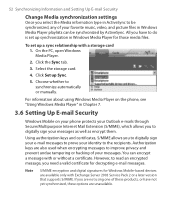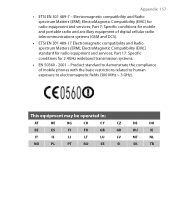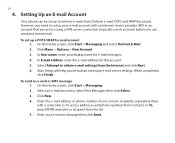HTC S620 Support Question
Find answers below for this question about HTC S620 - Smartphone - GSM.Need a HTC S620 manual? We have 2 online manuals for this item!
Question posted by BJH20396 on November 30th, 2011
How Do I Get My Phone Completely On Again?
hi.. i was downloading apps on my htc droid incredible 2 yesterday and I realized my phone started moving pretty slow. So i started to delete some of the apps but it didnt make a difference. Now, when I turn my phone on (without being plugged into my laptop), it doesn't get past the boot start up, it stops at the "droid eye" and the phone will go on but the screen doesn't change from that. I know this because I can put it in sleep mode and it vibrates. However, when I have my phone plugged into my comp, it will get past the boot and go to my normal lock screen with my wallpaper in the background. Once i go past the lock screen, the wallpaper disappears, no apps show, nothing. The only thing that shows is the notification bar and the only way I am able to access apps on my phone is from that (but its only my task manager app). Please help. I really need my phone. How do I fix this?
Current Answers
Answer #1: Posted by techie12330 on November 30th, 2011 5:51 PM
Take a look at this site for further instructions as to how to deal with this problem. It is possible that you deleted part of the operation firmware on your phone based on what you are saying.
Here is the site:
Related HTC S620 Manual Pages
Similar Questions
Htc One Phone Won't Keep Volume Up
Tonight the volume on my phone started going to mute witbout me doing it. I can only turn it up by g...
Tonight the volume on my phone started going to mute witbout me doing it. I can only turn it up by g...
(Posted by denilocks 11 years ago)
Accessing Htc Cha Cha Phone When I Dont Even Know My Google Account..
i put a pattern on my htc cha cha phone for me to have a privacy but my brother tried to open it,sud...
i put a pattern on my htc cha cha phone for me to have a privacy but my brother tried to open it,sud...
(Posted by yeb02ivie 11 years ago)
How Do I Stop My Phone Screen From Switching Sideways
(Posted by ericamildredclimpson 12 years ago)
Bought Memory Card 4 Phone Its Saying I Have 3.68 Memory But Cant Take Pics
does anybody know what i am doin wrong
does anybody know what i am doin wrong
(Posted by leesalou 12 years ago)
Htc Sync Is Successfully Installed But Pc Does Not Recognize Phone
I downloaded the HTC Sync program and it appears properly installed on the computer but when I try t...
I downloaded the HTC Sync program and it appears properly installed on the computer but when I try t...
(Posted by henny011 12 years ago)