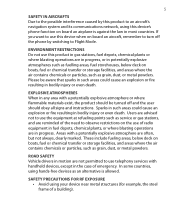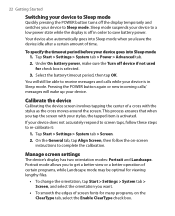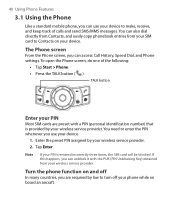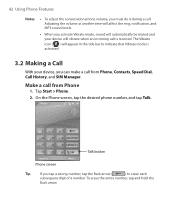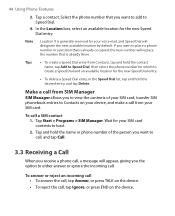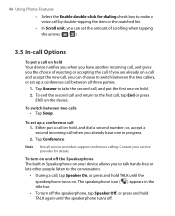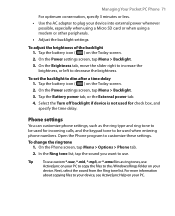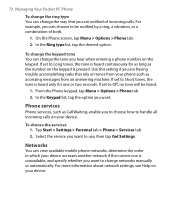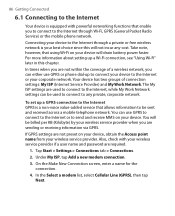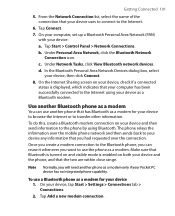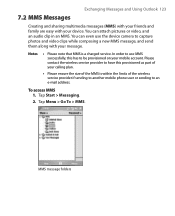HTC P3300 Support Question
Find answers below for this question about HTC P3300.Need a HTC P3300 manual? We have 1 online manual for this item!
Question posted by yuckak on December 11th, 2012
How To Route Incoming Calls Straight To Voicemail Without Turning My Device Off?
The person who posted this question about this HTC product did not include a detailed explanation. Please use the "Request More Information" button to the right if more details would help you to answer this question.
Current Answers
Related HTC P3300 Manual Pages
Similar Questions
Htc Droid Incredible 2: How Do I Send Contact Incoming Call Straight To
voicemail
voicemail
(Posted by janpm 9 years ago)
How Do I Change The Time Between An Incoming Call And Voicemail On My Sprint
htc evo 4g phone?
htc evo 4g phone?
(Posted by lthrsia 10 years ago)
Problem In Incoming Calls While Using Internet
i dont get incoming calls when i am using internet on my htc cha cha
i dont get incoming calls when i am using internet on my htc cha cha
(Posted by saranshjain78 11 years ago)
Incoming Calls
not getting incoming calls phone rings twice then go straight to voicemail..Im not getting any calls...
not getting incoming calls phone rings twice then go straight to voicemail..Im not getting any calls...
(Posted by marydbryant 11 years ago)
Incoming Call
Can I receive and answer incoming calls if I'm listening to music on my phone?
Can I receive and answer incoming calls if I'm listening to music on my phone?
(Posted by hlou1210 11 years ago)