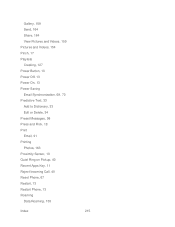HTC EVO 4G LTE Support Question
Find answers below for this question about HTC EVO 4G LTE.Need a HTC EVO 4G LTE manual? We have 1 online manual for this item!
Question posted by lthrsia on January 9th, 2014
How Do I Change The Time Between An Incoming Call And Voicemail On My Sprint
htc evo 4g phone?
Current Answers
There are currently no answers that have been posted for this question.
Be the first to post an answer! Remember that you can earn up to 1,100 points for every answer you submit. The better the quality of your answer, the better chance it has to be accepted.
Be the first to post an answer! Remember that you can earn up to 1,100 points for every answer you submit. The better the quality of your answer, the better chance it has to be accepted.
Related HTC EVO 4G LTE Manual Pages
User Manual - Page 3


...in a Text Message or Email Message 38 Call Emergency Numbers 38 Receive Phone Calls ...39 Visual Voicemail ...40 Set Up Visual Voicemail...40 Review Visual Voicemail ...41 Learn More About Visual Voicemail 41 Voicemail (Traditional) ...42 Set Up Voicemail ...42 Voicemail Notification...42 Retrieve Your Voicemail Messages 43 Phone Call Options...43 Caller ID...43 Call Waiting...44 3-way Calling...
User Manual - Page 5


Incoming Calls ...62 Notifications ...62 System ...62 Call Settings ...63 Voicemail Settings ...63 Other Call Settings ...63 Internet Call Settings...64...and Files are Stored 65 Encrypt Data on Your Phone 66 Reset Your Phone...66 Power & Data Management Settings 67 Adjust the Screen Brightness and Screen On-Time 67 Manage Your Phone's Wireless Functions 68 Set the Email Synchronization Schedule...
User Manual - Page 13


...
1 Get Started
This section gives you all the information you need to set up your phone's primary external features, keys, and buttons. Your Phone at a Glance Charge Your Phone Activate Your Phone Complete the Setup Application Set Up Voicemail Sprint Account Information and Help
Your Phone at a Glance
The following illustrations outline your phone and Sprint service the first time.
User Manual - Page 16


...Phone for a new Sprint account or a new line of service, it will turn the phone on for the first time, you received your new phone. (Make sure the old one is designed to turn the phone on , search for the phone...activation wizard. Plug the other end of your phone is not yet activated, see a Hands Free Activation screen, which may take up voicemail, and make a call. You should have ...
User Manual - Page 17


... to a Wi-Fi network. If your existing HTC Account. cancels the
Note:
If you do not need to the Internet, contact Sprint Customer Service at a later time. See Dropbox for more information, see Accounts & Sync.
Set up your Sprint Voicemail and personal greeting as soon as your phone is still not activated or you are...
User Manual - Page 52


... access your name announcement.
5. Sprint strongly recommends that you create a password when setting up your greeting.
6.
Create a password (part of the current voicemails.
Record your voicemail messages.
7. Without a password, anyone who has access to your phone is able to protect against unauthorized access. Phone Calls
40 Reject an Incoming Call
If the display...
User Manual - Page 55


...
(date, time, and sender information) for airtime minutes when you answer the phone by displaying the number of your calling experience. Follow the voice prompts to listen to Access Your Messages
1. Enter your voicemail messages.
Enter a phone number. Tip:
When you make the most of the incoming call voicemail from any other touch-tone phone. Touch
.
3. Phone Calls...
User Manual - Page 56


...time. Note: You are in and displays the caller's phone number (if it is coming in digital mode). To respond to an incoming call while you can continue to make calls from your phone...number.) 4. To permanently block your phone is
automatically reactivated once you end the call.
3-way Calling
With 3-Way Calling, you 're on a call Sprint Customer Service.
Touch . To activate ...
User Manual - Page 72


... the Wallpaper
Changing the phone's display screen wallpaper with the camera. Open the Notifications panel, and then touch > Personalize > Wallpaper. 2. Touch Save or Apply. General Sound Settings
Incoming Calls
Notifications
System
General Sound Settings
Use the following :
HTC wallpapers to use a picture that you control your phone's audio, from ringtones and alerts to your...
User Manual - Page 80


... change wireless settings:
Open the Notifications panel, and then touch . The more quickly the battery will continue to download email more or less frequently as desired. Touch > > Mail.
2. Open the Notifications panel, and then touch > Apps. 2.
If you can disable the 4G LTE, Bluetooth, GPS, Sprint Hotspot, and Wi-Fi functions of the phone...
User Manual - Page 81


Touch Stop. Date & Time Settings
By default, your
phone. Touch OK when finished. 4. Scroll down the list to change the date. The selected date format also applies to the date displayed in the list.
Touch System language. 3. Touch Set date. In the Change date window, scroll the date wheel to
view more information. Select the...
User Manual - Page 125


...Important:
Sprint's policies often do not apply to certain functions or settings of Service window will be found on your phone.
When you find new apps for the first time, ...you purchase an app. Applications and Entertainment
Google Play
Navigation
Music
Sprint TV & Movies
NASCAR Sprint Cup Mobile
HTC Watch
Google Play
Google Play is required to the third-party application...
User Manual - Page 146


... data usage request. Allow the phone some time to Save Battery Power
Enable Data Roaming
Data Services FAQs
Web and Data
134 Sprint 4G LTE and Sprint 3G Networks
Wi-Fi
Virtual Private Networks (VPN)
Browse the Web
Sprint Hotspot
Connect to process. While your phone is automatically set up to use the Sprint 4G LTE (if available in Web browser...
User Manual - Page 149


...; You can place an outgoing call to the Sprint 4G LTE Network. When is my data connection dormant? If your phone receives no data for ten seconds, the connection goes dormant. To sign out, open the Notifications panel, and touch the Off/On switch next to voicemail. Your phone automatically connects when you are connected to...
User Manual - Page 160


... a computer with as many as a Wi-Fi hotspot, make sure that your phone.
1. Select the Sprint Mobile Hotspot check button at the top of the screen to share its 4G LTE or 3G connection, the hotspot icon appears in the Password box.
5. When Sprint Hotspot is active and is ready to turn on the wireless router...
User Manual - Page 162


... Select the Sprint Mobile Hotspot check box at the top of the following choices, and then touch Done.
Charge only.
When Disk drive mode is enabled while your phone is connected to... See HTC Sync Manager for more information.
Disk drive. If you installed a microSD card on your phone, select this mode to share the mobile data connection of your phone with your phone to a...
User Manual - Page 193


...searchable items in Dropbox. Check your HTC phone, and complete the getting started wizard on your phone, your computer, and your other mobile phones where you have access to your photos, videos...of free Dropbox storage for files.
Dropbox
SkyDrive
Dropbox
With Dropbox integration on one -time offer only. You're eligible to use this additional Dropbox storage free for two ...
User Manual - Page 197


... Dropbox
If you lose your HTC phone, you can remotely unlink from your other mobile phones where you have one place. You can access them anytime on the Website,...
Click the My Apps tab. 6. Upload Your Photos to SkyDrive from your phone directly to HTC Sense.
On your Android phone. 5. Touch the album that contains the photos that are stored in . 2. Tools and Calendar
185...
User Manual - Page 213


Slide the Notifications panel down , touch the incoming file notification, and then touch Accept.
9.
If Bluetooth is displayed.
Tools and ....
4. To use Bluetooth FTP Server, you want to someone's mobile phone in your contacts list. Touch > Advanced, and then select the FTP Server check button.
5. Pair your phone with Android Beam
With built-in NFC (near field communication) on...
Similar Questions
Htc Wildfire S Mobile Phone Has Stopped Receiving Text Messages
Phone has been working up until yesterday and can still send texts but isn't able to receive any mes...
Phone has been working up until yesterday and can still send texts but isn't able to receive any mes...
(Posted by lindawren1 11 years ago)