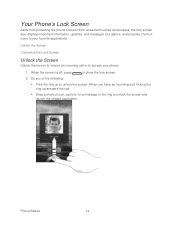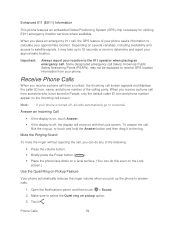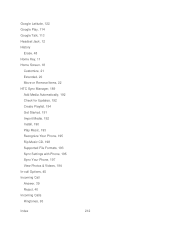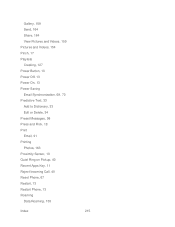HTC EVO 4G LTE Support Question
Find answers below for this question about HTC EVO 4G LTE.Need a HTC EVO 4G LTE manual? We have 1 online manual for this item!
Question posted by marydbryant on November 25th, 2012
Incoming Calls
not getting incoming calls phone rings twice then go straight to voicemail..Im not getting any calls only voicemails only
Current Answers
Related HTC EVO 4G LTE Manual Pages
Similar Questions
When I Put Handsfree Phone Rings Only Through It
When i put the handsfree you can hear the phone ringing only through handsfree so you have to have i...
When i put the handsfree you can hear the phone ringing only through handsfree so you have to have i...
(Posted by msotirianou 9 years ago)
How To Upload Music From My Pc To My Htc Evo Design 4g For Boost Mobile Phone
(Posted by daviwi 10 years ago)
How I Can Assure That The Mobile Phone Is Not Refurbished Which I Am Purchasing.
(Posted by ashrafpeco 10 years ago)
Htc Wildfire S Mobile Phone Has Stopped Receiving Text Messages
Phone has been working up until yesterday and can still send texts but isn't able to receive any mes...
Phone has been working up until yesterday and can still send texts but isn't able to receive any mes...
(Posted by lindawren1 11 years ago)