HTC Ozone Support Question
Find answers below for this question about HTC Ozone.Need a HTC Ozone manual? We have 1 online manual for this item!
Question posted by motosesi134 on June 12th, 2014
How To Hard Reset Htc Ozone Xv6175 With The Buttons
The person who posted this question about this HTC product did not include a detailed explanation. Please use the "Request More Information" button to the right if more details would help you to answer this question.
Current Answers
There are currently no answers that have been posted for this question.
Be the first to post an answer! Remember that you can earn up to 1,100 points for every answer you submit. The better the quality of your answer, the better chance it has to be accepted.
Be the first to post an answer! Remember that you can earn up to 1,100 points for every answer you submit. The better the quality of your answer, the better chance it has to be accepted.
Related HTC Ozone Manual Pages
Download the HTC Ozone ROM Update - Version 2.16.605.15 - Page 2


... Inc. Wi-Fi is a registered trademark of your phone. Copyright © 2009, Adobe Systems Incorporated. All ... that the conversation is a trademark of HTC. All Rights Reserved. Ozone is subject to revise the content of ...trademark of Verizon Wireless Microsoft, Windows, Windows Mobile, Windows XP, Windows Vista, ActiveSync, Windows Mobile Device Center, Internet Explorer, MSN, Hotmail, ...
Download the HTC Ozone ROM Update - Version 2.16.605.15 - Page 3


...is further understood that significant risks can determine its Providers are obtained from your mobile browser or other people. You should carefully review the privacy policies of fitness...or not Location Information should know that HTC and its (and your) physical, geographical location ("Location Information"). Click Start > Settings > Phone > Location Setting. 2. Verizon Wireless ...
Download the HTC Ozone ROM Update - Version 2.16.605.15 - Page 5


...Your physician may impair call quality and damage the phone, causing loss of performance and SAR levels exceeding the recommended limits as well as on a hard surface, and the user suspects damage, take it...for the safety of personnel, it is exposed to use of time. As with other mobile radio transmitting equipment, users are not permitted to direct sunlight or strong ultraviolet light for ...
Download the HTC Ozone ROM Update - Version 2.16.605.15 - Page 11


11
Contents
Chapter 1 Getting Started
1.1 Getting to Know Your Phone 17
Congratulations on getting the HTC Ozone™ Global Phone 17 Inside the box...17 Front View...18 Keyboard...19 Left, Back, and Bottom Views...20
1.2 Installing the Battery, Storage Card, and SIM Card 21
...
Download the HTC Ozone ROM Update - Version 2.16.605.15 - Page 17


...network carrier service area only to find the following items inside the box. • HTC Ozone™ Global Phone • Standard Battery • AC Charger • Mini USB Sync and Charging Cable...services to make calls, send e-mail messages, and more information on getting the HTC Ozone™ Global Phone!
Now when you travel outside your CDMA service provider's coverage area or roam...
Download the HTC Ozone ROM Update - Version 2.16.605.15 - Page 24


...program, setting, or shortcut associated with the NAVIGATION CONTROL. If you to go through your phone. HTC Home
HTC Home lets you quickly access various information, applications, and settings on the Home screen takes... status if you have turned on your upcoming appointments for Visual Voice Mail. ENTER button
Home Displays the current time and date, an alarm icon if you have set up...
Download the HTC Ozone ROM Update - Version 2.16.605.15 - Page 25


.... Message Read snippets of your Internet Explorer Mobile favorites (bookmarks).
Settings Quickly change the phone profile, ring tone, and background image from HTC Home. Scroll left or right to go ...panel from this panel. Getting Started 25 Scroll left or right to go through your phone. Email View snippets of your favorite web page.
Weather View the weather conditions of ...
Download the HTC Ozone ROM Update - Version 2.16.605.15 - Page 29


... button. 2. Enter the phone number by your SIM card (if one is blocked. Tip When you press a key on the keypad, a list of names and numbers is
displayed as your phone ... dial a different phone number.
1.
Select the desired contact, and press TALK/SEND.
To choose the number to dial By default, the mobile telephone number (m) of the person you press continues to m
(mobile), w (work),...
Download the HTC Ozone ROM Update - Version 2.16.605.15 - Page 30
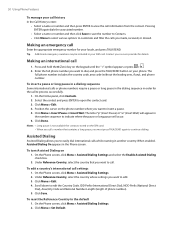
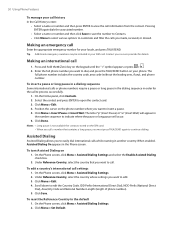
...3.
Making an international call settings 1.
Position the cursor on the phone number where you want to dial, and press the TALK/SEND button on the SIM card.
• When you call a number ... appears in order for details. Click Save. To reset the Reference Country to view the call information from the contact. The
full phone number includes the country code, area code (without the...
Download the HTC Ozone ROM Update - Version 2.16.605.15 - Page 31


... , press the END/POWER button.
Click to hang up.
Using Phone Features 31
2.3 Speed Dial
You can create speed dial entries for your messages.
Speed Dial uses the next available location by pressing a single key.
To delete a speed dial entry 1.
To reject the call .
Click to the caller's mobile phone. To end a call When...
Download the HTC Ozone ROM Update - Version 2.16.605.15 - Page 35
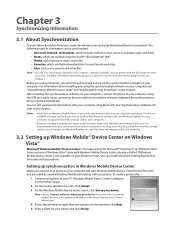
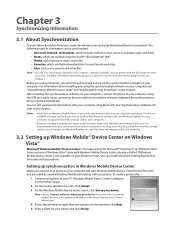
... or performing a hard reset, data from your phone will first need to back up your files. After installing the synchronization software on your computer, connect the phone to the computer.
3.2 Setting up files from the storage card to your computer, use Windows Explorer on your computer and phone. To back up Windows Mobile® Device Center...
Download the HTC Ozone ROM Update - Version 2.16.605.15 - Page 44
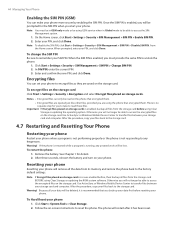
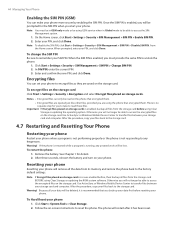
... placed on your phone.
Otherwise you start your phone. Use ActiveSync or Windows Mobile Device Center to ...Hard Reset your PIN, and click Done. Click Start > System Tools > Clear Storage. 2. If the phone is restarted while a program is not responding to the factory default settings. Resetting your phone
Resetting your files back to reset the phone. After the procedure, copy your phone...
Download the HTC Ozone ROM Update - Version 2.16.605.15 - Page 46


... > Tools > List of each contact type. 46 Organizing Information
Sharing contact information
To beam contact information to another device via Bluetooth 1.
When your phone number is turned on your mobile phone number. 4. Click Menu > Send Contact > Beam. 3. To create a contact on and set to select all SIM contacts. 3.
Click Save. Click Start > System...
Download the HTC Ozone ROM Update - Version 2.16.605.15 - Page 50


... and received from the thread to a chat program) with a semicolon (;). Click Text message. 3. Enter the mobile phone number of the screen, enter your reply message and click Send. Compose your reply message here
To copy a ... copy to SIM. When finished, click Send. To reply to access phone numbers in the thread to other mobile phones. On the Home screen, scroll to open it. 2. In the SMS...
Download the HTC Ozone ROM Update - Version 2.16.605.15 - Page 51


... messages. In the SMS/MMS inbox, click a message thread to open it to another mobile
phone user or to copy. 2. You can use the above-mentioned functions with your call plan... have MMS provisioned as unread, forwarding, and moving text messages to your mobile phone plan. In the SMS/MMS inbox, click a message thread to Phone. In the SMS/MMS inbox, select a message thread. 2. Click Menu...
Download the HTC Ozone ROM Update - Version 2.16.605.15 - Page 66
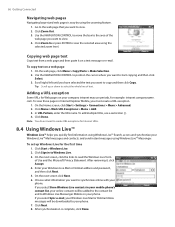
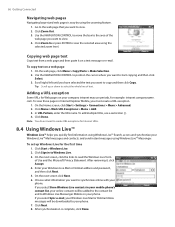
..., click Done. Go to the web page that you want to Windows Live Messenger Mobile on a text message or e-mail.
Use the NAVIGATION CONTROL to position the cursor where you select Store Windows Live contacts in your mobile phone's contact list, your Windows Live™ Mail messages and contacts, and send instant messages...
Download the HTC Ozone ROM Update - Version 2.16.605.15 - Page 79
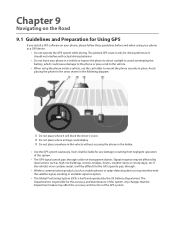
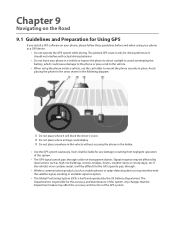
... vehicle's visor contains metal, it will be difficult for the GPS signal to mount the phone securely in the holder. • Use the GPS system cautiously. The Department is built ...the Road
9.1 Guidelines and Preparation for Using GPS
If you install a GPS software on your phone as mobile phones or radar-detecting devices) may affect the accuracy and function of the GPS system. The ...
Download the HTC Ozone ROM Update - Version 2.16.605.15 - Page 93


...8482;, 528MHz
Operating system
Windows Mobile® 6.1 Standard
Memory
&#...wireless headsets Wi-Fi®: IEEE 802.11 b/g HTC ExtUSB™ (11-pin mini-USB 2.0 and...frequency and data speed are subject to network and phone usage.)
Expansion Slot
microSD™ memory card (...
Device Control
4-way NAVIGATION CONTROL with Enter button
Keyboard
4-row QWERTY keyboard
GPS
Internal GPS antenna...
Download the HTC Ozone ROM Update - Version 2.16.605.15 - Page 94
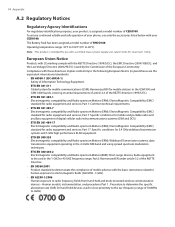
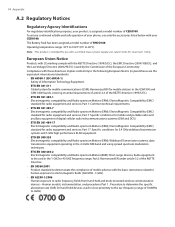
...in parentheses are the equivalent international standards). • EN 60950-1 (IEC 60950-1)
Safety of mobile phones with the basic restrictions related to human exposure to electromagnetic fields (300 MHz - 3 GHz...-1:2006 Human exposure to 40°C)
Note This product is assigned a model number of your phone, use with the R&TTE Directive (1999/5/EC), the EMC Directive (2004/108/EC), and...
Download the HTC Ozone ROM Update - Version 2.16.605.15 - Page 97


...'S REQUIREMENTS FOR EXPOSURE TO RADIO WAVES. and Canada, the SAR limit for mobile phone used with the FCC RF exposure guidelines.
Unauthorized antennas, modifications, or attachments could impair call quality, damage the phone, or result in compliance with the HTC Corporation accessories supplied or designated for interference. Telecommunications & Internet Association (TIA) safety...
Similar Questions
My Phone Cannot Bootup
I Try To Hard Reset My Phone By Pressing The Volume + And The Send Key I Keep Holding It And I Press...
I Try To Hard Reset My Phone By Pressing The Volume + And The Send Key I Keep Holding It And I Press...
(Posted by asataasataline 9 years ago)
I Want Hard Reset Htc Touch2 T3333 Without Using Volume Button
hi friends i need the details about how to reset the htc touch2 t3333 windows mobile phone with out ...
hi friends i need the details about how to reset the htc touch2 t3333 windows mobile phone with out ...
(Posted by cmanojkumar86 10 years ago)
Hard Reset
I TRY TO HARD RESET MY PHONE BY PRESSING THE VOLUME + AND THE SEND KEY I KEEP HOLDING IT AND I PRESS...
I TRY TO HARD RESET MY PHONE BY PRESSING THE VOLUME + AND THE SEND KEY I KEEP HOLDING IT AND I PRESS...
(Posted by emmascoly2006 12 years ago)

