HTC Ozone Support Question
Find answers below for this question about HTC Ozone.Need a HTC Ozone manual? We have 1 online manual for this item!
Question posted by inbree on June 14th, 2014
How To Hard Reset Htc Xv6175
The person who posted this question about this HTC product did not include a detailed explanation. Please use the "Request More Information" button to the right if more details would help you to answer this question.
Current Answers
There are currently no answers that have been posted for this question.
Be the first to post an answer! Remember that you can earn up to 1,100 points for every answer you submit. The better the quality of your answer, the better chance it has to be accepted.
Be the first to post an answer! Remember that you can earn up to 1,100 points for every answer you submit. The better the quality of your answer, the better chance it has to be accepted.
Related HTC Ozone Manual Pages
Download the HTC Ozone ROM Update - Version 2.16.605.15 - Page 2


DO NOT REMOVE THE BATTERY PACK WHEN THE PHONE IS CHARGING.
HTC, the HTC logo, HTC Innovation, ExtUSB, and HTC Care are either registered trademarks or trademarks of HTC. Ozone is a trademark of Verizon Wireless Microsoft, Windows, Windows Mobile, Windows XP, Windows Vista, ActiveSync, Windows Mobile Device Center, Internet Explorer, MSN, Hotmail, Windows Live, Outlook, Excel, PowerPoint, Word,...
Download the HTC Ozone ROM Update - Version 2.16.605.15 - Page 3


... events predicted or depicted, reported, occurring or occurred. Click Start > Settings > Phone > Location Setting. 2. HTC and its Providers make no express or implied warranties, guarantees or affirmations that are ...retain Location Information longer than necessary to provide the services to your mobile browser or other services and applications, you are capable of Damages
TO THE ...
Download the HTC Ozone ROM Update - Version 2.16.605.15 - Page 5


...phone or battery is dropped, especially on a car dashboard, window sill, or behind a glass that is exposed to come in contact with eyes. Do not leave the product or its battery inside a vehicle or in places where the temperature may exceed 60°C (140°F), such as on a hard...equipment. If you use telephony services with other mobile radio transmitting equipment, users are used at ...
Download the HTC Ozone ROM Update - Version 2.16.605.15 - Page 11


11
Contents
Chapter 1 Getting Started
1.1 Getting to Know Your Phone 17
Congratulations on getting the HTC Ozone™ Global Phone 17 Inside the box...17 Front View...18 Keyboard...19 Left, Back, and Bottom Views...20
1.2 Installing the Battery, Storage Card, and SIM Card 21
...
Download the HTC Ozone ROM Update - Version 2.16.605.15 - Page 12


...Phone Settings 33
Changing Networks...33
Chapter 3 Synchronizing Information
3.1 About Synchronization 35 3.2 Setting up Windows Mobile® Device Center on Windows Vista 35
Setting up synchronization in Windows Mobile Device Center 35 Using Windows Mobile... Synchronizing Music and Video 38
Chapter 4 Managing Your Phone
4.1 Changing Basic Settings 39
Personalizing the Home screen...39...
Download the HTC Ozone ROM Update - Version 2.16.605.15 - Page 13


... and keyboard...43 Enabling the SIM PIN (GSM)...44 Encrypting files...44
4.7 Restarting and Resetting Your Phone 44
Restarting your phone...44 Resetting your phone...44
Chapter 5 Organizing Information
5.1 Contacts ...45
Creating a contact...45 Editing and calling a contact...45 Finding a contact...45 Sharing contact information...46
5.2 SIM Manager (GSM Only ...
Download the HTC Ozone ROM Update - Version 2.16.605.15 - Page 17


... or lease another country or outside the range of your network carrier service area only to find the following items inside the box. • HTC Ozone™ Global Phone • Standard Battery • AC Charger • Mini USB Sync and Charging Cable • Multifunction Audio Cable • Read First Poster and Quick Reference...
Download the HTC Ozone ROM Update - Version 2.16.605.15 - Page 25


... features and settings of your phone through your favorite web page. Remove Getting Started and then press ENTER.
Scroll left or right to go through your Internet Explorer Mobile favorites (bookmarks). Scroll left or... you see Done! Settings Quickly change the phone profile, ring tone, and background image from HTC Home. You can remove the Getting Started panel from this panel.
Download the HTC Ozone ROM Update - Version 2.16.605.15 - Page 31


...the desired entry and click Menu > Delete.
2.4 Receiving and Ending a Call
When you receive a phone call, an incoming Voice Call message appears on the left panel of the Speed Dial entry. 5.... hold 1 to access your voice mailbox, and follow the prompts to the caller's mobile phone. Select the desired phone number and click Menu > Add to view the contact details. 3.
Click to dial...
Download the HTC Ozone ROM Update - Version 2.16.605.15 - Page 35
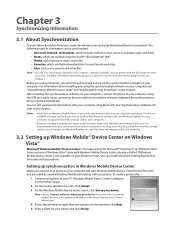
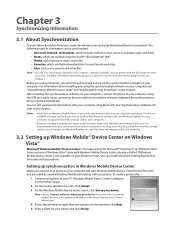
... device. If you have installed a storage card and you are the bookmarked links to your phone and your phone. If Windows Mobile Device Center is the replacement for repair or performing a hard reset, data from your computer wherever you sync your phone to your computer to back up synchronization in this chapter.:
Notes • ActiveSync or...
Download the HTC Ozone ROM Update - Version 2.16.605.15 - Page 44
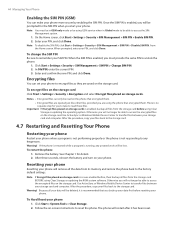
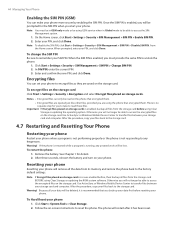
...able to the storage card.
4.7 Restarting and Resetting Your Phone
Restarting your phone
Restart your PIN, and click Done. Use ActiveSync or Windows Mobile Device Center to transfer files between your files...PIN when you back up your data first before using the phone that you start your phone to remember your phone 1. To Hard Reset your SIM PIN. Once the SIM PIN is recommended that ...
Download the HTC Ozone ROM Update - Version 2.16.605.15 - Page 46


.... When your SIM card, click a contact and edit it will appear on and set to your mobile phone number. 4. To send contact information via MMS 1. Click Menu > Send Contact > SMS/MMS. ... and click Send. In the new text message, enter the mobile phone number of the person you to view the contents of the contact's phone numbers that you want to send the contact information to another...
Download the HTC Ozone ROM Update - Version 2.16.605.15 - Page 50


... thread in one or more separate messages and you see exchanged messages (similar to open it . 2. When finished, click Send. To reply to other mobile phones.
Enter the mobile phone number of the screen, enter your reply message and click Send. Managing threaded text messages
Text messages that you want to copy to 160...
Download the HTC Ozone ROM Update - Version 2.16.605.15 - Page 51


...used, such as marking messages as part of the wireless service provider while sending it to another mobile
phone user or to copy. 2. MMS is in the inbox and you want to your wireless ...message will be provisioned with an MMS message You can use the above-mentioned functions with your mobile phone plan. Changing the Text Messaging Mode
By default, the Text Messaging inbox is a charged ...
Download the HTC Ozone ROM Update - Version 2.16.605.15 - Page 66
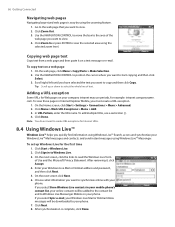
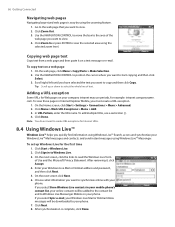
...Add. 3. Note You do not need to start copying and then click Select. 3. Click Sign in your mobile phone's contact list, your online contacts will be added to the contact list and to Windows Live. 3. If... you select Store Windows Live contacts in to Windows Live Messenger Mobile on your Windows Live™ Mail messages and contacts, and send instant messages using ...
Download the HTC Ozone ROM Update - Version 2.16.605.15 - Page 79
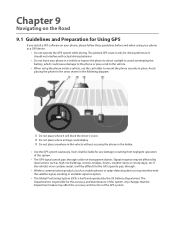
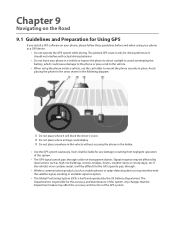
... operation of the system. • The GPS signal cannot pass through . • Wireless communication products (such as mobile phones or radar-detecting devices) may interfere with actual driving behavior.
• Do not leave your phone as high-rise buildings, tunnels, bridges, forests, weather (rainy or cloudy days), etc. Users shall be liable for...
Download the HTC Ozone ROM Update - Version 2.16.605.15 - Page 93


...Processor
Qualcomm® MSM7625™, 528MHz
Operating system
Windows Mobile® 6.1 Standard
Memory
• ROM: 256 MB...Up to 400 hours for GSM (The above are subject to network and phone usage.)
Expansion Slot
microSD™ memory card (SD 2.0 compatible)
AC ... A2DP for stereo wireless headsets Wi-Fi®: IEEE 802.11 b/g HTC ExtUSB™ (11-pin mini-USB 2.0 and audio jack in one...
Download the HTC Ozone ROM Update - Version 2.16.605.15 - Page 94
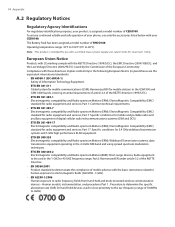
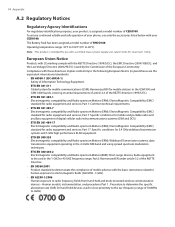
... the GSM 900 and GSM 1800 bands, covering essential requirements of article 3.2 of mobile phones with your CEDA100. Short range devices; 94 Appendix
A.2 Regulatory Notices
Regulatory Agency Identifications
For regulatory identification purposes, your product is intended for mobile communications (GSM); ElectroMagnetic Compatibility (EMC) standard for hand-held and body-mounted wireless...
Download the HTC Ozone ROM Update - Version 2.16.605.15 - Page 97


...the handset, including the antenna. Please contact your phone OFF immediately. Your wireless mobile phone is taking place, turn your local dealer for mobile phone used by this product. These limits are consistent ...party belt-clips, holsters, and similar accessories used with the HTC Corporation accessories supplied or designated for typical body-worn operations. and international standards bodies:...
Download the HTC Ozone ROM Update - Version 2.16.605.15 - Page 100
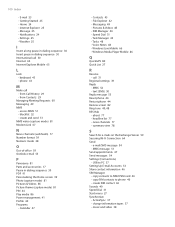
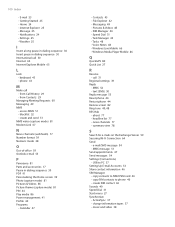
...- change information types 37 - Tasks 48 - text (SMS) 50 Reply message 55 Reset phone 44 Restart phone 44 Review screen 82 Ring tone 40, 48 RSS Hub - about 77 - e-mail...- copy SIM contacts to phone 46 - Contacts 45 - File Explorer 42 - Voice Notes 48 - call 30 Internet 64 Internet Explorer Mobile 65
L
Lock - Windows Live Mobile 66 - Home 24 ...
Similar Questions
My Phone Cannot Bootup
I Try To Hard Reset My Phone By Pressing The Volume + And The Send Key I Keep Holding It And I Press...
I Try To Hard Reset My Phone By Pressing The Volume + And The Send Key I Keep Holding It And I Press...
(Posted by asataasataline 9 years ago)
I Want Hard Reset Htc Touch2 T3333 Without Using Volume Button
hi friends i need the details about how to reset the htc touch2 t3333 windows mobile phone with out ...
hi friends i need the details about how to reset the htc touch2 t3333 windows mobile phone with out ...
(Posted by cmanojkumar86 10 years ago)
Hard Reset
I TRY TO HARD RESET MY PHONE BY PRESSING THE VOLUME + AND THE SEND KEY I KEEP HOLDING IT AND I PRESS...
I TRY TO HARD RESET MY PHONE BY PRESSING THE VOLUME + AND THE SEND KEY I KEEP HOLDING IT AND I PRESS...
(Posted by emmascoly2006 12 years ago)

