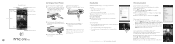HTC One mini Support Question
Find answers below for this question about HTC One mini.Need a HTC One mini manual? We have 2 online manuals for this item!
Question posted by loripartida on February 13th, 2015
How Ddo You Remove Travel Talk On A Htc With Sence
The person who posted this question about this HTC product did not include a detailed explanation. Please use the "Request More Information" button to the right if more details would help you to answer this question.
Current Answers
Answer #1: Posted by TommyKervz on February 13th, 2015 11:29 PM
Try the suggested solution here http://www.askmefast.com/How_do_I_remove_travel_talk_from_huawei_ascend_m860-qna1116355.html
Related HTC One mini Manual Pages
Similar Questions
What Is The Sim Network Unlock Code For My Htc Wildfire S T Mobile Phone ?
IMEI
IMEI
(Posted by snugbug1113 10 years ago)
How Do I Open A Multi Media Message On The Htc One Mini
(Posted by tutoringdaycare 10 years ago)
How I Can Assure That The Mobile Phone Is Not Refurbished Which I Am Purchasing.
(Posted by ashrafpeco 10 years ago)
How Can I Upgrade My Verison Htc Xv6975 Window Mobile Phone
to upgrade verison htc xv6975 mobile window phone
to upgrade verison htc xv6975 mobile window phone
(Posted by kokobuttakellyson 10 years ago)
How Do I Stop My Screen 'blacking Out' When I Am Talking On My Phone Etc.
(Posted by dallydl 12 years ago)