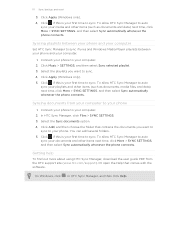HTC One mini Support Question
Find answers below for this question about HTC One mini.Need a HTC One mini manual? We have 2 online manuals for this item!
Question posted by tutoringdaycare on December 25th, 2013
How Do I Open A Multi Media Message On The Htc One Mini
The person who posted this question about this HTC product did not include a detailed explanation. Please use the "Request More Information" button to the right if more details would help you to answer this question.
Current Answers
Answer #1: Posted by TommyKervz on December 25th, 2013 9:30 PM
Greetings. It is as easy as opening a text message is all is rightly set - by this I mean the following particulary: Go to Messages > Setting > Multimedia Messages > Receiving Options under which you need to mark the "Foreign Netwok" and ensure that it is set to "Auto Download"
Should the above not work, then it may be that you MMS settings are not in place. To have that corrected you will have to contact you wireless service provider/ carrier.
Related HTC One mini Manual Pages
Similar Questions
Phone Says Loading When Open Up Text Messages Htc Vivid
(Posted by coolgtir 10 years ago)
Htc Wildfire S Mobile Phone Has Stopped Receiving Text Messages
Phone has been working up until yesterday and can still send texts but isn't able to receive any mes...
Phone has been working up until yesterday and can still send texts but isn't able to receive any mes...
(Posted by lindawren1 10 years ago)
Checking My Messages From Another Phone
how do i check my voicemail messages from another phone?
how do i check my voicemail messages from another phone?
(Posted by ginny3883 12 years ago)