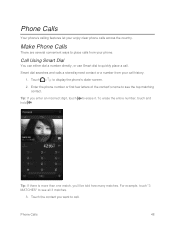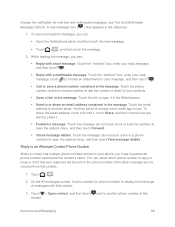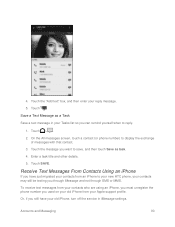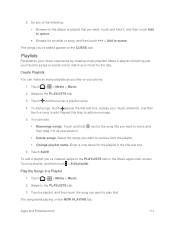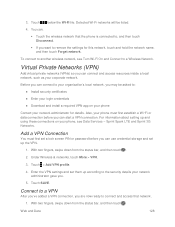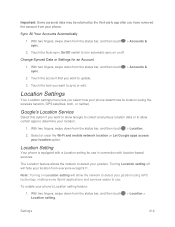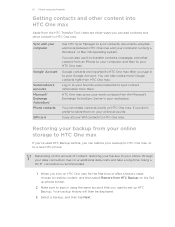HTC One max Support Question
Find answers below for this question about HTC One max.Need a HTC One max manual? We have 2 online manuals for this item!
Question posted by nivedyaavinod on April 16th, 2015
Screen Guard
sir,my mobile version is htc desire 820. My phone fell from my hand and I could see deep scratches on the screen.When i touch the screen, there is no feling of scratches. I want to know whether it has reached beyond the screen guard. What type of screen guard is used in this version? if the scratch has gone beyond the screen guard what is the solution and what will be the cost for its replacement???kindly reply me as soon as possible
Current Answers
Related HTC One max Manual Pages
Similar Questions
Problem In Mobile Htc Desire 826
sir, i have buyed my mobile 5 months back in online.it was switching off by its own sometimes.can i ...
sir, i have buyed my mobile 5 months back in online.it was switching off by its own sometimes.can i ...
(Posted by prabhanjanreddy402 7 years ago)
How To Change Youtube On The Htc Vivid To The Mobile Version
(Posted by sagdcu 9 years ago)
How Do I Default The Mobile Version Of Google Calendar On Htc Rhyme
(Posted by ruby6cin 9 years ago)
Unlock A Htc Salsa Mobile
Daughter has put a phone password on her mobile and now forgot it. And now cant do anything on it so...
Daughter has put a phone password on her mobile and now forgot it. And now cant do anything on it so...
(Posted by kellyadams123 11 years ago)