HTC Rhyme Verizon Support Question
Find answers below for this question about HTC Rhyme Verizon.Need a HTC Rhyme Verizon manual? We have 2 online manuals for this item!
Question posted by ruby6cin on July 28th, 2014
How Do I Default The Mobile Version Of Google Calendar On Htc Rhyme
The person who posted this question about this HTC product did not include a detailed explanation. Please use the "Request More Information" button to the right if more details would help you to answer this question.
Current Answers
There are currently no answers that have been posted for this question.
Be the first to post an answer! Remember that you can earn up to 1,100 points for every answer you submit. The better the quality of your answer, the better chance it has to be accepted.
Be the first to post an answer! Remember that you can earn up to 1,100 points for every answer you submit. The better the quality of your answer, the better chance it has to be accepted.
Related HTC Rhyme Verizon Manual Pages
Rhyme User Guide - Page 37


...SMS/MMS delivery New Google Talk™ instant message
New voicemail
Upcoming event New updates from your social networks Matched contacts suggestion
Bluetooth pairing request HTC Rhyme software update available
...Call on hold Call forwarding on HTC Rhyme is connected to a computer via USB cable Wi-Fi® is on and wireless networks are available Mobile Hotspot is on Uploading data (animated...
Rhyme User Guide - Page 43


...removable disk.
3.
Connect HTC Rhyme to share your computer's Internet connection with your computer. Copying files to or from the storage card to share the mobile data connection of the.... Navigate to the storage card.
1. HTC Sync
Internet Connection Mode Internet passthrough
Basics 43
Select this option to synchronize contacts, calendar, and other files to the removable disk and...
Rhyme User Guide - Page 46


... videos on YouTube®, based on and connected to the same local network. Printing
Connect HTC Rhyme to share, tap . 2. Connect HTC Rhyme to another language. Choose where to paste and share the selected text, such as Internet, Mail, Calendar, or Polaris Office, open the item you want to a supported printer and print out documents...
Rhyme User Guide - Page 78


... the country whose settings you 've registered with your mobile service provider to default values.
4. Tap Add account. 4. Adding an Internet...HTC Rhyme to save your account details. 5. Press BACK to receive Internet calls on your added account,
tap the Receive incoming calls check box.
Press MENU , and then tap Set Default.
Under Internet call settings, tap Accounts. 3. 78 Phone...
Rhyme User Guide - Page 81


... of number, for example a home number, tap the Mobile button.
§ When saving the number to an existing contact on HTC Rhyme, and then select the number type.
4. Clear the entire list
Press MENU , and then tap Remove call history. Phone calls 81
Adding a new phone number to People.
2. To store it as another type...
Rhyme User Guide - Page 82


... directly link to the mobile phone network, and enable you...Verizon Wireless to find out about the availability of an unknown contact number when a call with this option.
Clear voicemail If you have a notification of various phone services. from the one specified by your service provider. Phone settings
Modify your phone. To open call services. 82 Phone calls
Call services
HTC Rhyme...
Rhyme User Guide - Page 157


... your friends'
contact information in Facebook and their Twitter profiles. § Calendar events from your Google Account(s), from Exchange
ActiveSync, and from your Facebook account. § Status updates and links shared by your Exchange ActiveSync and POP3/IMAP email accounts on HTC Rhyme either in the Mail app or the Accounts & sync settings.
Accounts...
Rhyme User Guide - Page 158


... HTC Rhyme and enter your Google Account details when you may encounter problems when using some Google apps. Adding more than one Google Account.
You also need to use the first Google Account you sync Gmail and your Google Account lets you added.
1. However, subsequent Google Accounts can add more Google Accounts You can only sync contacts, emails, and calendar...
Rhyme User Guide - Page 200


... in the original email.
4. The web browser will take you to add your POP3/IMAP or Exchange ActiveSync emails on HTC Rhyme. Mail
About the Mail app Use the Mail app to the Google Mobile Help site. From the Home screen, tap > Mail. 200 Email
3.
You can add the Mail widget to interleave your...
Rhyme User Guide - Page 216


...; If you're using Microsoft Outlook on your Exchange ActiveSync calendar events. You can set up HTC Rhyme to your Google Account so you can sync the Calendar app with your computer, you 've signed in to Facebook, birthdays and events of calendars:
§ On HTC Rhyme, sign in to stay in sync with the following types of...
Rhyme User Guide - Page 217
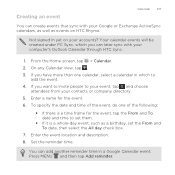
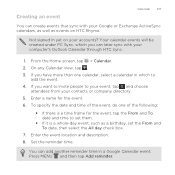
... event, tap and choose
attendees from your contacts or company directory. 5. You can add another reminder time in yet on HTC Rhyme. If you can later sync with your Google or Exchange ActiveSync calendars, as well as a birthday, set them.
§ If it is a whole-day event, such as events on your accounts?
Enter...
Rhyme User Guide - Page 222


... event icon will be used to a folder, and more. If you're using an Exchange ActiveSync account on HTC Rhyme, tap the Invites tab in the notifications area of the status bar to remind you have not yet accepted or.... A new message window opens and automatically includes the vCalendar as an attachment.
Your default email account will appear in Calendar to open the Notifications panel. 222...
Rhyme User Guide - Page 224


... calendars.
and then tap Settings (or More >
Reminder settings
All calendars
Set alerts & notifications Default reminder time Select ringtone Hide declined events
Select this check box, you can change Calendar... on HTC Rhyme.
224 Calendar
Changing Calendar settings
You can set different reminder settings for each calendar. Calendar view settings
First day of upcoming events.
Rhyme User Guide - Page 226


226 Maps and location
Maps and location
Location settings
Turning on location services In order to find your location on HTC Rhyme, you need to find your approximate location. Finds your mobile data connection to enable location sources.
1. This requires a clear view of the following:
and then tap Settings >
Use wireless networks Use GPS...
Rhyme User Guide - Page 271


... your photos, videos, documents, songs, and playlists to HTC Rhyme and enjoy them on both devices?
HTC Sync
HTC Sync 271
About HTC Sync
You have your new vacation photos on HTC Rhyme while your business calendar is on both your computer and HTC Rhyme.
§ Install third-party mobile apps from HTC Rhyme to sync multimedia files and documents. Why not make...
Rhyme User Guide - Page 293


... to a Wi-Fi network, you don't have data connection turned on HTC Rhyme for the first time, it will be automatically set up to use the mobile network of Verizon Wireless.
Turning the data connection on or off the data connection. Select the Mobile network check box to turn off Turning your email, social network...
Rhyme User Guide - Page 301


... a password. HTC Rhyme is the key other devices by turning HTC Rhyme into a wireless router. The password is ready to be used as a wireless router when you see on before you don't need to turn on their device so they can connect and use the default router name. 4. Using HTC Rhyme as a wireless router.
5. Select the Mobile Hotspot...
Rhyme User Guide - Page 308


If prompted, accept the pairing request on HTC Rhyme and on both devices. 7. Also enter the same passcode ...] \Documents
§ On Windows 7, the path may be saved in that phone's calendar application.
Where sent information is saved
When you send a calendar event to another mobile phone, it is normally saved in the Bluetooth Exchange folder within your personal document folders...
Rhyme User Guide - Page 329


... identity Battery
Hardware information Software information
Legal information
Check information about HTC Rhyme
Settings 329
1. Check information about the battery such as its service status. Tap About phone. 3. Read legal information from HTC and Google, and licenses used by HTC Rhyme.
You can also check the version of the following:
, and then tap Settings. Select one of...
Rhyme User Guide - Page 335


...; Mobile software under license. Google, the Google logo, Android, the Android logo, Android Market, the Android Market logo, Google Apps, Google Calendar, Google Checkout, Google Earth, Google Latitude, Google Maps, Google Talk, Gmail, Picasa, and YouTube are trademarks or service marks of Yahoo! HTC, the HTC logo, the HTC quietly brilliant logo, HTC Rhyme, Friend Stream, HTC Sense, HTC Sync...
Similar Questions
How To Change Mobile Identification Number Verizon Rhyme
(Posted by liom 9 years ago)
Htc Sensation How To Make Google Calendar My Default
(Posted by XXXXXmspris 9 years ago)
How Can I Upgrade My Verison Htc Xv6975 Window Mobile Phone
to upgrade verison htc xv6975 mobile window phone
to upgrade verison htc xv6975 mobile window phone
(Posted by kokobuttakellyson 10 years ago)

