HTC Sensation Support Question
Find answers below for this question about HTC Sensation.Need a HTC Sensation manual? We have 3 online manuals for this item!
Question posted by XXXXXmspris on July 18th, 2014
Htc Sensation How To Make Google Calendar My Default
The person who posted this question about this HTC product did not include a detailed explanation. Please use the "Request More Information" button to the right if more details would help you to answer this question.
Current Answers
There are currently no answers that have been posted for this question.
Be the first to post an answer! Remember that you can earn up to 1,100 points for every answer you submit. The better the quality of your answer, the better chance it has to be accepted.
Be the first to post an answer! Remember that you can earn up to 1,100 points for every answer you submit. The better the quality of your answer, the better chance it has to be accepted.
Related HTC Sensation Manual Pages
User Manual - Page 16


... can sync HTC Sensation with contacts from your Google Account so you 'll be up HTC Sensation for the first time, you can choose your language, how you want to connect to the Internet, and whether you have personal contacts and calendar events stored on HTC Sensation for the first time
When you switch on your old phone, you...
User Manual - Page 17


... choose to create and store contacts directly in HTC Sensation or transfer existing ones from your old phone to HTC Sensation. Use the Transfer app to transfer not only your contacts, but also calendar events and text messages from your old phone. Slide your own.
Extended Home screen
As you make HTC Sensation your finger horizontally to do more .
No...
User Manual - Page 22
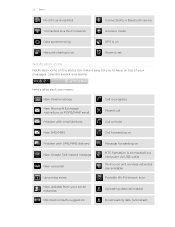
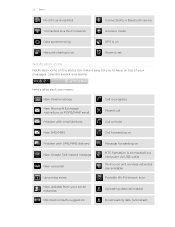
... is set
Notification icons
Notification icons on the status bar make it easy for you to keep on top of your messages, calendar events, and alarms.
Here's what each one means: ... Google Talk instant message
New voicemail
Upcoming event New updates from your social networks Matched contacts suggestion
Call in progress
Missed call
Call on hold
Call forwarding on
Message forwarding on HTC Sensation ...
User Manual - Page 30


... text, email, and calendar reminders. 30 Personalizing
Personalizing
Making HTC Sensation truly yours
Make HTC Sensation look and sound just ...HTC Sensation with a different wallpaper and collection of your perfect weekend phone, travel phone, work , play phone. Using a preset scene
HTC Sensation features preset scenes, each preconfigured with scenes
HTC Sensation becomes multiple phones...
User Manual - Page 40


...digit or letter, tap press and hold . Just contact your mobile operator and ask for a PIN, enter it .
Making a call on the Phone dialer screen
You can tap a number in a text message...matching numbers or contacts.
4. 40 Phone calls
Phone calls
Different ways of making calls
Besides making calls from the phone dialer screen on HTC Sensation, you 're asked for the PUK (PIN Unblocking...
User Manual - Page 41


..., press , and then select Set speed dial. The phone dialer's Smart dial feature makes it quick and easy for your voicemail messages. Simply enter the phone number or first few letters of the person's name you...then tap Call on HTC Sensation, the SIM card, and online accounts such as Google Account and Exchange ActiveSync) and the phone numbers from the call a phone number with a single tap.
User Manual - Page 46


..., tap End call .
6. From the Home screen, press , and then tap Settings > Call. 2. To set HTC Sensation to use Internet calling for each call .
5. Making an Internet call
Make an Internet call to the conference call . But first, set HTC Sensation to receive Internet calls on the conference call screen, and then dial the number of...
User Manual - Page 118


...If you've set up multiple Google Accounts on HTC Sensation, and then switch between accounts in...Google Account on HTC Sensation, choose which Gmail address you want to switch to view its
messages and conversations.
Your Gmail inbox then opens. If you didn't do with the selected messages or conversations. 118 Email
Email
Gmail
Using Gmail
When you first set up HTC Sensation, make...
User Manual - Page 169
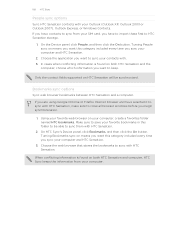
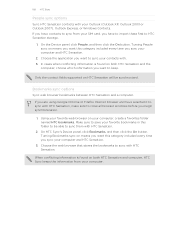
... computer and HTC Sensation.
3.
If you are using Google Chrome or Firefox Internet browser and have to import these first to HTC Sensation storage.
1. On HTC Sync's Device panel, click Bookmarks, and then click the On button.
Choose the web browser that stores the bookmarks to sync with HTC Sensation.
2. Make sure to save your computer and HTC Sensation.
2. Turning People...
User Manual - Page 175


... fields that let you use the onscreen keyboard.
§ First make sure to select the language you'll be using in . Tell HTC Sensation what you need to enter text by speaking.
1.
Tap Personal ... the Internet to be typed in the Voice input & output settings.
§ Since HTC Sensation uses Google's speech-recognition service, you want . Tap Language, then choose the language you to type...
User Manual - Page 180


... operator's partner networks and access data services when you reset HTC Sensation to its factory default settings. Turning Wi-Fi on . The next time HTC Sensation connects to a previously accessed secured wireless network, you won't be asked to the network. 6.
When HTC Sensation is secured with your mobile operator for
available wireless networks. 3. If the wireless network you...
User Manual - Page 187


... you want to send:
Captured photo or After capturing, on the device you are sending to:
§ Images and videos
§ Calendar events
§ Contacts
§ Audio files
Before you want to the other device.
1. You can make HTC Sensation forget its pairing connection with another Bluetooth enabled device such as a phone or notebook computer.
User Manual - Page 188


...example, if you send an image file to another mobile phone, it is normally added directly to a compatible phone, the event is shown in that phone's calendar application. Press and then tap Send contact. 3.
... send a calendar event or contact, it may depend on the receiving device. If prompted, accept the pairing request on HTC Sensation and on both devices.
7. Calendar appointment or ...
User Manual - Page 190


... time HTC Sensation is turned on or when it's idle for HTC Sensation by assigning a PIN (personal identification number) to your mobile operator before continuing.
1. Make sure you received your SIM card.
1. You need a PUK code to restore access to use, and then tap Next. 3. This code may have the default SIM PIN provided by your mobile operator...
User Manual - Page 192


Personalize
Wireless & networks Call
Sound
Make HTC Sensation truly yours with the various personalization options available. Display
Set up call services such as voicemail, call forwarding, call waiting, and caller ID.
§ Choose sounds to use for your Google Account so you can use when determining your location.
§ Select Phone finder so you can restore...
Quick Start Guide - Page 1


... to your fave tunes
HTC Sensation gives you can easily take high resolution photos.
Get HTC Sync
You can use the front camera, you high fidelity sound for your email account. On your mobile operator for more details. Copy HTCSync.exe to sync contacts, calendar, and other helpful resources, go . Unmount your phone as SRS sound...
User Manual - Page 17


... app to transfer not only your contacts, but also calendar events and text messages from the T-Mobile server. Google contacts are several ways you can choose to HTC Sensation 4G.
HTC Sensation 4G syncs your work contacts from the Microsoft Exchange ActiveSync Server in your contacts from your old phone to import your Facebook friends' contact information. You...
User Manual - Page 100
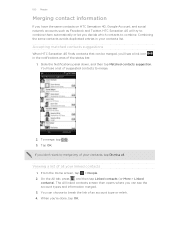
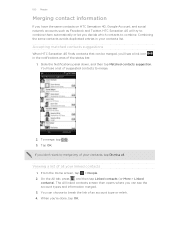
...and then tap Linked contacts (or More > Linked
contacts).
Accepting matched contacts suggestions
When HTC Sensation 4G finds contacts that can choose to break the link of all . From the Home ...information
If you have the same contacts on HTC Sensation 4G, Google Account, and social network accounts such as Facebook and Twitter, HTC Sensation 4G will try to combine them automatically or ...
User Manual - Page 176


... for a certain period of attempts allowed, your SIM card will be asked every time HTC Sensation 4G is turned on or when it's idle for HTC Sensation 4G by T-Mobile before continuing.
1. Your screen lock will become "PUK-locked." Enter the default SIM card PIN, and then tap OK. 4. From the Home screen, press 2. You need...
User Manual - Page 178


... or Bookmarks) to Google servers using your Google Account so you can restore them when needed.
§ Set the default USB connection type to use for the ringtones and notifications.
§ Adjust media playback volume.
§ Set to lower the ring volume when you move HTC Sensation 4G when it's ringing, make it ring louder when...

