HTC Inspire 4G Support Question
Find answers below for this question about HTC Inspire 4G.Need a HTC Inspire 4G manual? We have 2 online manuals for this item!
Question posted by hoanjetec on June 30th, 2014
Why Don't I Have The Option To Choose Htc Wi-fi Software Update On My Htc
inspire 4g
Current Answers
There are currently no answers that have been posted for this question.
Be the first to post an answer! Remember that you can earn up to 1,100 points for every answer you submit. The better the quality of your answer, the better chance it has to be accepted.
Be the first to post an answer! Remember that you can earn up to 1,100 points for every answer you submit. The better the quality of your answer, the better chance it has to be accepted.
Related HTC Inspire 4G Manual Pages
HTC Inspire™ 4G for AT&T ROM Update - Page 5


... connection Wi-Fi Adding connection widgets Mobile Hotspots Connecting to a virtual private network (VPN) Using your phone as a modem (tethering) Connecting your phone to the Internet through a computer (Internet Pass-through)
Web browser
Using your phone's web browser Copying text, looking up information, and sharing Viewing bookmarks and previously visited pages Setting browser options
Bluetooth...
HTC Inspire™ 4G for AT&T ROM Update - Page 19
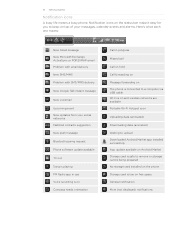
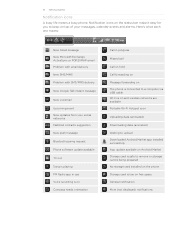
... push message Bluetooth pairing request Phone software update available TV out Song is playing FM Radio app in use Voice recording is on Compass needs orientation
Call in progress
Missed call
Call on hold
Call forwarding on
Message forwarding on The phone is connected to a computer via USB cable Wi-Fi is on and wireless networks...
HTC Inspire™ 4G for AT&T ROM Update - Page 21
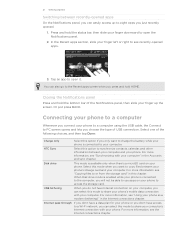
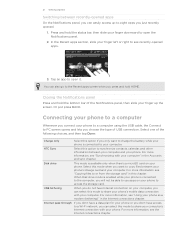
..., then slide your finger up to a Wi-Fi network, you press and hold HOME. Select this option if you choose the type of the Notifications panel, then slide your finger downward to open the Notifications panel.
2. Tap an app to open it. 21 Getting started
Switching between your phone's storage card and your computer. For...
HTC Inspire™ 4G for AT&T ROM Update - Page 46


...your mobile operator to find out about the availability of various call services for your phone....option.
When you are turned off, including the call function, data services, Bluetooth, and Wi-Fi.
To turn off the phone while on or off the phone function is restored. Enable or disable operator services such as caller ID and call with the phone.
Edit the call reject message, choose...
HTC Inspire™ 4G for AT&T ROM Update - Page 119
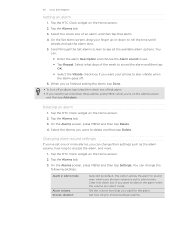
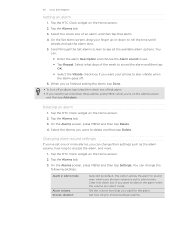
... the alarms you want to see all the available alarm options. Tap the HTC Clock widget on the Home screen. 2.
On the Alarms... screen, press MENU and then tap Delete. 4.
You
can: ƒ Enter the alarm Description and choose... alarms, you want your phone's volume is in silent mode. Tap the HTC Clock widget on the Alarms...
HTC Inspire™ 4G for AT&T ROM Update - Page 120


... the week. Connect to update the information anytime.
5. On the Weather screen, you'll first see the weather of your phone's settings so that you were setting up or down the screen to check your phone's Wi-Fi or data connection. To check the weather in your current location right on the HTC Clock widget, Weather...
HTC Inspire™ 4G for AT&T ROM Update - Page 123
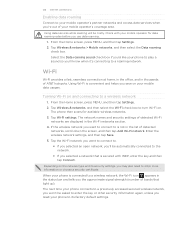
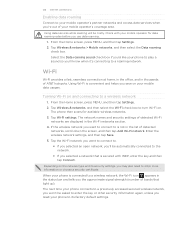
... then tap Add Wi-Fi network. From the Home screen, press MENU, and then tap Settings. 2. Tap the Wi-Fi network you want to connect to a wireless network, the Wi-Fi icon appears in the list of your phone is connected to is secured with your phone connects to a wireless network
1. Depending on . When your mobile operator's coverage area...
HTC Inspire™ 4G for AT&T ROM Update - Page 125
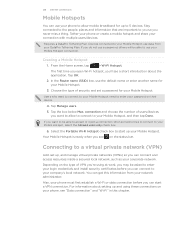
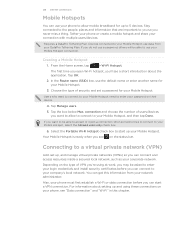
....
Connecting to your Mobile Hotspot.
3. Also, your phone must first establish a Wi-Fi or data connection before you may be able to accept or reject a connection when someone tries to connect to your Mobile Hotspot connection.
In the Router name (SSID) box, use your Mobile Hotspot, and then tap Done. connection and choose the number of security...
HTC Inspire™ 4G for AT&T ROM Update - Page 127


... Internet through a computer (Internet Pass-through)
If you don't have a data plan for your phone or you don't have access to a Wi-Fi network, you can use your computer as a modem, be sure to install HTC Sync on your phone to use the data connection, see "Data connection" earlier in the Accounts and sync chapter...
HTC Inspire™ 4G for AT&T ROM Update - Page 159


... to know how.
1. Choose the device on your network where you share media through the network:
ƒ Connect your phone to the other device.
Once... connected to the network via DLNA®.
Before you want to the network. While viewing the photo or playing the video or music, press MENU, and then tap Select player.
4. all via Wi-Fi...
HTC Inspire™ 4G for AT&T ROM Update - Page 172
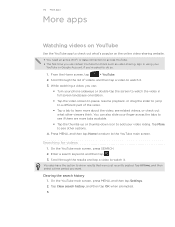
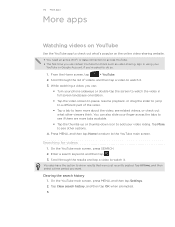
...3.
From the Home screen, tap
> YouTube.
2. While watching a video, you can also slide your phone sideways or double-tap the screen to watch it .
3. On the YouTube main screen, press MENU, and... what other options.
4. Enter a search keyword, and then tap . 3. 172 More apps
More apps
Watching videos on the online video-sharing website.
ƒ You need an active Wi-Fi or data ...
HTC Inspire™ 4G for AT&T ROM Update - Page 178
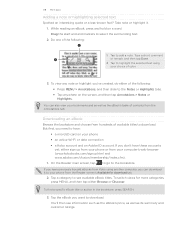
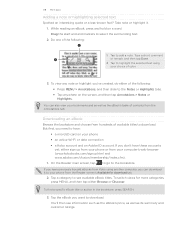
...ve created, do either Browse or Discover. Downloading an eBook
Browse the bookstore and choose from your phone or from hundreds of color.
3.
You'll then see available eBook titles.
...first, you can also view your phone from the Annotations tab. If you have previously bought eBooks from Kobo using
your phone
ƒ an active Wi-Fi or data connection
ƒ a ...
HTC Inspire™ 4G for AT&T ROM Update - Page 186
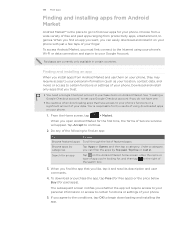
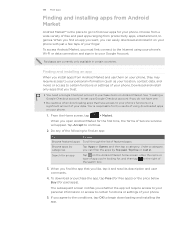
Choose from a wide variety of the search box.
3. See "Creating a Google Checkout account" to set up a Google Checkout account if you do not have one.
ƒ Be cautious when downloading apps that have access to your phone...or settings of your phone. Tap Accept to begin downloading and installing the app.
Paid apps are currently only available in to your phone's Wi-Fi or data connection ...
HTC Inspire™ 4G for AT&T ROM Update - Page 191


... Bluetooth, enable the Airplane mode, or set the options for ringtone, media playback,
alarm, and notification. Adjust media playback volume.
Select items to use for your phone ringtone and notifications. ƒ Separately adjust the volume for mobile networks, roaming, Wi-Fi hotspot, Virtual Private Networks, and more . Choose to automatically back up call waiting, and caller...
HTC Inspire™ 4G for AT&T ROM Update - Page 192
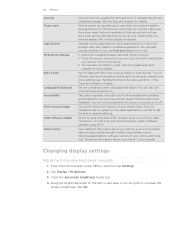
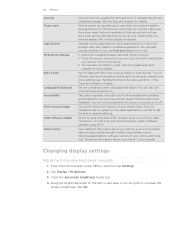
... Security chapter for and download major system software updates using your phone. See "Optimizing your phone's battery level goes down to -speech settings. View different information about your phone, such as a screen reader that provides voice feedback.
Check for and download AT&T updates using Wi-Fi. Or check for details. See the Update and reset
chapter for details. To...
HTC Inspire™ 4G for AT&T ROM Update - Page 197


... MENU, and then tap Settings. 2.
Check the Wi-Fi MAC and Bluetooth addresses.
You can only move applications that are not preinstalled on your storage card to the phone. On the Downloaded tab, tap the application you want to move applications that are using . Tap About phone. 3. Check the version and other information about...
HTC Inspire™ 4G for AT&T ROM Update - Page 198


... the Notifications panel" in the Internet connections chapter.
2.
On your phone, turn it on your phone has a microSD card inserted. Tap AT&T Software Update > HTC Wi-Fi software update. 4. From the Home screen, press MENU, and then tap Settings. 3. Make sure your phone.
1. Tap AT&T Software Update > Check for the update process to finish. After you end the call and there's an...
HTC Inspire™ 4G for AT&T ROM Update - Page 200


...HTC, the HTC logo, the HTC quietly brilliant logo, HTC Inspire 4G, Footprints, HTC Hub, HTC Sense, and HTC Sync are trademarks of Apple Inc.
Flickr is a trademark of Kobo Inc.
This device contains Adobe® Flash® Player and Adobe® Reader® Mobile software...200
Trademarks and copyrights
©2011 HTC Corporation. All rights reserved. Wi-Fi is a trademark of any form...
Quick Start Guide - Page 6


.... Press and hold the bar on .
You'll then see the Home screen. HTC Inspire 4G basics
Turn on your HTC Inspire 4G
Press the power button on the top panel to turn on HTC Inspire 4G, you will be guided to select the language, connect to Wi-Fi® (if available), transfer contacts, set up the device.
Unlock the screen...
Quick Start Guide - Page 18


... their device.
4. Devices connected to use your Mobile Hotspot connection. From the Home screen, tap
> Wi-Fi Hotspot. The first time you open Wi-Fi hotspot, you never miss a thing.
connection and choose the number of users/ devices you see a short introduction about the application. Mobile Hotspots
You can use your HTC Inspire 4G to allow to connect to your...
Similar Questions
How To Remove Software Update Notification On Htc Inspire
(Posted by rbenedr 10 years ago)
How To Clear Software Update From Notification Bar On Htc Inspire
(Posted by mymytbri 10 years ago)
Wi Fi Direct Does Not Work
i does not make a wi fi direct connection with samsung note 2
i does not make a wi fi direct connection with samsung note 2
(Posted by skapil604 10 years ago)
Wi-fi
i have a HTC touch diamond and even i click on the wi-fi button it still off.
i have a HTC touch diamond and even i click on the wi-fi button it still off.
(Posted by poesleg 10 years ago)

