HTC Inspire 4G Support Question
Find answers below for this question about HTC Inspire 4G.Need a HTC Inspire 4G manual? We have 2 online manuals for this item!
Question posted by rbenedr on December 29th, 2013
How To Remove Software Update Notification On Htc Inspire
The person who posted this question about this HTC product did not include a detailed explanation. Please use the "Request More Information" button to the right if more details would help you to answer this question.
Current Answers
There are currently no answers that have been posted for this question.
Be the first to post an answer! Remember that you can earn up to 1,100 points for every answer you submit. The better the quality of your answer, the better chance it has to be accepted.
Be the first to post an answer! Remember that you can earn up to 1,100 points for every answer you submit. The better the quality of your answer, the better chance it has to be accepted.
Related HTC Inspire 4G Manual Pages
HTC Inspire™ 4G for AT&T ROM Update - Page 3
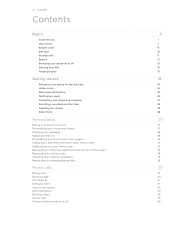
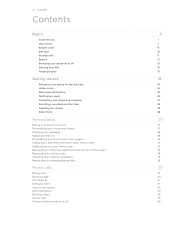
... on your Home screen Adding folders on your Home screen Rearranging or removing widgets and icons on your Home screen Rearranging the Home screen Changing your ringtones and alarms Rearranging or hiding application tabs
Phone calls
Making calls Receiving calls HTC Caller ID Dialing by voice Using in-call options Using Call history...
HTC Inspire™ 4G for AT&T ROM Update - Page 6
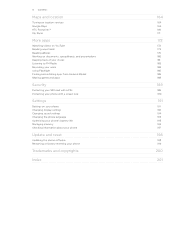
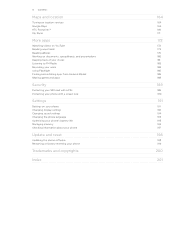
...
Turning on location services Google Maps HTC Footprints™ Car Panel
More apps...phone with a screen lock
Settings
Settings on your phone Changing display settings Changing sound settings Changing the phone language Optimizing your phone's battery life Managing memory Checking information about your phone
Update and reset
Updating the phone software Restarting or factory resetting your phone...
HTC Inspire™ 4G for AT&T ROM Update - Page 19
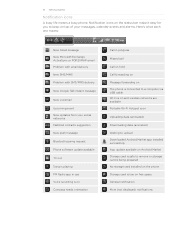
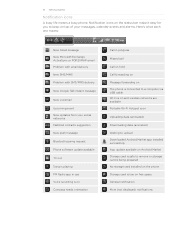
... message
New voicemail Upcoming event New updates from your social networks Matched contacts suggestion New push message Bluetooth pairing request Phone software update available TV out Song is playing ...update available on Android Market Storage card is safe to remove or storage card is being prepared No storage card installed on the phone
Storage card is low on free space
General notification...
HTC Inspire™ 4G for AT&T ROM Update - Page 59


...Right key to the numeric and symbol keyboard.
After entering your typing style.
1. Entering text
Use the following :
QWERTY
Phone Keypad Compact QWERTY
This layout is slightly bigger than on the full QWERTY layout.
59 Keyboard
Keyboard
Using the onscreen keyboard
...you want while you are entering or editing text.
This layout resembles the traditional mobile phone keypad.
HTC Inspire™ 4G for AT&T ROM Update - Page 124


..., tap Wi-Fi settings, and then tap the wireless
network that the phone is then displayed showing the Wi-Fi network name, status, speed, signal...
You may need to enter the settings again if you to remove the wireless network settings on the Wi-Fi settings screen,
press...networks > Wi-Fi settings. Adding connection widgets
Add the Mobile Network and Wi-Fi widgets or the Data dashboard widget to...
HTC Inspire™ 4G for AT&T ROM Update - Page 138


... the Bluetooth check box is normally saved in a folder named "Images." Also enter the same passcode on your phone and another mobile phone, it to the device's documentation for devices. 5. If you transfer information between your phone and the receiving device. Tap the name of the receiving device. 6.
The first time you haven't paired...
HTC Inspire™ 4G for AT&T ROM Update - Page 192
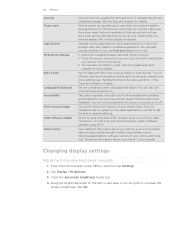
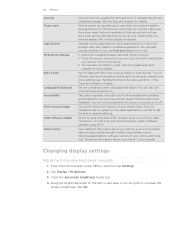
...tool, such as the mobile network type, signal strength, battery level, battery use when your phone. ƒ You can...phone, such as a screen reader that you remove it from the storage card, and install or uninstall applications. 192 Settings
Security Power saver
Applications SD & phone storage
Date & time Language & keyboard Accessibility Voice input & output AT&T software update About phone...
HTC Inspire™ 4G for AT&T ROM Update - Page 196


..., press MENU, and then tap Settings. 2. Tap SD & phone storage.
Uninstalling third-party apps or updates to preinstalled applications.
1. Tap Applications > Manage applications. 3. On the Application info screen:
ƒ Tap Uninstall to remove an application from your phone. ƒ Tap Uninstall updates to remove the updates to uninstall. 4. Clearing application cache and data
1. Managing...
HTC Inspire™ 4G for AT&T ROM Update - Page 197


... Battery
Hardware information Software information
Legal information
Check mobile network information such as its current battery level, status, and what programs are using . 197 Settings
Moving applications to or from HTC and Google, and licenses used by the phone. From the Home screen, press MENU, and then tap Settings. 2. From the Home screen, press...
HTC Inspire™ 4G for AT&T ROM Update - Page 198


... out how, see "Opening the Notifications panel" in the Internet connections chapter.
2. Tap AT&T Software Update > HTC Wi-Fi software update. 4. Your phone can then download and install the software update using your phone's Wi-Fi or data connection.
ƒ Checking and downloading phone software updates may incur additional data transfer fees from your mobile operator.
ƒ Make sure your...
HTC Inspire™ 4G for AT&T ROM Update - Page 200


HTC, the HTC logo, the HTC quietly brilliant logo, HTC Inspire 4G, Footprints, HTC Hub, HTC Sense, and HTC Sync are trademarks or service marks of the Wireless ...Kobo Inc. Used with permission.
This device contains Adobe® Flash® Player and Adobe® Reader® Mobile software under license. DLNA is a registered trademark, DLNA disc logo is a service mark, and DLNA Certified is a ...
Quick Start Guide - Page 3


... it onto the exposed area at the bottom of the device and push it .
3. Before you turn on your HTC Inspire 4G
Insert your SIM card into place.
5. Push the bottom cover out to remove it in until it clicks into the right slot (with its gold contacts facing down ).
2. Push the microSD card...
Quick Start Guide - Page 4
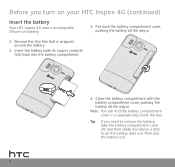
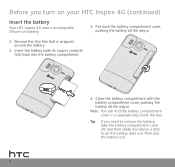
Close the battery compartment with its copper contacts first) back into the battery compartment.
4. Tip: If you turn on your HTC Inspire 4G (continued)
Insert the battery
Your HTC Inspire 4G uses a rechargeable lithium-ion battery.
3. Remove the thin film that is wrapped around the battery.
2. Then pull the battery out.
Note: You can find the battery compartment...
Quick Start Guide - Page 5


...! Do not remove the battery from the
device while charging.
Before you turn on and start charging. When the battery is only partially charged. Charge the battery
The battery is charging, the Notification LED lights up in solid green. Note: Only the power adapter and USB sync cable provided with your HTC Inspire 4G, please...
Quick Start Guide - Page 9


... using the dial pad. Check your voicemail
From your 10-digit wireless number. 2. Follow the voice prompts.
4. From other phones 1. Follow the voice prompts. Dial your HTC Inspire 4G 1. To open the Phone screen.
2. Make calls and check your voicemail
Make a call . Tap Call to make the call
1. Enter your personal
greeting. 3. Tip: Matched contacts...
Quick Start Guide - Page 13


....
2.
When your mobile data usages. If Network notification in the status bar whenever the device detects an available wireless network within range.
13
Using Wi-Fi is enabled, this icon appears in Wi-Fi settings is convenient and helps you take advantage of the speed and flexibility of Wi-Fi, HTC Inspire 4G arrives with...
Quick Start Guide - Page 17


... up and use .
3. If you want to music and/or make and receive phone calls.
17 Tap OK.
5. �E�n�t�e�r��th�... (like Yahoo!, AOL, or Hotmail) and corporate email accounts (Microsoft Exchange ActiveSync Server) on your HTC Inspire 4G. Refer to the headset documentation to learn how to use email
Gmail
Gmail is Google's web-based email...
Quick Start Guide - Page 18


... 4 GB Plan. connection and choose the number of users/ devices you never miss a thing.
Note: Users who want to use your Mobile Hotspot. Tether your HTC Inspire 4G or create a mobile hotspot and share your HTC Inspire 4G to allow to connect to enter your Mobile Hotspot, and then tap Done. From the Home screen, tap
> Wi-Fi Hotspot...
Quick Start Guide - Page 19


...like Ferrari, Lamborghini, Audi and Ducati. You'll get notifications whenever there are available for this application to scan 2D...HTC Inspire 4G.
AT&T Code Scanner: Use this service, visit att.com/familymap. Featured services
The following services are new updates to your installed apps. AT&T FamilyMap: Use this subscription service to easily locate a family member's wireless phone...
Quick Start Guide - Page 21


... plan or network, visit att.com/Wireless. • To view the User Guide for assistance with your service or device.
Select Manufacturer: HTC and
Model: Inspire 4G from any AT&T mobile phone for your local AT&T store.
91H00795-40M Rev.A
Find Accessories Accessories for your smartphone are available at att.com/WirelessAccessories or visit your...
Similar Questions
Htc Inspire At&t How To Stop Application Update Notifications On Android
(Posted by admiJdl2 10 years ago)
How To Clear Software Update From Notification Bar On Htc Inspire
(Posted by mymytbri 10 years ago)

