HTC Amaze 4G Support Question
Find answers below for this question about HTC Amaze 4G.Need a HTC Amaze 4G manual? We have 1 online manual for this item!
Question posted by jocorio on April 13th, 2014
How To Remove Software Update On Htc Amaze
The person who posted this question about this HTC product did not include a detailed explanation. Please use the "Request More Information" button to the right if more details would help you to answer this question.
Current Answers
There are currently no answers that have been posted for this question.
Be the first to post an answer! Remember that you can earn up to 1,100 points for every answer you submit. The better the quality of your answer, the better chance it has to be accepted.
Be the first to post an answer! Remember that you can earn up to 1,100 points for every answer you submit. The better the quality of your answer, the better chance it has to be accepted.
Related HTC Amaze 4G Manual Pages
User Manual - Page 2


...
Where apps, data, and files are stored
28
Connecting your phone to a computer
28
Copying files to or from the phone storage or storage card
29
Copying text, looking up information, and sharing
30
Printing
31
Personalizing
Making HTC Amaze 4G truly yours
32
Personalizing HTC Amaze 4G with scenes
32
Changing your wallpaper
33
Applying a new skin...
User Manual - Page 6
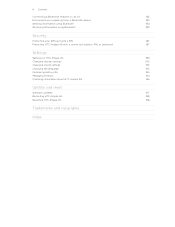
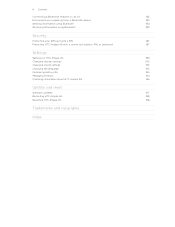
...
Protecting HTC Amaze 4G with a screen lock pattern, PIN, or password
187
Settings
Settings on HTC Amaze 4G
189
Changing display settings
190
Changing sound settings
192
Changing the language
193
Optimizing battery life
193
Managing memory
194
Checking information about HTC Amaze 4G
196
Update and reset
Software updates
197
Restarting HTC Amaze 4G
198
Resetting HTC Amaze 4G...
User Manual - Page 10
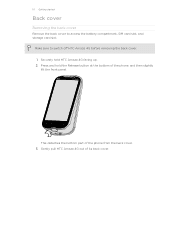
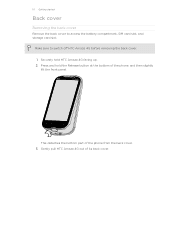
... then slightly lift the front panel. 10 Getting started
Back cover
Removing the back cover
Remove the back cover to switch off HTC Amaze 4G before removing the back cover. 1. Securely hold the Release button at the bottom of the phone from the back cover. 3. Gently pull HTC Amaze 4G out of its back cover. Make sure to access the...
User Manual - Page 12
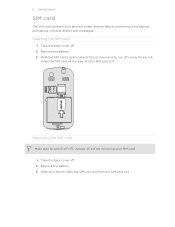
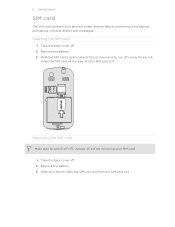
... way into the SIM card slot. Take the back cover off HTC Amaze 4G before removing your thumb, slide the SIM card out from the SIM card slot. With your SIM card. 1.
Remove the battery. 3. 12 Getting started
SIM card
The SIM card contains your phone number, service details, and memory for storing phonebook contacts and...
User Manual - Page 13
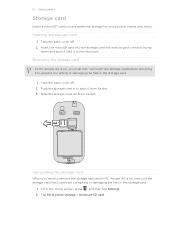
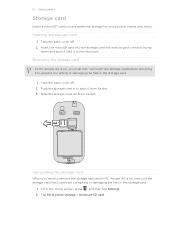
... card
If HTC Amaze 4G is on, you need to remove the storage card while HTC Amaze 4G is on, unmount the storage card first to prevent corrupting or damaging the files in the storage card.
1.
Slide the storage card out from its slot. 3. From the Home screen, press , and then tap Settings. 2. Tap SD & phone storage > Unmount...
User Manual - Page 14
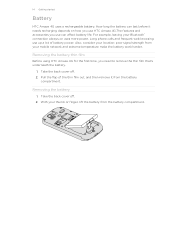
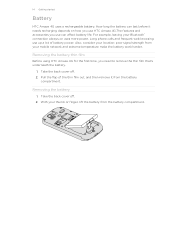
... of the thin film out, and then remove it needs recharging depends on uses more power. Removing the battery
1. For example, leaving your mobile network and extreme temperature make the battery work harder. Long phone calls and frequent web browsing use HTC Amaze 4G.The features and accessories you need to remove the thin film that's underneath the...
User Manual - Page 18


... the web browser, you need to swipe your Google Account, computer, Facebook, and more Google contacts right from HTC Amaze 4G.
You can also create more . You can sync HTC Amaze 4G with contacts from the T-Mobile server. Phone contacts
You can add contacts to bring up a bigger keyboard.
18 Getting started
Flick Rotate Pinch
Flicking the screen...
User Manual - Page 25


25 Basics
Upcoming event Matched contacts suggestion HTC Amaze 4G software update available Song is playing
FM Radio app in use More (not displayed) notifications General notification Call in progress
Notification LED
Uploading data (animated)
Downloading data (animated)
Waiting to upload Downloaded Android Market app installed successfully Update available for an app downloaded from Android ...
User Manual - Page 28


... copy files between your files such as photos, music, and videos to this removable storage. Select this option to synchronize contacts, calendar, and other information between them . Make sure to back up to your phone to a computer
Whenever you connect HTC Amaze 4G to a computer using the USB cable, the Choose a connection type screen opens...
User Manual - Page 29


... Done. After copying the files, unmount the removable disks (on HTC Amaze 4G as required by your computer's Internet
connection with your computer to any of HTC Amaze 4G with HTC Amaze 4G. Copy the files from the phone storage or storage card
You can select this mode to share the mobile data connection of the removable disks, or vice versa.
5. If you...
User Manual - Page 42


...
Besides making calls from the phone dialer screen on HTC Amaze 4G, you can tap
at the right side of the contact name. If you 're asked for the PUK (PIN Unblocking Key). On the Home screen, tap Phone.
2. to quickly call a contact. To erase the entire entry,
3. Just contact T-Mobile and ask for a PIN, enter...
User Manual - Page 45


...screen.
You also won't miss people's birthdays.
If HTC Amaze 4G is in progress, use the buttons onscreen to mute ...Phone calls
Rejecting a call
Do one of the following :
§ Press the Volume Down or Volume Up button. § Press the Power button. § Place HTC Amaze 4G face down , it will occur sometime within the next seven days. You'll see your friend's latest status update...
User Manual - Page 47


... Calling is activated the moment you dial the second participant.
3. Contact T-Mobile for details.
1. When connected to the conference call.
6. and then ...Phone calls
Setting up a conference call
Conference calling with conference calling service. When connected, press , tap Add call .
Wi-Fi Calling
When you're in private, tap Private call on hold when you connect your HTC Amaze 4G...
User Manual - Page 48


... Wi-Fi Calling
1. Clear the Wi-Fi Calling check box. To set HTC Amaze 4G to a Wi-Fi network, you make sure that supports voice calls over Session Initiation Protocol (SIP).
1. Under Internet call . Select a connection option, and then tap OK. 48 Phone calls
Changing Wi-Fi Calling settings
1.
From the Home screen, press...
User Manual - Page 49


Contact T-Mobile for each call. From the Home screen, press , and then tap Settings > Call. Checking a missed call... contact's Internet calling account or phone number. On the Call History screen, you miss a call. 1. 49 Phone calls
Making an Internet call
Make an Internet call to either For all calls or Ask for details. But first, set HTC Amaze 4G to phone numbers may incur additional fees....
User Manual - Page 50


... Save to be added before the phone number, HTC Amaze 4G will be removed. Tap Done, and then place the call .
On the Call History screen, press and hold the name or number, and then tap Delete from home. Do any of number, for example a home number, tap the Mobile button.
§ When saving the number...
User Manual - Page 190


...mobile network type, signal strength, battery level, and more. Use these settings when you set.
Tap Display > Brightness. 3.
You can also do a factory reset.
Language & keyboard Accessibility
Voice input & output
About phone...to the level that suit you remove it from HTC Amaze 4G.
§ You can turn ...software updates, or manually check for selecting the USB connection type.
User Manual - Page 196


... to send error reports. Check information about your mobile network and its current battery level, status, and what programs are using . Check information about the Android platform being used by HTC Amaze 4G. Check information about HTC Amaze 4G
1. Software updates
Tell HTC
Network
Phone identity
Battery
Hardware information Software information
Legal information
Enable or disable the...
User Manual - Page 197


... to use for downloading the update. HTC Amaze 4G will then restart automatically. Tap About phone > Software updates > Check now. Make sure that you've backed up the information and files you don't see the dialog box, check for HTC Amaze 4G may be available.
In the system update dialog box, choose what type of update, the update may incur extra data fees...
User Manual - Page 198


... you're passing HTC Amaze 4G on to someone else or HTC Amaze 4G has a persistent problem that helps solve the problem.
1. 198 Update and reset
Restarting HTC Amaze 4G
If HTC Amaze 4G is running slower than normal, an application is not a step to be solved, you 've downloaded and installed. Press Volume Down to confirm, tap Restart. Tap SD & phone storage > Factory...
Similar Questions
How To Remove Software Update Notification On Htc Inspire
(Posted by rbenedr 10 years ago)

