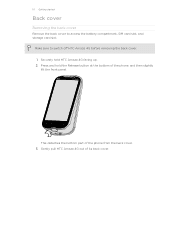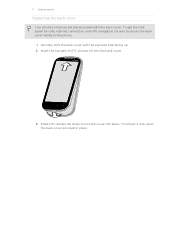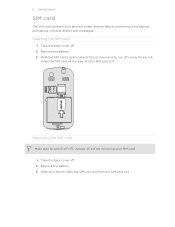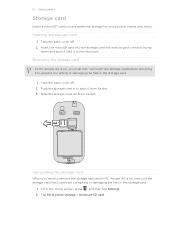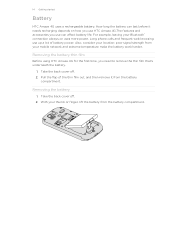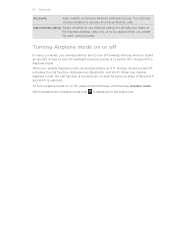HTC Amaze 4G Support Question
Find answers below for this question about HTC Amaze 4G.Need a HTC Amaze 4G manual? We have 1 online manual for this item!
Question posted by cocmmmac on July 28th, 2014
How Do I Remove Htc Amaze Cover
The person who posted this question about this HTC product did not include a detailed explanation. Please use the "Request More Information" button to the right if more details would help you to answer this question.
Current Answers
Answer #1: Posted by techyagent on July 29th, 2014 11:35 AM
i attach an image how to open battery cover of amaze and also i give youa link to video tutorial as well please click here
Thanks
Supporting Image
You can click the image below to enlargeTechygirl