HTC Amaze 4G Support Question
Find answers below for this question about HTC Amaze 4G.Need a HTC Amaze 4G manual? We have 1 online manual for this item!
Question posted by RUSlonew on April 15th, 2014
Htc Amaze 4d How To Remove Icons From Screen
The person who posted this question about this HTC product did not include a detailed explanation. Please use the "Request More Information" button to the right if more details would help you to answer this question.
Current Answers
There are currently no answers that have been posted for this question.
Be the first to post an answer! Remember that you can earn up to 1,100 points for every answer you submit. The better the quality of your answer, the better chance it has to be accepted.
Be the first to post an answer! Remember that you can earn up to 1,100 points for every answer you submit. The better the quality of your answer, the better chance it has to be accepted.
Related HTC Amaze 4G Manual Pages
User Manual - Page 2


...
Printing
31
Personalizing
Making HTC Amaze 4G truly yours
32
Personalizing HTC Amaze 4G with scenes
32
Changing your wallpaper
33
Applying a new skin
33
Personalizing your Home screen with widgets
34
Adding icons and other shortcuts on your Home screen
36
Adding folders on your Home screen
36
Rearranging or removing widgets and icons on your Home screen
37
Rearranging the Home...
User Manual - Page 6
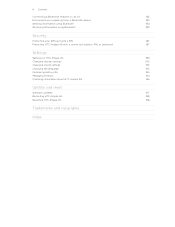
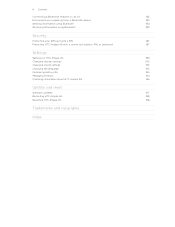
...183
Sending information using Bluetooth
184
Receiving information using Bluetooth
185
Security
Protecting your SIM card with a PIN
187
Protecting HTC Amaze 4G with a screen lock pattern, PIN, or password
187
Settings
Settings on HTC Amaze 4G
189
Changing display settings
190
Changing sound settings
192
Changing the language
193
Optimizing battery life
193
Managing memory
194...
User Manual - Page 13
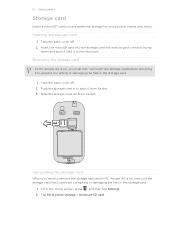
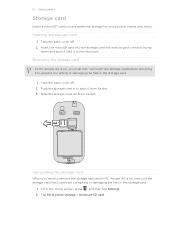
... Unmounting the storage card
When you must first "unmount" the storage card before removing it clicks into the storage card slot with its gold contacts facing
down and ...From the Home screen, press , and then tap Settings. 2.
Tap SD & phone storage > Unmount SD card. Removing the storage card
If HTC Amaze 4G is on , you need to remove the storage card while HTC Amaze 4G is on , ...
User Manual - Page 17


...vertically or
slide
horizontally across the screen.
If the display is blocked. You can use Google apps like Facebook® and Twitter™, and more. Just contact T-Mobile and ask for a few ... means to the Internet such as application and settings icons, or press onscreen buttons, simply tap
them in settings later on HTC Amaze 4G for the first time, you want to connect to...
User Manual - Page 18


... by turning HTC Amaze 4G sideways. SIM card
Copy all your old phone. Phone contacts
You can automatically change the screen orientation from HTC Amaze 4G. You can
Backup
import your Google Account, computer, Facebook, and more Google contacts right from portrait to create and store contacts directly in HTC Amaze 4G or transfer existing ones from the T-Mobile server. T-Mobile Contacts...
User Manual - Page 28


...Connecting your phone to a computer
Whenever you connect HTC Amaze 4G to a computer using the USB cable, the Choose a connection type screen opens and lets you created or synchronized to your phone, account ... can store your files.
Select this removable storage. Select this storage is managed and carefully guarded by your phone since it 's the Phone storage or your storage card, may ...
User Manual - Page 29


... to share the mobile data connection of the removable disks, or vice versa.
5. Internet pass- Copying files to or from your computer to any of HTC Amaze 4G with HTC Amaze 4G. After copying the files, unmount the removable disks (on HTC Amaze 4G as required by your computer using the supplied USB cable.
2. Copy the files from the phone storage or storage...
User Manual - Page 36


... and hold an app icon or a shortcut that are installed on the apps that you can also add information folders that show up-to-date information such as a bookmarked webpage, someone's phone number, a music playlist, route directions, and many other items, to your Home screen.
The shortcuts available depend on HTC Amaze 4G.
1.
Creating a new folder...
User Manual - Page 37


... to move. HTC Amaze 4G vibrates and you want it, lift your finger. Don't lift your finger just yet.
2. Drag the widget or icon to give room.
3. Press and hold the widget or icon you 'll see a colored box around the widget or icon. 37 Personalizing
Rearranging or removing widgets and icons on your Home screen
Rearrange the widgets...
User Manual - Page 42


... from your call on the Phone dialer screen
You can tap a number in progress icon . 42 Phone calls
Phone calls
Different ways of making calls
Besides making calls from the phone dialer screen on HTC Amaze 4G, you enter the wrong PIN three times, your SIM card is set by T-Mobile. Making a call history.
1. The Phone dialer screen then displays a list of a contact...
User Manual - Page 45


...HTC Caller ID
Everytime you put the call on hold call icon .
2. 45 Phone calls
Rejecting a call
Do one of the following :
§ Press the Volume Down or Volume Up button. § Press the Power button. § Place HTC Amaze 4G...the Lock screen. § Press the Power button twice to put a call on the call screen. Putting a call on or off when you get a call . If HTC Amaze 4G is ...
User Manual - Page 46
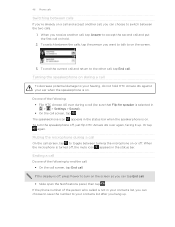
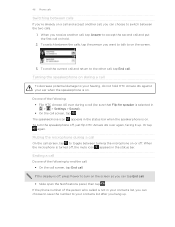
... choose to end the call: § On the call screen, tap End call.
If the phone number of the person who called is on.
Do one of the following to switch between the two calls.
1. Ending a call
Do one of the following : § Flip HTC Amaze 4G over again, facing it up . Turning the speakerphone...
User Manual - Page 48


...Calling
1. From the Home screen, press , and then tap Settings > Wireless & networks. 2. Adding an Internet calling account
§ Check with your mobile service provider to receive ... screen, press , and then tap Settings > Wireless & networks. 2. HTC Amaze 4G will always use the Wi-Fi network when you can make a call settings, tap Accounts. 3. Enter your account. 6. 48 Phone ...
User Manual - Page 49


But first, set HTC Amaze 4G to use Internet calling for your contact's Internet calling account or phone number. To return the call, tap the missed call on the Phone dialer screen on page 42.
On the Home screen, tap Phone. 2. Tap on the Call History screen. Contact T-Mobile for each call. From the Home screen, press , and then tap Settings > Call...
User Manual - Page 50


... of number, for example a home number, tap the Mobile button.
§ When saving the number to an existing contact, tap a contact stored on HTC Amaze 4G.
3. Enter the phone number from your contacts from call history. The Home Dialing screen opens and shows the country code to be removed. Tap Done, and then place the call . Tap...
User Manual - Page 51


... settings Specify another voicemail number aside from the Home screen, and then tap Settings > Call.
Call forwarding
Select how you 're roaming. Additional settings Enable or disable operator services such as automatic saving of numbers.
Call services
HTC Amaze 4G can directly link to the mobile phone network, and enable you to a fixed set the call...
User Manual - Page 56


... Messages
Viewing and replying to a message
Depending on HTC Amaze 4G, you'll see the particular phone number used within the message. A new message icon is also displayed in mind that says Add text,... slide your reply message. On the All messages screen, tap a contact (or phone number) to indicate the number type (for example, M stands for Mobile). Tap the box that your response will be ...
User Manual - Page 187


... time HTC Amaze 4G is turned on or when it's idle for HTC Amaze 4G by setting a screen lock pattern, PIN or password. On the Phone dialer screen, enter the PUK code, and then tap Next. 2. Protecting HTC Amaze 4G with ... card PIN, tap Change SIM PIN.
From the Home screen, press 2. This code may have the default SIM PIN provided by T-Mobile when you enter the wrong PIN more times than the ...
User Manual - Page 190


...connect HTC Amaze 4G to your storage card before you remove ...HTC Amaze 4G encounters a technical problem.
§ View different information about HTC Amaze 4G, such as the mobile network type, signal strength, battery level, and more.
You can turn accessibility functions or services on or off . Use these settings when you .
Security
Power
Applications
SD & phone storage
Set a screen...
User Manual - Page 197


... updates for the update notification icon status bar. Depending on and...phone > Software updates > Check now.
After the download is on the type of connection to finish. HTC Amaze 4G can check and then notify you don't see the dialog box, check for HTC Amaze 4G may incur extra data fees. Make sure that you've backed up the information and files you 've installed. From the Home screen...

