HTC Amaze 4G T-Mobile Support Question
Find answers below for this question about HTC Amaze 4G T-Mobile.Need a HTC Amaze 4G T-Mobile manual? We have 1 online manual for this item!
Question posted by auchglim on August 6th, 2013
How To Remove Lock Screen On Htc Amaze 4g
The person who posted this question about this HTC product did not include a detailed explanation. Please use the "Request More Information" button to the right if more details would help you to answer this question.
Current Answers
There are currently no answers that have been posted for this question.
Be the first to post an answer! Remember that you can earn up to 1,100 points for every answer you submit. The better the quality of your answer, the better chance it has to be accepted.
Be the first to post an answer! Remember that you can earn up to 1,100 points for every answer you submit. The better the quality of your answer, the better chance it has to be accepted.
Related HTC Amaze 4G T-Mobile Manual Pages
Amaze 4G User Guide - Page 2


... sharing
30
Printing
31
Personalizing
Making HTC Amaze 4G truly yours
32
Personalizing HTC Amaze 4G with scenes
32
Changing your wallpaper
33
Applying a new skin
33
Personalizing your Home screen with widgets
34
Adding icons and other shortcuts on your Home screen
36
Adding folders on your Home screen
36
Rearranging or removing widgets and icons on your Home...
Amaze 4G User Guide - Page 6


...183
Sending information using Bluetooth
184
Receiving information using Bluetooth
185
Security
Protecting your SIM card with a PIN
187
Protecting HTC Amaze 4G with a screen lock pattern, PIN, or password
187
Settings
Settings on HTC Amaze 4G
189
Changing display settings
190
Changing sound settings
192
Changing the language
193
Optimizing battery life
193
Managing memory
194...
Amaze 4G User Guide - Page 13


...HTC Amaze 4G is on, you need to remove the storage card while HTC Amaze 4G is on, unmount the storage card first to prevent corrupting or damaging the files in the storage card.
1. From the Home screen, press , and then tap Settings. 2.
Unmounting the storage card
When you must first "unmount" the storage card before removing...cover off . 2. Tap SD & phone storage > Unmount SD card. 13 ...
Amaze 4G User Guide - Page 22


... alarm, you have set up when you can drag or to the ring to unlock the screen.
Unlocking the screen
Pull the ring up manually, press the Power button. It also stops accidental button presses when HTC Amaze 4G is off the display and switch to Sleep mode. Waking up from Sleep mode
To wake...
Amaze 4G User Guide - Page 28


... videos to this removable storage. File storage
This is accessible and you connect your phone to your computer, this storage is another built-in storage, labeled as Phone storage in your
data
phone settings.
Connecting your phone to a computer
Whenever you connect HTC Amaze 4G to a computer using the USB cable, the Choose a connection type screen opens and lets...
Amaze 4G User Guide - Page 29


... files from the phone storage or storage card
You can copy your computer to any of HTC Amaze 4G with HTC Amaze 4G.
On the Choose a connection type screen, select Disk drive, and then tap Done. Copying files to or from your music, photos, and other files to HTC Amaze 4G.
1. After copying the files, unmount the removable disks (on HTC Amaze 4G as required...
Amaze 4G User Guide - Page 32


... add or modify something on the Home screen, HTC Amaze 4G automatically saves your changes to select the scene you want it with a different wallpaper and collection of your life. Using a preset scene
HTC Amaze 4G features preset scenes, each preconfigured with a different wallpaper, skin, ringtone, and notification sound for work phone, or pure play , travel, or your...
Amaze 4G User Guide - Page 35


....
35 Personalizing
Changing the settings of some settings for example, the Contacts and Mail widgets) from the Home screen.
1. Customize the widget settings. Drag the widget to the Edit button (if it's enabled). HTC Amaze 4G vibrates and you can modify basic settings of a widget
You can change some widgets (for this widget then...
Amaze 4G User Guide - Page 37
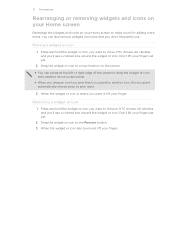
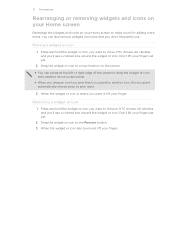
...
Rearranging or removing widgets and icons on your Home screen
Rearrange the widgets and icons on the screen.
§ You can also remove widgets and icons that 's occupied by another Home screen panel.
...icon to remove.
Moving a widget or icon
1. Removing a widget or icon
1. Press and hold the widget or icon you 'll see a colored box around the widget or icon. HTC Amaze 4G vibrates ...
Amaze 4G User Guide - Page 44


... emergency calls by tapping Emergency call screen appears. 44 Phone calls
Calling a phone number in an email? No problem. 1.
In the email body, tap the phone number. 2. Edit the number if necessary. 3.
Receiving calls
When you receive a phone call from HTC Amaze 4G even if you get a call a number that's in an email
Want to call , the Lock screen appears.
Amaze 4G User Guide - Page 45


... then tap Hold to resume the call , the Lock screen appears. Press , and then tap Unhold to put a call screen. 45 Phone calls
Rejecting a call
Do one of the following :
§ Press the Volume Down or Volume Up button. § Press the Power button. § Place HTC Amaze 4G face down , it will occur sometime within the...
Amaze 4G User Guide - Page 50


... when you enter a plus (+) sign before the phone number, HTC Amaze 4G will be added before the phone number. 3. Press , and then tap Delete all. Enter the phone number from your contacts from call history.
Clearing the Call History list
On the Call History screen, do one of the following :
Remove one name or number
Clear the entire...
Amaze 4G User Guide - Page 60


...phone number or email address. (This may cause problems in your message.
§ Receive a report whether each conversation thread (excluding locked messages), and enable automatic deletion of unlocked older messages when set HTC Amaze 4G... and choose a notification sound.
§ Allow HTC Amaze 4G to preview for each message on the All messages screen.
§ Choose the maximum number of MMS ...
Amaze 4G User Guide - Page 78


... sharing time comes.
Your HTC Amaze 4G then searches for your best pictures? Select an album whose photos you want to view as a slideshow.
1. Tap .
§ Tap the screen to show the playback controls... and then tap Check for you want to remove, and then tap Remove. The photo is located, press and hold the photo, and then tap Remove from Perfect Pics
1. Tap the Perfect Pics album...
Amaze 4G User Guide - Page 80


.... 80 Photos, videos, and music
6. On the Gallery app's Albums screen, tap an album. 2. Drag the two trim sliders approximately to the ...Remove unwanted scenes from a video you want the video to . 3. The cropped photo is your video.
5.
The enhanced photo is saved as a new file.
Press and hold the video you 'll see time markers and video frames. Tap
to apply on HTC Amaze 4G...
Amaze 4G User Guide - Page 85
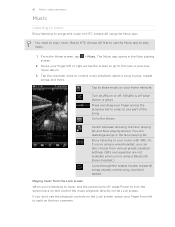
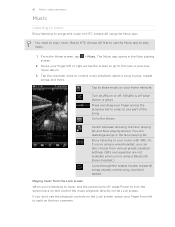
... to copy music files to HTC Amaze 4G first to use the Music app to play , repeat songs, and more. Turn shuffle on or off. (Shuffle is gray.)
Press and drag your finger from the Lock screen
When you don't see the playback controls on the Lock screen, swipe your finger across the screen to go to the...
Amaze 4G User Guide - Page 99
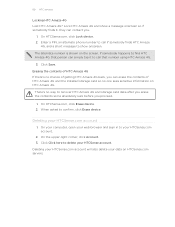
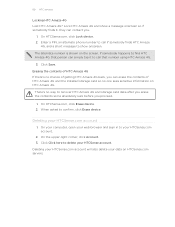
...HTCSense.com, click Lock device. 2. Click Save. 99 HTC services
Locking HTC Amaze 4G Lost HTC Amaze 4G? Lock HTC Amaze 4G and show onscreen. If somebody happens to find HTC Amaze 4G, that person can simply tap it , they can erase the contents of HTC Amaze 4G and the installed storage card so no chance of HTC Amaze 4G If there's no one sees sensitive information on the screen. On HTCSense...
Amaze 4G User Guide - Page 102


... you want to edit. 3. Changing account settings
You can remove an account to remove. 3. On the Accounts & sync screen, tap the account that you signed into, except by deleting all information associated with a hard reset.
1. Removing an account does not delete information from HTC Amaze 4G with it from HTC Amaze 4G, for example email, contacts, or settings. You cannot...
Amaze 4G User Guide - Page 112


... onscreen keyboard and scroll through the list.
5. Tap Save. From the Home screen, tap > Contacts. 2. You can also sync groups on HTC Amaze 4G with the groups in your Google account, accessible via your contacts list is long... have created.
§ Tap the icon to the left of the group name to change or remove the group photo.
§ To add contacts to the group, tap , select the contacts you want...
Amaze 4G User Guide - Page 190


... default USB connection type to use this screen, be sure to always display the screen for updates.
§ Turn Tell HTC on or off . Security
Power
Applications
SD & phone storage
Set a screen lock, enable the SIM card lock, or manage the credential storage. Manage running applications, move applications to or from HTC Amaze 4G.
§ You can also do a factory...
Similar Questions
My Lock Screen Is Now Of Stocks On My Amaze How Do I Change It Back
(Posted by bonwp 9 years ago)
How To Change Icons On Lock Screen On Htc Amaze
(Posted by luiDais 10 years ago)
On Htc Evo Design 4g How To Set A Picture On The Lock Screen
(Posted by runbobb 10 years ago)
Lock Screen
I SET A PATTER FOR MY LOCK SCREEN BUT I CAN JUST UNLOCK MY PHONE AS IF I NEVER SET A PATTERN
I SET A PATTER FOR MY LOCK SCREEN BUT I CAN JUST UNLOCK MY PHONE AS IF I NEVER SET A PATTERN
(Posted by katlyngaddis 11 years ago)

