HTC Amaze 4G T-Mobile Support Question
Find answers below for this question about HTC Amaze 4G T-Mobile.Need a HTC Amaze 4G T-Mobile manual? We have 1 online manual for this item!
Question posted by bonwp on July 10th, 2014
My Lock Screen Is Now Of Stocks On My Amaze How Do I Change It Back
The person who posted this question about this HTC product did not include a detailed explanation. Please use the "Request More Information" button to the right if more details would help you to answer this question.
Current Answers
There are currently no answers that have been posted for this question.
Be the first to post an answer! Remember that you can earn up to 1,100 points for every answer you submit. The better the quality of your answer, the better chance it has to be accepted.
Be the first to post an answer! Remember that you can earn up to 1,100 points for every answer you submit. The better the quality of your answer, the better chance it has to be accepted.
Related HTC Amaze 4G T-Mobile Manual Pages
Amaze 4G User Guide - Page 2


...
28
Copying files to or from the phone storage or storage card
29
Copying text, looking up information, and sharing
30
Printing
31
Personalizing
Making HTC Amaze 4G truly yours
32
Personalizing HTC Amaze 4G with scenes
32
Changing your wallpaper
33
Applying a new skin
33
Personalizing your Home screen with widgets
34
Adding icons and other...
Amaze 4G User Guide - Page 22


...drag or to the ring to draw the pattern on the screen or enter the PIN or password before it 's idle for a while. HTC Amaze 4G also automatically goes into a low power state while the display... from Sleep mode
To wake HTC Amaze 4G up to unlock the screen. You'll still receive messages and calls though. It also stops accidental button presses when HTC Amaze 4G is off the display and switch to...
Amaze 4G User Guide - Page 23
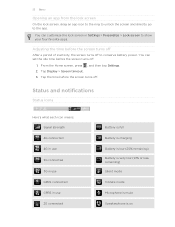
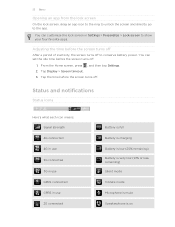
...
Here's what each icon means: Signal strength 4G connected 4G in use 3G connected 3G in use GPRS connected GPRS in Settings > Personalize > Lock screen to show your four favorite apps.
Adjusting the time before the screen turns off
After a period of inactivity, the screen turns off . Tap Display > Screen timeout. 3.
You can set the idle time...
Amaze 4G User Guide - Page 32


... screen, HTC Amaze 4G automatically saves your finger on the Home screen to this scene. From the Home screen, tap > Scene. 2. Press , and then tap New. 3.
You can quickly apply.
By switching between scenes, you instantly turn HTC Amaze 4G into your perfect weekend phone, travel phone, work , play phone. Personalizing HTC Amaze 4G with a different wallpaper and collection of your changes...
Amaze 4G User Guide - Page 35


... widget to the Edit button (if it's enabled). The relevant screen where you 'll see a colored box around the widget.
Customize the widget settings. 35 Personalizing
Changing the settings of a widget
You can change some widgets (for this widget then opens. 3. HTC Amaze 4G vibrates and you can modify basic settings of some settings for...
Amaze 4G User Guide - Page 41


... items you want for your
selected lock screen. You can also choose what apps you want to display on your lock screen, tap an app that show live information such as animated weather and stock updates.
41 Personalizing
Customizing the lock screen
Choose from a selection of active lock screens that you want to change, and then choose another app to...
Amaze 4G User Guide - Page 44


... make emergency calls from a contact, the Incoming call , the Lock screen appears.
44 Phone calls
Calling a phone number in an email?
Making an emergency call on page 192...., see Changing sound settings on the screen. Drag ring to the Answering a call
Do one of the following: § Tap Answer. § If the display is off when you receive a phone call from HTC Amaze 4G even if...
Amaze 4G User Guide - Page 45


... put a call , the Lock screen appears. Press , and then tap Unhold to turn the speakerphone on hold, the status bar displays the hold
1. 45 Phone calls
Rejecting a call
Do one of the following :
§ Press the Volume Down or Volume Up button. § Press the Power button. § Place HTC Amaze 4G face down , it...
Amaze 4G User Guide - Page 50


... want to People.
2. On the Call History screen, press and hold the name or number, and then tap Delete from call history. Your home country code is automatically added to the mobile field in the blank contact record that you 're on HTC Amaze 4G.
3.
Enter the phone number from the country selection box. 4. Tap...
Amaze 4G User Guide - Page 56


...such as forward, share, and more). On the All messages screen, tap a contact (or phone number) to display the exchange of the contact
When a contact has multiple phone numbers stored on your notification settings, HTC Amaze 4G plays a sound, vibrates, or displays the message briefly in...in the web browser. § Tap the message to indicate the number type (for example, M stands for Mobile).
Amaze 4G User Guide - Page 57


On the All messages screen, tap a contact (or phone number) to view the exchange of messages with that contact.
2. While viewing the exchange ...of this contact. Viewing and saving an attachment from the options menu. Forwarding a message
1. Tap Send. Select another phone number of your data downloads, check the multimedia message size first before you want to forward, and then tap Forward....
Amaze 4G User Guide - Page 58


... you have requested from deletion
You can only see this option if you receive a push message, a notification icon bar. A lock icon is displayed in the conversation.
1. On the All messages screen, tap a contact (or phone number) to download a file that contact.
2.
A SIM card icon is displayed at the right
hand side of messages...
Amaze 4G User Guide - Page 59
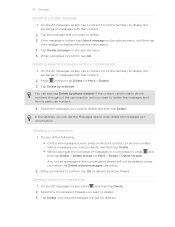
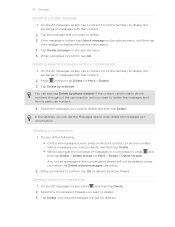
... tap Delete > Delete thread (or More > Delete > Delete thread). Tap Delete. 59 Messages
Deleting a single message
1. On the All messages screen, tap a contact (or phone number) to delete. 3.
If the message is locked, tap Unlock message on the options menu. 5. Select the conversation threads you want to auto delete old messages per conversation...
Amaze 4G User Guide - Page 85
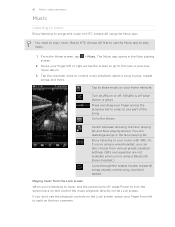
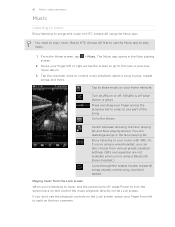
... screen. Playing music from the Lock screen
When you 're using a wired headset, you don't see the playback controls on the box onscreen. From the Home screen, tap screen.
> Music. Tap to the library. Swipe your music with SRS. Enjoy listening to play , repeat songs, and more.
You need to copy music files to HTC Amaze 4G...
Amaze 4G User Guide - Page 187


...
If you want to HTC Amaze 4G. You need a PUK code to restore access to use, and then tap Next. 3.
Your screen lock will become "PUK-locked." Make sure you have been provided by T-Mobile before continuing.
1.
From the Home screen, press 2. Tap Set up screen lock.
, and then tap Settings > Security. On the Phone dialer screen, enter the PUK code...
Amaze 4G User Guide - Page 189


... text message appear on the Settings screen. Display
Accounts & sync
Set up some settings (e.g.
Wi-Fi passwords or Bookmarks) to include when you can restore them when needed.
§ If you flip it over.
189 Settings
Settings
Settings on HTC Amaze 4G
Control and customize phone settings on the lock screen, clear the Display message text...
Amaze 4G User Guide - Page 190


... if HTC Amaze 4G encounters a technical problem.
§ View different information about HTC Amaze 4G, such as a screen reader that you 've downloaded and installed an accessibility tool, such as the mobile network type, signal strength, battery level, and more. Language & keyboard Accessibility
Voice input & output
About phone
Set the operating system language and region.
Changing display...
Amaze 4G User Guide - Page 196


... check for HTC Amaze 4G.
From the Home screen, press 2. You can also tap Check now to send error reports. Software updates
Tell HTC
Network
Phone identity
Battery
Hardware information...your mobile network and its current battery level, status, and what programs are using . Check information about the Android platform being used by HTC Amaze 4G. Check information about HTC Amaze 4G
1....
Amaze 4G User Guide - Page 201


...selection 192 - Pocket mode 192 - deleting 110 - People widget 114 - adjusting screen brightness 190 - Perfect Pics 78 Android Market 144 Apps
- reminders 136 - switching...taking a photo 70 Change phone language 193 Sound - options 66 - recalibrating G-sensor 191 - BurstShot 73
- opening a new window 63 - changing the time before the screen
turns off screen rotation 191 DLNA 91...
Amaze 4G User Guide - Page 203


...calling using Bluetooth 89 - About phone 196 - Applications 194 - Language & keyboard 193 - editing 79 - sharing 82 - viewing 77 Playing music from the Lock screen 85
Q
Quick Settings 27
R
Radio 157 Ring volume
- making an emergency call 44 - setting 88 - trimming 89 Router 181 RSS 152
S
Scenes 32 Screen
- adjusting screen brightness 190 - changing your screen lock 188 -
Similar Questions
How To Change Icons On Lock Screen On Htc Amaze
(Posted by luiDais 10 years ago)
On Htc Evo Design 4g How To Set A Picture On The Lock Screen
(Posted by runbobb 10 years ago)

