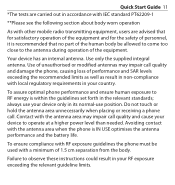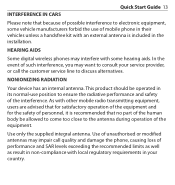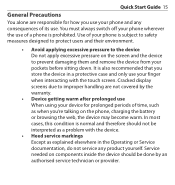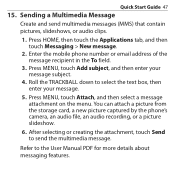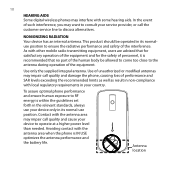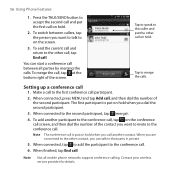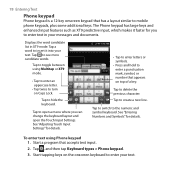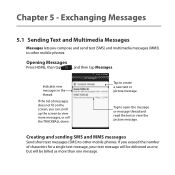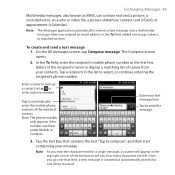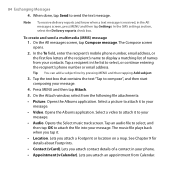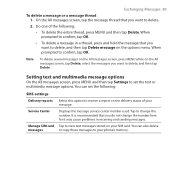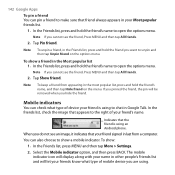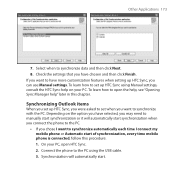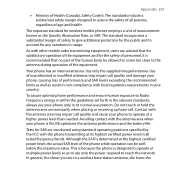HTC HTC-Magic Support Question
Find answers below for this question about HTC HTC-Magic - Smartphone - WCDMA.Need a HTC HTC-Magic manual? We have 3 online manuals for this item!
Question posted by hukhan77 on January 20th, 2013
Mms Downloading Problem.
I am using HTC Megic A6161 My touch 3G, i having a problem to downloading my received MMS please guid me
Name: Sam
thanks
Current Answers
Related HTC HTC-Magic Manual Pages
Similar Questions
How I Can Assure That The Mobile Phone Is Not Refurbished Which I Am Purchasing.
(Posted by ashrafpeco 10 years ago)
How Can I Upgrade My Verison Htc Xv6975 Window Mobile Phone
to upgrade verison htc xv6975 mobile window phone
to upgrade verison htc xv6975 mobile window phone
(Posted by kokobuttakellyson 10 years ago)
Htc Wildfire S Mobile Phone Has Stopped Receiving Text Messages
Phone has been working up until yesterday and can still send texts but isn't able to receive any mes...
Phone has been working up until yesterday and can still send texts but isn't able to receive any mes...
(Posted by lindawren1 10 years ago)
My Htc Magic Is Vibrating Constantly N It Has A Blue Led Light
My phones battery was flat when i charged it it started vibrating and the led light was purpel then ...
My phones battery was flat when i charged it it started vibrating and the led light was purpel then ...
(Posted by sallyld9622 11 years ago)
Help Me Download All The Settings For My Htc Tytn Ii Mobile Phone
(Posted by petermubanga9 11 years ago)