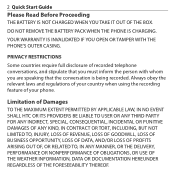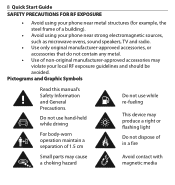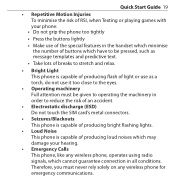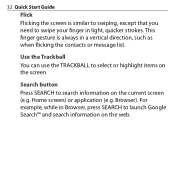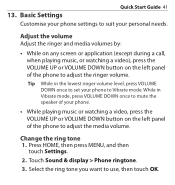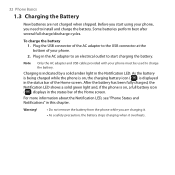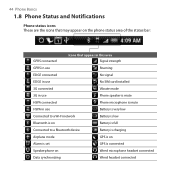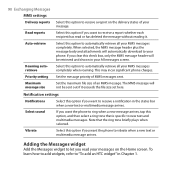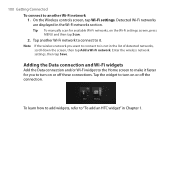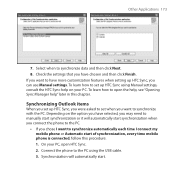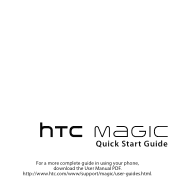HTC HTC-Magic Support Question
Find answers below for this question about HTC HTC-Magic - Smartphone - WCDMA.Need a HTC HTC-Magic manual? We have 3 online manuals for this item!
Question posted by sallyld9622 on February 25th, 2013
My Htc Magic Is Vibrating Constantly N It Has A Blue Led Light
My phones battery was flat when i charged it it started vibrating and the led light was purpel then it turned blue.Itook the battery out and the charger was still connected to the phone it was still vibrating please help
Current Answers
Related HTC HTC-Magic Manual Pages
Similar Questions
My Htc Rhyme Wont Turn On But The Charging Light Will Turn On
(Posted by glJane 10 years ago)
My Htc Rhyme's Orange Light Wont Turn Off Even Off The Charger
(Posted by Bluegto 10 years ago)