HTC HD7S Support Question
Find answers below for this question about HTC HD7S.Need a HTC HD7S manual? We have 2 online manuals for this item!
Question posted by smart409 on January 3rd, 2014
Unlock Htc Tytn Ii
my phone totaly unlock due to too many attempts wrong password
Current Answers
There are currently no answers that have been posted for this question.
Be the first to post an answer! Remember that you can earn up to 1,100 points for every answer you submit. The better the quality of your answer, the better chance it has to be accepted.
Be the first to post an answer! Remember that you can earn up to 1,100 points for every answer you submit. The better the quality of your answer, the better chance it has to be accepted.
Related HTC HD7S Manual Pages
User Manual - Page 2


...to know to accomplish a task or get a feature to avoid any potential problems when using your phone.
Icons used in this guide
In this user guide, we use the following symbols to windowsphone... may not be available in the box.
It might give extra information that 's included in your phone, go to do something or tell you about your country or region.
For other helpful resources, ...
User Manual - Page 3


...
Entering your PIN
12
Finger gestures
12
Using the kickstand
12
Getting started
Setting up your phone for the first time
13
Start screen
13
Accessing apps and settings
14
Hubs
14
Sleep mode
14
Unlocking the screen
15
Changing your lock screen wallpaper
15
Status icons
16
Adjusting the volume
16...
User Manual - Page 5


...
Maps and location
Turning on location services Bing Maps
HTC Hub
About the HTC Hub
More apps
Microsoft Office Mobile 2010 Windows Marketplace Games AT&T apps
Security
Protecting your SIM card with a PIN Protecting your phone with a password Protecting your phone through the Web
Settings
Settings on your phone Changing display settings Changing sound settings Checking information...
User Manual - Page 9


...Insert the SIM card with its gold contacts facing down on the SIM card with your phone. Slide the SIM card all the way in.
Take the back cover off . Take...
SIM card
The SIM card contains your mobile operator for this service. See "Removing the back cover." 2. See "Removing the back cover." 2. There may not function with your phone number, service details, and phonebook/message ...
User Manual - Page 10


... the back cover." 3. See "Removing the back cover." 2. Gently push the battery into the phone first-make sure
that we recommend. Removing the battery
1. Take the back cover off . 2. ... 10 Basics
Battery
Your phone uses a rechargeable battery. How long the battery can last before it easy to release the battery. Insert the battery with your mobile network and extreme temperature ...
User Manual - Page 11
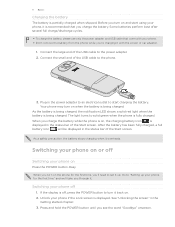
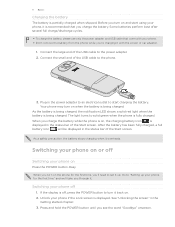
... , the charging battery icon
is off, press the POWER button to the phone.
3.
Unlock your phone on . 2. Before you charge the battery. When you charge the battery while the phone is on and start charging the battery. Switching your phone off
Switching your phone for the first time, you turn on
Press the POWER button. As...
User Manual - Page 12


... the available options for a PIN, enter it and then tap enter.
Just pull the kickstand out and set by turning the phone sideways. If you enter the PIN wrong three times, your mobile operator and ask for example, thumb and index fingers) to type using 2 fingers (for the PUK (PIN Unblocking Key). contact...
User Manual - Page 15


... the Start screen, tap . 2. Select the photo you see "Protecting your lock screen wallpaper. 5. If you've set up to unlock the screen. To find out how to enable the phone password, see the lock screen, press the bottom of wallpapers available on your wallpaper inside the crop box, and then tap .
Tap...
User Manual - Page 17


...your phone, press and hold START to call people, start apps, and search the web.
To make a phone call, you'd say "Call Jennifer Singer, mobile." &#...and then tap the type of matched items onscreen. Enter your phone by tapping the microphone icon inside the search box. You'll ...61607; To search for something, just tell the phone what you want to search for an answer. If you...
User Manual - Page 19


...To unlock your SIM card, see "Restoring a SIM card that has been locked out" in your phone even if you want to call, and then tap call.
Dial the international emergency number for your mobile ...be included in the Security chapter.
1. Tap . 3. On the Start screen, tap the Phone tile.
2. If you enter the PIN wrong three times, your SIM card has been blocked.
1. If you 're asked for a PIN...
User Manual - Page 21


... service.
Tap speaker again to the conference.
Setting up a conference call . It may damage your mobile operator for details.
1.
Make the first call (or accept a call), and then simply dial each...conference call on hold
1. To end the current call and return to put on hold . 21 Phone calls
Putting a call , and then dial the number of the
second participant. Tap . 2....
User Manual - Page 23


...phone can directly link to the mobile phone network, and enable you to access and change the voicemail number. My phone number Voicemail number
Show my caller ID to set who can see your phone. Tap the box to Call forwarding
International assist SIM security
Displays your phone...open call services, tap the Phone tile on your mobile operator to turn off the phone while on board an aircraft....
User Manual - Page 42


... money on data charges. If you add a new data connection on your phone, obtain the access point name and settings (including username and password if required) from your mobile operator.
1. Tap add apn. 4.
42 Getting connected
Getting connected
Data connection
Your phone will be automatically set up your data connection based on or off...
User Manual - Page 63


... before you want to the side and you select. The weather for a certain mobile operator, Connection Setup will be absent.
Under Temperature scale, choose Fahrenheit or Celsius. Connection Setup is highlighted, drag it . If your phone to move. 63 HTC Hub
Weather
Should I bring an umbrella today? Adding a city 1. As you enter text...
User Manual - Page 64


... then tap .
Notes
Note to convert weight, length, volume, and even currency.
Enter your mobile phone settings, you can manually configure the settings. On the Start screen, tap . 2. Tap Connection... screen to yourself. 64 HTC Hub
Automatically setting up flowers for wife before going to get from the grocery. Tap HTC Hub. 3. If you see more than one mobile operator, you are there ...
User Manual - Page 69


... arrive home, and more .
You can manage recorded content from your AT&T account from their mobile phone. AT&T Radio
Enjoy music on your kids are provided:
Guest: Guest users do not... the directory. 69 More apps
AT&T apps
You'll find out where your phone.
AT&T U-verse Mobile
AT&T U-verse Mobile is downloaded, you enter or a place of mind with AT&T myWireless. AT...
User Manual - Page 77


..., Hotmail, Internet Explorer, OneNote, Outlook, PowerPoint, Windows Live, Windows Phone Marketplace, Windows Media, Windows Vista, Word, Xbox LIVE, and Zune are trademarks of Facebook, Inc. The information is provided "as is a trademark of HTC Corporation. HTC, the HTC logo, the HTC quietly brilliant logo, and HTC HD7 are the trademarks or service marks of the Microsoft group...
User Manual - Page 78


AT&T U-verse Mobile 69
B
Battery 10 Bing Maps 58 Bluetooth 47
- connecting headset or car kit 47 Bottom cover 8 Browser 44
C
... 75 Finger gestures 12 Flash (camera) 50 Flight mode 23
H
HTC Hub 62 Hubs 14
I
Importing contacts from your SIM card 26 Inserting the battery 10 Inserting the SIM card 9 Interacting with your phone 74 Conference call 22 Exchange ActiveSync 34
F
Facebook - POP3/IMAP ...
Quick Start Guide - Page 1


...stop recording.
5. HD7S
Quickstart Tap to video mode.
3. Tap to switch to send. Connect a Bluetooth headset 1. Make sure that you 've just captured.
2. Your phone will look for ... created on Bluetooth. If required, enter a password and tap done. Press the CAMERA button to connect.
3. Select a camera flash mode depending on your mobile data usage.
1. Type a message if desired...
Quick Start Guide - Page 2


...For information about your local AT&T store. AT&T U-verse Mobile: Use this subscription service to local regulations, (e.g. Select Manufacturer: HTC and Model: HD7S from the drop down list. .
• Tap and ... waste. Tap the account you to use.
2. Navigate web pages
Rotate your mobile phone and any matching contacts from your smartphone are trademarks of their respective owners. All...
Similar Questions
Can You Convert An At&t Htc Vivid Unlocked Phone To Metro Pcs Service?
(Posted by mcFl 9 years ago)
Unlocked Phone Won't Access Internet
I have an unlocked HTC 9295 by AT&T and it won't find/connect to wifi. Whats the problem?
I have an unlocked HTC 9295 by AT&T and it won't find/connect to wifi. Whats the problem?
(Posted by robertenosii 9 years ago)
On The Htc Vivid Is There A Way To Change How To Unlock Phone
(Posted by rudyApathe 10 years ago)
Help Me Download All The Settings For My Htc Tytn Ii Mobile Phone
(Posted by petermubanga9 11 years ago)

