HTC HD7S Support Question
Find answers below for this question about HTC HD7S.Need a HTC HD7S manual? We have 2 online manuals for this item!
Question posted by mcFl on August 20th, 2014
Can You Convert An At&t Htc Vivid Unlocked Phone To Metro Pcs Service?
The person who posted this question about this HTC product did not include a detailed explanation. Please use the "Request More Information" button to the right if more details would help you to answer this question.
Current Answers
There are currently no answers that have been posted for this question.
Be the first to post an answer! Remember that you can earn up to 1,100 points for every answer you submit. The better the quality of your answer, the better chance it has to be accepted.
Be the first to post an answer! Remember that you can earn up to 1,100 points for every answer you submit. The better the quality of your answer, the better chance it has to be accepted.
Related HTC HD7S Manual Pages
User Manual - Page 2


... extra information that 's included in certain situations. Note: Certain Microsoft services/features may not be available in this guide
In this user guide...This is a note. For other helpful resources, go to work properly.
Icons used in your phone. Read these carefully to www.htc.com/support. For additional information about a special option you really need to know to accomplish a ...
User Manual - Page 3


...kickstand
12
Getting started
Setting up your phone for the first time
13
Start screen
13
Accessing apps and settings
14
Hubs
14
Sleep mode
14
Unlocking the screen
15
Changing your lock ... the ringtone
18
Changing the theme
18
Phone calls
Making calls
19
Receiving calls 20
Using in-call options 20
Using call history 22
Call services 23
Turning Flight mode (Airplane mode) ...
User Manual - Page 4


... an appointment
40
Viewing, dismissing, or snoozing appointment reminders
40
Displaying and synchronizing calendars
41
Getting connected
Data connection
42
Wi-Fi
43
Using your phone's web browser
44
Bluetooth
47
Camera
Camera basics
49
Taking a photo
50
Capturing a video
50
After capturing
51
Camera settings
51
Pictures
About the Pictures...
User Manual - Page 5


... radio
Maps and location
Turning on location services Bing Maps
HTC Hub
About the HTC Hub
More apps
Microsoft Office Mobile 2010 Windows Marketplace Games AT&T apps
Security
Protecting your SIM card with a PIN Protecting your phone with a password Protecting your phone through the Web
Settings
Settings on your phone Changing display settings Changing sound settings Checking...
User Manual - Page 6
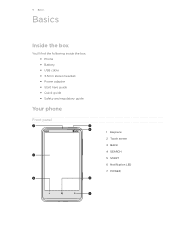
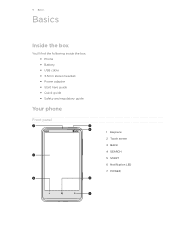
Basics
Basics
Inside the box
You'll find the following inside the box: Phone Battery USB cable 3.5mm stereo headset Power adapter Start here guide Quick guide Safety and regulatory guide
Your phone
Front panel
1
7
6
2
3
5
4
1 Earpiece 2 Touch screen 3 BACK 4 SEARCH 5 START 6 Notification LED 7 POWER
User Manual - Page 8
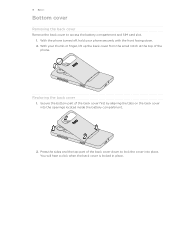
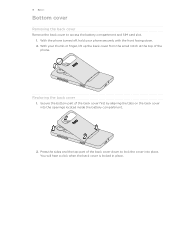
... off, hold your thumb or finger, lift up the back cover from the small notch at the top of the phone. With your phone securely with the front facing down to access the battery compartment and SIM card slot. 1. Press the sides and the top part of the back ...
User Manual - Page 9


...Battery." 3. Take the battery out. Basics
SIM card
The SIM card contains your mobile operator for this service. Take the back cover off . Insert the SIM card with your finger and slide ...consult with your phone. There may not function with its cut-off corner facing out. 4.
Press down and its gold contacts facing down on the SIM card with your phone number, service details, and...
User Manual - Page 11
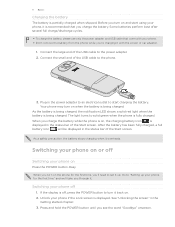
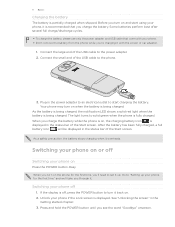
... chapter. 3.
11 Basics
Charging the battery
The battery is fully charged. Unlock your phone. Don't remove the battery from the phone while you see the word "Goodbye" onscreen. As the battery is being charged. Switching your phone on or off
Switching your phone, it overheats.
Press and hold the POWER button until you 're...
User Manual - Page 15


..., camera photos, or a photo album. 4. To wake it to use as your lock screen wallpaper. 5. You'll need to enter the it up a phone password, you want to unlock the screen. If the photo you have taken with a password" in the Security chapter.
Changing your lock screen wallpaper
Browse the collection of...
User Manual - Page 19


... and/or the SIM lock, and you forgot the code or SIM PIN, you 're asked for details. To unlock your mobile operator. 19 Phone calls
Phone calls
Making calls
Most SIM cards come with a PIN (personal identification number) set by your SIM card, see "Restoring a SIM card that has been locked ...
User Manual - Page 42


... Setup, refer to "Connection Setup" in the HTC apps chapter. Tap the Data connection On/Off switch. On the Start screen, tap . 2.
On the Start screen, tap . 2.
42 Getting connected
Getting connected
Data connection
Your phone will be automatically set up to use your mobile operator's data connection when you turn off 3G...
User Manual - Page 53


Select an album to play it in the HTC apps chapter to learn how to view it . Viewing photos and videos in landscape orientation
&#... photo
You can send photos via email or picture message. See "Photo Enhancer" in full screen. Press your photos. Turn your phone sideways to view a photo in landscape mode.
Video is in .
Zooming in landscape mode when you can also use...
User Manual - Page 62
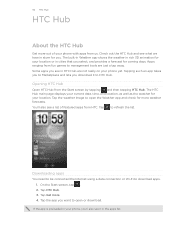
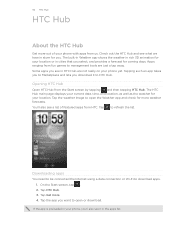
... the app is preloaded in your location or in HTC Hub are just a tap away. Tap the app you select, and provides a forecast for your phone with apps from fun games to open the Weather... see in cities that you want to management tools are not really on your phone yet. Opening HTC Hub
Open HTC Hub from HTC. The HTC Hub main page displays your current date, time, and location, as well as...
User Manual - Page 63


... new position, then release. 3.
Checking the weather 1. The weather for a certain mobile operator, Connection Setup will be absent. Not seeing your phone's data connection based on in other cities. On the Weather screen, tap ... > settings. 2.
Make sure you have Location services turned on your current location is displayed on the letters you enter...
User Manual - Page 64


... configure your note, and then tap . Use Converter to buy the toothpaste again? List
Forgot to convert weight, length, volume, and even currency. Tap HTC Hub. 3. Tap . You can select your data connection 1. On the Start screen, tap . 2.
Enter your mobile phone settings, you see more . 4.
Flashlight
Use your phone's settings. Love
He loves me, he...
User Manual - Page 65


... you want to delete, and then tap done. On the Note screen , tap
to dock it. Slide your phone.
1.
Tap Get more . 4.
The enhanced photo is located, and then tap the photo. 7. Tap HTC Hub. 3. On the Start screen, tap . 2. Tap . Use one of the following:
On the cork board, tap...
User Manual - Page 77


... HTC quietly brilliant logo, and HTC HD7 are the trademarks or service marks of the Microsoft group of this document may be liable for technical or editorial errors or omissions contained herein, nor for incidental or consequential damages resulting from furnishing this document at any kind and is a registered trademark of HTC. Microsoft, Windows, Windows Phone...
User Manual - Page 78


...reset 75 Finger gestures 12 Flash (camera) 50 Flight mode 23
H
HTC Hub 62 Hubs 14
I
Importing contacts from your SIM card 26 Inserting the battery ...services 23 Camera 49 Capturing video 50 Changing the phone language 74 Changing the ringtone 18 Charging the battery 11 Checking information about your phone by speaking 17
K
Keyboard 29 - sending photos or videos 53 - AT&T U-verse Mobile...
Quick Start Guide - Page 2


...com/DeviceSupport.
• For information about your wireless account, service plan or network, visit att.com/Wireless. Select Manufacturer: HTC and Model: HD7S from the drop down list. .
• Tap and ... network dependent and may apply. Certain features, services and applications are available at 1-800-331-0500 or dial 611 from any AT&T mobile phone for , and then tap . Contains Lithium ...
Quick Start Guide - Page 3


...(with your PC. Set up your phone (continued)
Turn on your phone Press the ...phone.
6. Enter one in -call . Connect the phone to attach a photo. 6.
Tap the desired phone number. 4. Tap to send the message. You can be skipped until a
later time. Set up your phone
1.
Lock and unlock...from your password or get a reminder, go to services like the Xbox logo). make the call 1. To...
Similar Questions
Why Does My Htc Vivid Speaker Phone Turn On When I Answer
(Posted by Waynefsdkir 9 years ago)
Unlocked Phone Won't Access Internet
I have an unlocked HTC 9295 by AT&T and it won't find/connect to wifi. Whats the problem?
I have an unlocked HTC 9295 by AT&T and it won't find/connect to wifi. Whats the problem?
(Posted by robertenosii 9 years ago)
What Are Google Services On Wildfire Htc Metro Pcs
(Posted by s64cCh 9 years ago)
How To Clear Notifications From Metro Pcs Htc Wildfire Phone
(Posted by atmetal 10 years ago)
On The Htc Vivid Is There A Way To Change How To Unlock Phone
(Posted by rudyApathe 10 years ago)

