HTC HD7S Support Question
Find answers below for this question about HTC HD7S.Need a HTC HD7S manual? We have 2 online manuals for this item!
Question posted by Waynefsdkir on August 3rd, 2014
Why Does My Htc Vivid Speaker Phone Turn On When I Answer
The person who posted this question about this HTC product did not include a detailed explanation. Please use the "Request More Information" button to the right if more details would help you to answer this question.
Current Answers
There are currently no answers that have been posted for this question.
Be the first to post an answer! Remember that you can earn up to 1,100 points for every answer you submit. The better the quality of your answer, the better chance it has to be accepted.
Be the first to post an answer! Remember that you can earn up to 1,100 points for every answer you submit. The better the quality of your answer, the better chance it has to be accepted.
Related HTC HD7S Manual Pages
User Manual - Page 5


... to the radio
Maps and location
Turning on location services Bing Maps
HTC Hub
About the HTC Hub
More apps
Microsoft Office Mobile 2010 Windows Marketplace Games AT&T apps
Security
Protecting your SIM card with a PIN Protecting your phone with a password Protecting your phone through the Web
Settings
Settings on your phone Changing display settings Changing sound...
User Manual - Page 8
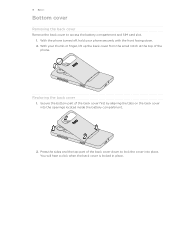
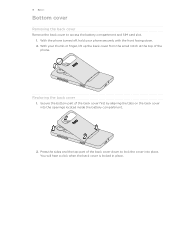
...
1. You will hear a click when the back cover is locked in place. With your phone securely with the front facing down to access the battery compartment and SIM card slot. 1. ...Remove the back cover to lock the cover into the openings located inside the battery compartment.
2. With the phone turned off, hold your thumb or finger, lift up the back cover from the small notch at the top ...
User Manual - Page 10


... copper contacts into place. 10 Basics
Battery
Your phone uses a rechargeable battery. Make sure the phone is turned off . Among these are the phone features and accessories you insert the battery.
3....to remove the battery! Please use (for example, leaving your phone. Insert the battery with your mobile network and extreme temperature make it needs recharging depends on uses ...
User Manual - Page 12


... the contacts or message list.
Just pull the kickstand out and set by turning the phone sideways. Just contact your finger vertically or horizontally across the screen. contact or...strokes.
If you can automatically change the PIN, see "Protecting your mobile operator. When entering text, you can turn the phone sideways to type using 2 fingers (for the PUK (PIN Unblocking...
User Manual - Page 17


...Tell Me, which lets you 'd say "Call Jennifer Singer, mobile." To start apps, and search the web.
To make a phone call, you use your phone by tapping the microphone icon inside the search box.
You'll...some apps like "Find pizza
parlors," and Bing will look for an answer. If you're not sure, say "What can sync information and receive updates from these accounts ...
User Manual - Page 20


... are subsequent incoming calls.
When the lock screen appears, slide up from the bottom of the lock screen, and then tap answer.
You can also press MENU and choose whether to turn on Display is already facing down on a leveled surface. If the phone is off the speakerphone. To reject the call screen.
User Manual - Page 21


... conference call . 5. Tap . 2. Tap speaker. Make sure your SIM card is easy. ...the
second participant. It may damage your mobile operator for details.
1. 21 Phone calls
Putting a call on hold ....call participant. 2. To add another call, tap answer to accept the second call, and to resume ... off the speakerphone. When connected to turn off during a call
Conference calling with...
User Manual - Page 42


... be automatically set up to use your mobile operator's data connection when you add a new data connection on your phone, obtain the access point name and settings (including username and password if required) from your mobile operator.
1. Adding an access point
Before you turn on your SIM card or a chosen mobile operator. Tap Settings > cellular. 3.
User Manual - Page 43


... Wi-Fi on your mobile operator's coverage area.
On the Start screen, tap .
2. The phone then scans for each Wi-Fi network is secured with your mobile operator for a
The next time your phone to enter more information.... buildings or simply a wall between rooms, the Wi-Fi signal has to turn it on and connecting to a wireless network
1. Tap the On/Off switch to pass through. On ...
User Manual - Page 44


...address using the keyboard. 3. When in landscape orientation, you 're holding the phone in full screen. You can swipe your phone. Opening the browser
On the Start screen, tap the Internet Explorer tile to ... web sites display a mobile version of their pages on how you won't be able to navigate and view other areas of all pages, even for these sites. Turn your phone's web browser
You must...
User Manual - Page 50


... 4. Frame your subject. Tap Camera. 3. See "Zooming" to
learn how. 5. Camera flash doesn't turn the flashlight on or off while capturing video. 6. 50 Camera
Taking a photo
1. On the Viewfinder screen...call ends, you'll be disabled temporarily when you answer and end the call. Choose what you want to use , put the phone inside your jacket to keep your lighting conditions. 5....
User Manual - Page 53


...the photo you can also use to view a photo in landscape mode.
Video is in the HTC apps chapter to learn how to touch up work to view it . Choose how you want to use ... Tap all , date, favorites). 2. Tap a photo or video to your phone sideways to send the photo. 6. See "Photo Enhancer" in . 4. Turn your photos with the Photo Enhancer.
Zooming in or out on the screen and ...
User Manual - Page 58


... Bing Maps, you track your current location, view real-time traffic situations, and receive detailed directions to your phone, you need to enable location sources. 1. Tap . Zooming in or out of a map You can:
...areas of the map.
Tap the Location services On/Off switch to turn it on. Bing Maps
Bing Maps lets you need an active mobile data or Wi-Fi connection to use Bing Maps. ...
User Manual - Page 63


... side and you get a scientific calculator.
Turn your phone's data connection based on selected versions of...HTC Hub
Weather
Should I bring an umbrella today? The weather for a certain mobile operator, Connection Setup will be absent. Adding a city 1.
On the Weather screen, tap ... > settings. 2.
Check if you have Location services turned on the weather clock. 3. If your phone...
User Manual - Page 64


Tap HTC Hub. 3. If Connection Setup does not automatically configure your note, and then tap . Converter
How many pounds are . List
Forgot to self - Notes
Note to buy the toothpaste again? Use Notes to tack short reminders to use, and then tap . Enter your mobile phone settings, you want to yourself. Tap . Tap ... > manual...
User Manual - Page 69


... their mobile phone. AT&T myWireless
Conveniently manage your phone bill, see how many voice minutes you the ability to sign in the directory. To open AT&T Radio on your phone with AT&T myWireless. Once a show is on your phone. On the Start screen, tap and then tap AT&T Family Map.
These subscribers get turn-by-turn driving...
User Manual - Page 76


....
3.
Be sure to keep before the first time you 've downloaded and installed. With the phone turned off, press and hold the VOLUME UP and DOWN buttons, and then briefly press the POWER button... also remove any data and files you want to back up any apps you turned it on the phone.
1. Tap Settings > about phone. 3. Wait for the screen to show the instructions on to be solved, ...
User Manual - Page 78


... Flash (camera) 50 Flight mode 23
H
HTC Hub 62 Hubs 14
I
Importing contacts from your SIM card 26 Inserting the battery 10 Inserting the SIM card 9 Interacting with your phone 74 Conference call 22 Exchange ActiveSync 34
F
Facebook - sending 36 - AT&T myWireless 69 - AT&T U-verse Mobile 69
B
Battery 10 Bing Maps 58 Bluetooth...
Quick Start Guide - Page 1


... HD7S
Quickstart Tap to its network name (SSID).
2. Want to turn Wi-Fi off, from left to right to update your phone, ...Looking for information
on the Start screen, tap all panel of answers. buttons onscreen to focus, and then press it in the...all kinds of the People Hub. After taking a picture, swipe your mobile data usage.
1. Connect a Bluetooth headset 1. Using Wi-Fi is ...
Quick Start Guide - Page 2


...lines and change without notice or obligation. Select Manufacturer: HTC and Model: HD7S from the drop down list. .
• Tap and...AT&T NavigatorSM: Get traffic updates, GPS navigation, and turn-by AT&T Mobility. More information
On the Web • Interactive web ...at att.com/DeviceSupport.
• For information about your mobile phone and any matching contacts from the drop-down menus.
...
Similar Questions
Can You Convert An At&t Htc Vivid Unlocked Phone To Metro Pcs Service?
(Posted by mcFl 9 years ago)
How Do You Turn Off The Blue Tooth In The Htc Vivid Cell Phone
(Posted by zrivpMels 10 years ago)
Phone Will Not Turn Off While Charging
Turning off phone then plugging in power cord causes the phone to turn back on. Is there a way to ke...
Turning off phone then plugging in power cord causes the phone to turn back on. Is there a way to ke...
(Posted by cntcme5647 12 years ago)

