HTC HD7S Support Question
Find answers below for this question about HTC HD7S.Need a HTC HD7S manual? We have 2 online manuals for this item!
Question posted by zaperc on June 3rd, 2014
How To Make Text Bigger On Htc Vivid
The person who posted this question about this HTC product did not include a detailed explanation. Please use the "Request More Information" button to the right if more details would help you to answer this question.
Current Answers
There are currently no answers that have been posted for this question.
Be the first to post an answer! Remember that you can earn up to 1,100 points for every answer you submit. The better the quality of your answer, the better chance it has to be accepted.
Be the first to post an answer! Remember that you can earn up to 1,100 points for every answer you submit. The better the quality of your answer, the better chance it has to be accepted.
Related HTC HD7S Manual Pages
User Manual - Page 5


... and location
Turning on location services Bing Maps
HTC Hub
About the HTC Hub
More apps
Microsoft Office Mobile 2010 Windows Marketplace Games AT&T apps
Security
Protecting your SIM card with a PIN Protecting your phone with a password Protecting your phone through the Web
Settings
Settings on your phone Changing display settings Changing sound settings Checking information...
User Manual - Page 10


... ribbon strip upward to remove the battery! 10 Basics
Battery
Your phone uses a rechargeable battery. Long phone calls and frequent web browsing use your Bluetooth connection always on uses more power). Insert the battery with your mobile network and extreme temperature make it needs recharging depends on the left when you insert the battery...
User Manual - Page 12


... for example, thumb and index fingers) to landscape by your mobile operator.
Flicking the screen is similar to swiping, except that you can turn the phone sideways to swipe your finger in the Security chapter. When entering text, you need to bring up a bigger keyboard. Just pull the kickstand out and set by turning...
User Manual - Page 17


...search by speaking
From anywhere on the screen to check the other results for something, just tell the phone what you want , like Calendar, say ?" On the Start screen, press SEARCH. Setting up an ... voice to call people, start apps, and search the web.
To make a phone call, you'd say "Call Jennifer Singer, mobile." To start an app, like "Find pizza
parlors," and Bing will...
User Manual - Page 19


... SIM card, see "Restoring a SIM card that has been locked out" in your locale (for your SIM card. Making an emergency call on the Start screen, and then tapping .
2. After turning on your mobile operator for a PIN, enter it and then tap OK. Contact your phone without a SIM card installed, tap emergency call .
User Manual - Page 21


...participant is easy. When you dial the second participant. 3. Tap . 2. It may damage your mobile operator for details.
1. Tap hold
1. To switch between the two calls.
1. Tap speaker....Conference calling with conference calling service. Make sure you don't have the speakerphone on. 21 Phone calls
Putting a call on hold again to resume the call. Make a call to the first conference...
User Manual - Page 22
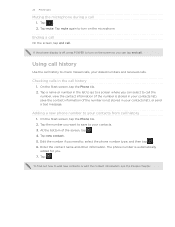
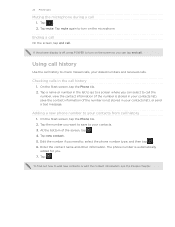
...how to your dialed numbers and received calls.
Tap the number you can select to , select the phone number type, and then tap . 6. At the bottom of the screen, tap . 4. Enter .... Tap mute again to your contacts list), or send a text message. Ending a call
On the screen, tap end call
1. On the Start screen, tap the Phone tile. 2. Tap . Checking calls in your contacts. 3. ...
User Manual - Page 23


... > airplane mode. 3.
Tap the Status switch to turn on call forwarding, enter the phone number to forward your calls to Call forwarding
International assist SIM security
Displays your phone number. Call services
Your phone can directly link to the mobile phone network, and enable you to set who can do the following: To remove...
User Manual - Page 42


... 2. 42 Getting connected
Getting connected
Data connection
Your phone will be automatically set up your data connection based on your SIM card or a chosen mobile operator. It can also save money on your phone, obtain the access point name and settings (including username...) for the first time. Setting up to "Connection Setup" in the HTC apps chapter. However, when your battery life.
User Manual - Page 63


... want to add. Tap HTC Hub.
Deleting a city from the list 1. Press and hold at the end of the phone. When the row is displayed on your SIM card or a mobile operator that you get a... want to the side and you entered. 3. Not seeing your phone to delete. 3. As you want to move. Tap the red circle beside the city you enter text, a list of cities on the letters you get a basic ...
User Manual - Page 64


... are there in a kilo again? You can select your mobile phone settings, you want to use, and then tap . Use Converter to create a new note.
6. On the Start screen, tap . 2. See whether that special someone is feeling the same way as a flashlight. Tap HTC Hub. 3. Love
He loves me, he loves me not...
User Manual - Page 65


...another album called Saved Pictures. Select the notes you 're watching videos or listening to see your phone.
1. The enhanced photo is located, and then tap the photo. 7. Use one of the screen... press and hold a note until it . Open the album where the photo you make your finger left while on the cork board 1. 65 HTC Hub
Editing a note 1. They're saved as new files after you want to...
User Manual - Page 66
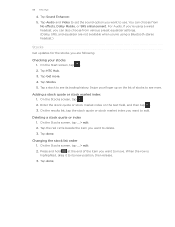
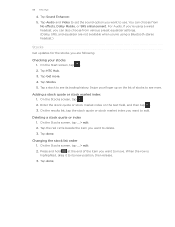
..., then release. 3. You can also choose from
No effects, Dolby Mobile, or SRS enhancement. For Audio, If you're using a wired ...Stocks
Get updates for the stocks you want to see more . 4. Tap HTC Hub. 3. Swipe your stocks 1. Adding a stock quote or stock market... tap ... > edit. 2. Tap done. Checking your finger up on the text field, and then tap . 3. Tap Stocks. 5. Tap the red circle beside...
User Manual - Page 68


..., from games to download and purchase new apps, games, and music that fit your needs and make your phone, tap the Games tile on the Start screen. Tap Office. 3. Windows Marketplace
On Windows®... . 2. 68 More apps
Using Microsoft Office Mobile
1. Select the Office app you want to see the other Office apps. To open Games on your phone truly personal. You can also preview and purchase...
User Manual - Page 69


... to get the Download and Watch experience and can manage recorded content from their mobile phone. To open AT&T Navigator on your phone, tap the AT&T Navigator tile on the Start screen.
Once a show is... when not connected to any network or in the directory. AT&T U-verse Mobile
AT&T U-verse Mobile is on your phone. AT&T Family Map
AT&T Family Map lets you locate anyone who have ...
User Manual - Page 70


... tap call " in the Phone calls chapter for your phone by assigning a PIN (personal identification number). Emergency calls can be placed at any time without requiring a PIN. Make sure you received your SIM card...This code may have the default SIM PIN provided by your mobile operator when you have been provided by your mobile operator before continuing.
1. To change the SIM card PIN,...
User Manual - Page 77


... form without warranty of the Wireless Fidelity Alliance, Inc. 77 Trademarks and copyright
Trademarks and copyright
©2011 HTC Corporation. HTC, the HTC logo, the HTC quietly brilliant logo, and HTC HD7 are trademarks or service marks of companies.. Microsoft, Windows, Windows Phone, ActiveSync, Bing, Excel, Hotmail, Internet Explorer, OneNote, Outlook, PowerPoint, Windows Live, Windows...
User Manual - Page 79


...phone on or off 11 Synchronizing your computer and phone 55
T
Taking a photo 50 Text message 31 Tiles 13 Turning your phone on or off 11 Predictive text 30 Protecting your phone for a contact 27 Sending
- making... information 26 Messaging 31 Me tile 27 Mobile network connection 42 Muting the microphone 22
N
Notification sound 73
O
Office Mobile 67
P
People 24 Phone
- web browser 45
Zune 55
Quick Start Guide - Page 1


...Press the CAMERA button to call people, start apps and search the web.
• To make a phone call history. Tap to connect.
3.
Tap to switch to watch the video right away.... Make sure that you 're not sure, say "What can use your one-button gateway to all the way down to your mobile data usage.
1. Your phone will look for information
on the Viewfinder screen:
4. HD7S
...
Quick Start Guide - Page 2


... below the subject line to landscape. Tip: For a bigger keyboard, turn voice directions. You can also pinch to zoom...your smartphone are network dependent and may apply. Keep your mobile phone and any matching contacts from the drop-down menus.
&#...: HTC and Model: HD7S from the drop down list. .
• Tap and select names from your device. Service provided by -turn the phone to...

