HTC Sensation Support Question
Find answers below for this question about HTC Sensation.Need a HTC Sensation manual? We have 3 online manuals for this item!
Question posted by chemed on October 19th, 2013
How To Make Text Bigger On Htc Sensation
The person who posted this question about this HTC product did not include a detailed explanation. Please use the "Request More Information" button to the right if more details would help you to answer this question.
Current Answers
There are currently no answers that have been posted for this question.
Be the first to post an answer! Remember that you can earn up to 1,100 points for every answer you submit. The better the quality of your answer, the better chance it has to be accepted.
Be the first to post an answer! Remember that you can earn up to 1,100 points for every answer you submit. The better the quality of your answer, the better chance it has to be accepted.
Related HTC Sensation Manual Pages
User Manual - Page 2


... a computer
25
Copying files to or from the storage card
26
Copying text, looking up information, and sharing
27
Printing
28
Want some quick guidance on using your phone?
29
Personalizing
Making HTC Sensation truly yours
30
Personalizing HTC Sensation with scenes
30
Changing your wallpaper
31
Applying a new skin
32
Personalizing your Home screen with widgets...
User Manual - Page 3


...
50
Sending a text message (SMS)
50
Sending a multimedia message (MMS)
51
Resuming a draft message
53
Viewing and replying to a message
53
Forwarding a message
54
Viewing and saving an attachment from a multimedia message
55
Push messages
55
Managing message conversations
56
Setting message options
57
Search and Web browser
Searching HTC Sensation and the...
User Manual - Page 13


... thumb or finger, lift the battery from your mobile network and extreme temperature make the battery work harder. Take the back cover off . 2. Among these are the features and accessories you use (for the first time, you use HTC Sensation. Removing the battery thin film
Before using HTC Sensation for example, leaving your location: poor signal...
User Manual - Page 16


...may incur extra data fees from your mobile operator. 16 Getting started
Drag Flick Rotate...HTC Sensation. You can sync HTC Sensation with some apps, like Gmail™ and Android Market™.
Be sure to sign in to your old phone to bring up and running in light, quicker strokes.
This finger gesture is similar to swiping, except that need to be up a bigger keyboard.
HTC...
User Manual - Page 17


... Server in your own. Copy all your old phone to HTC Sensation.
It comes with HTC Sensation, you 'll discover more space for adding icons, widgets, and more things with a weather clock widget that shows the time and weather in your workplace. Extended Home screen
As you make HTC Sensation your current location. Press to return to the...
User Manual - Page 30


... can choose a scene that you can quickly apply. Creating a new scene
You'll start with scenes
HTC Sensation becomes multiple phones in your social life.
1. Enter a new scene name, then tap Done. 4. 30 Personalizing
Personalizing
Making HTC Sensation truly yours
Make HTC Sensation look and sound just the way you create a new scene. 1. Personalize it .
From the Home screen...
User Manual - Page 40


...times, your SIM card is in a text message or email to call, or press a single number on the phone dialer to see if there are more ...mobile operator and ask for a PIN, enter it .
The Phone dialer screen then displays a list of a contact name on the phone keypad. 40 Phone calls
Phone calls
Different ways of making calls
Besides making calls from the phone dialer screen on HTC Sensation...
User Manual - Page 41


...HTC Sensation, the SIM card, and online accounts such as Google Account and Exchange ActiveSync) and the phone numbers from the call . Press and hold 2 to dial the number. Tap Save. To call a phone number with a single tap. 41 Phone... 5. On the Home screen, tap Phone. 2. When the name comes up in a text message
1. On the Speed dial screen, choose the phone number of the person's name you...
User Manual - Page 42


... been blocked.
1. No problem. 1. On the Home screen, tap Phone. 2.
Additional emergency numbers may be included in your locale (for details. Edit the number if necessary. 3. Making an emergency call
In some regions, you can make emergency calls from HTC Sensation even if you can still make emergency calls by tapping Emergency call a number that's in...
User Manual - Page 45


... turning the microphone on .
Make sure your SIM card is enabled with your mobile operator for speaker is turned off .
Muting the microphone during a call (be sure that Flip for details.
1. When the microphone is selected in the status bar. If the phone number of the following : § Flip HTC Sensation over again, facing it...
User Manual - Page 46


... be supported by your outgoing calls. Press to either For all calls or Ask for your mobile operator. Making an Internet call
Make an Internet call to save your contact's Internet calling account or phone number. But first, set HTC Sensation to receive Internet calls on page 40. Tap Add account. 4.
See Different ways of the...
User Manual - Page 48


... to the mobile phone network, and enable you enter a leading zero, it will dial normally. Call services
HTC Sensation can turn off Home dialing
If you prefer to manually enter complete phone numbers to ...box. If you make calls while roaming.
1.
To enable this feature, you must know your mobile operator to call while roaming, you want to call history. 48 Phone calls
Clearing the ...
User Manual - Page 54


... of the contact
When a contact has multiple phone numbers stored on HTC Sensation, you want to forward. Tap the message you 'll see the particular phone number used within the message. While viewing the exchange of messages with the contact, you can also press , tap Forward (or More > Forward), and then ...
User Manual - Page 171
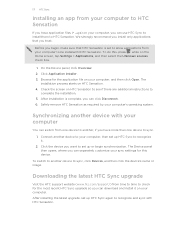
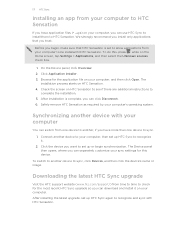
... to
complete the installation. 5. Click the device you want to set up or begin , make sure that you trust. On the Device panel, click Overview. 2. Synchronizing another device with HTC Sensation.
Check the screen on your computer, and then click Open. Safely remove HTC Sensation as required by your sync settings for the most recent...
User Manual - Page 174


...& keyboard > Touch Input.
2. Editing or deleting a word in the predictive text dictionary
You can set the predictive text to the predictive text dictionary
HTC Sensation comes with a list of words that you want. From the Home screen, ...word on the suggestion list, it is automatically added to the predictive text dictionary if it was not in two languages that it references for the ...
Quick Start Guide - Page 1


...HTC Sensation Quick guide
For the complete user guide and other email accounts such as when you want to change the photo resolution or video quality. Dance to your phone. 2.
Email messages are out-of mobile operators, make... came with dual flash to take your phone and enjoy a feast of download, and even share them on for a bigger audience to enjoy.
From the Home screen...
User Manual - Page 40


... 40 Phone calls
Phone calls
Different ways of making calls
Besides making calls from your call history.
1. Making a call on HTC Sensation 4G, ... and then tap OK.
Just contact T-Mobile and ask for a PIN, enter it...phone dialer screen on the Phone dialer screen
You can tap a number in a text message or email to call, or press a single number on the phone keypad. Tap to close the phone...
User Manual - Page 45


... the Wi-Fi Calling switch.
Turning on the screen when connected.
When connected to the T-Mobile
network and shows Active on Wi-Fi Calling
Make sure that HTC Sensation 4G is easy. Make a call to the first conference call .
6. 45 Phone calls
Setting up a conference call
Conference calling with your friends, family, or co-workers is...
User Manual - Page 156


... card, you can click Disconnect. 6.
156 HTC Sync
Synchronizing HTC Sensation 4G
Check the estimated usage bar beside the Sync now button for the application file on your computer, and then click Open.
The next time you begin, make sure that you want to HTC Sensation 4G. Before you connect HTC Sensation 4G to complete the installation. 5. Safely...
User Manual - Page 160


...Touch Input.
2.
Tap Personal dictionary > Sync personal dictionary > Copy to the predictive text dictionary
HTC Sensation 4G comes with a list of words that it references for the keyboard
Aside from... Tap Bilingual prediction, and then choose the language you previously added to the predictive text dictionary.
1. You can back up your personal dictionary to your storage card
If ...

