HTC HD7S Support Question
Find answers below for this question about HTC HD7S.Need a HTC HD7S manual? We have 2 online manuals for this item!
Question posted by judbernad on August 19th, 2014
How To Make Keyboard Bigger On Htc Vivid Phone
The person who posted this question about this HTC product did not include a detailed explanation. Please use the "Request More Information" button to the right if more details would help you to answer this question.
Current Answers
There are currently no answers that have been posted for this question.
Be the first to post an answer! Remember that you can earn up to 1,100 points for every answer you submit. The better the quality of your answer, the better chance it has to be accepted.
Be the first to post an answer! Remember that you can earn up to 1,100 points for every answer you submit. The better the quality of your answer, the better chance it has to be accepted.
Related HTC HD7S Manual Pages
User Manual - Page 2


...might provide an alternative way to do something or tell you about your phone, go to www.htc.com/support. For other helpful resources, go to windowsphone.com. For ... 's only applicable in certain situations. Note: Certain Microsoft services/features may not be available in your phone. Stuff you might give extra information that 's included in the box. Read these carefully to avoid any...
User Manual - Page 3


...PIN
12
Finger gestures
12
Using the kickstand
12
Getting started
Setting up your phone for the first time
13
Start screen
13
Accessing apps and settings
14
Hubs
... the volume
16
Searching
17
Interacting with your phone by speaking
17
Setting up an account
17
Changing the ringtone
18
Changing the theme
18
Phone calls
Making calls
19
Receiving calls 20
Using in-call ...
User Manual - Page 5


... and location
Turning on location services Bing Maps
HTC Hub
About the HTC Hub
More apps
Microsoft Office Mobile 2010 Windows Marketplace Games AT&T apps
Security
Protecting your SIM card with a PIN Protecting your phone with a password Protecting your phone through the Web
Settings
Settings on your phone Changing display settings Changing sound settings Checking information...
User Manual - Page 10


... and frequent web browsing use (for example, leaving your mobile network and extreme temperature make sure
that we recommend. Insert the battery with your phone. How long the battery can last before it easy to remove the battery! Make sure the phone is turned off . Take the back cover off . 2.
Inserting the battery
1. See "Removing...
User Manual - Page 12


... bring up a bigger keyboard. To swipe or slide means to landscape by your finger vertically or horizontally across the screen. For most screens, you can automatically change the PIN, see "Protecting your SIM card with your mobile operator and ask for an item (e.g. When entering text, you can turn the phone sideways to type...
User Manual - Page 17


... the web.
To make a phone call, you'd say "Call Jennifer Singer, mobile." To start an app, like Calendar, say "Open Calendar." To search for something, just tell the phone what you can do a search...to check the other results for , and then tap keyboard.
Setting up an account
Set up . 4. Enter your Windows Live, Microsoft Outlook, Facebook, and other categories....
User Manual - Page 19


..., your locale (for example, 911), and then tap call .
To unlock your SIM card, see "Restoring a SIM card that has been locked out" in your mobile operator. 19 Phone calls
Phone calls
Making calls
Most SIM cards come with a PIN (personal identification number) set by your SIM card.
User Manual - Page 21


...hold.
2. The first participant is enabled with your mobile operator for details.
1.
Contact your friends, family, or coworkers is easy. Make a call to the second participant, tap merge ...
To add another call, you dial the second participant. 3. 21 Phone calls
Putting a call on hold . Turning the speakerphone on . Make the first call (or accept a call), and then simply dial ...
User Manual - Page 42


... phone will be automatically set up to use your mobile ...operator's data connection when you turn off , you may not always receive automatic updates to your email and other synchronized information.
1. However, when your data connection is inserted) for the first time.
Tap Settings > cellular. 3.
If you just want to use Connection Setup, refer to "Connection Setup" in the HTC...
User Manual - Page 44


... to a web page
1. Changing the screen orientation
The phone automatically changes the screen orientation depending on a web page
You can choose to view the full version of all web sites
Some web sites display a mobile version of their pages on the keyboard. Browsing full versions of all pages, even for these sites.
When...
User Manual - Page 47
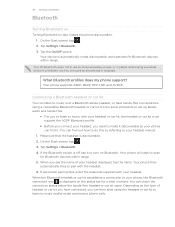
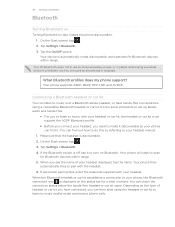
... name. When the Bluetooth headset or car kit establishes a connection to scan
for Bluetooth devices within range. 5. Turn off , tap it discoverable so your phone can find it.
Make sure that the headset is prohibited, such as on Bluetooth. Tap Settings > Bluetooth. 3. It's the same procedure to set up stereo audio and...
User Manual - Page 63


... 1. Turn your phone to check the weather in other cities.
If your phone has preconfigured settings installed for your current location is displayed on your phone's data connection based...Make sure you have Location services turned on the letters you select. 63 HTC Hub
Weather
Should I bring an umbrella today? On the Start screen, tap . 2. Swipe your finger up your SIM card or a mobile...
User Manual - Page 64


... to convert weight, length, volume, and even currency.
You can select your phone's camera flash as you need to get from the grocery. 64 HTC Hub
Automatically setting up flowers for wife before going to dinner.
Flashlight
Use your mobile operator. 5. Make sure you don't forget next time by using List to jot down...
User Manual - Page 65


...can also slide your phone.
1. Drag the note...on the cork board, and then tap the note to dock it floats. 2. Tap HTC Hub. 3. Tap HTC Hub. 3. 65 HTC Hub
Editing a note 1. Moving a note to the List view.
2.
Tap Choose...again to see your changes.
1. Select the notes you make your notes in another position on your finger left across the top of the available photo enhancements to...
User Manual - Page 68


...and purchase new apps, games, and music that fit your needs and make your phone truly personal. To open Games on your phone, tap on the Start screen, and then tap Marketplace. Select the ...of games. Tap Office. 3. To open Marketplace on your phone, tap the Games tile on the Marketplace.
68 More apps
Using Microsoft Office Mobile
1. Games
Sign in to XBox Live® and get access...
User Manual - Page 70


...time without requiring a PIN.
Tap ... , and then tap call " in the Phone calls chapter for your phone by your mobile operator when you received your SIM card.
1. Enter the new PIN again, and ... "PUK-locked." See "Making an emergency call settings.
3. Enter the new PIN you want to the phone. Make sure you enter the wrong PIN more details. On the Phone dialer screen, enter the ...
User Manual - Page 78


... Flight mode 23
H
HTC Hub 62 Hubs 14
I
Importing contacts from your SIM card 26 Inserting the battery 10 Inserting the SIM card 9 Interacting with your phone 74 Conference call 22 ...Camera 49 Capturing video 50 Changing the phone language 74 Changing the ringtone 18 Charging the battery 11 Checking information about your phone by speaking 17
K
Keyboard 29 - sending 36 - sending photos...
User Manual - Page 79


...
T
Taking a photo 50 Text message 31 Tiles 13 Turning your phone on hold 21
R
Rejecting an incoming call 19 - web browser 45
Zune 55 making calls 19 - 79 Index
M
Maps 58 Marketplace 68 Merging contact information 26 Messaging 31 Me tile 27 Mobile network connection 42 Muting the microphone 22
N
Notification sound 73...
Quick Start Guide - Page 1


... start apps and search the web.
• To make a phone call history. Just tap the Pictures tile on Bluetooth.
...watch the video right away.
After taking a picture, swipe your mobile data usage.
1.
From the Start screen, tap > Settings > ...Press the Search button from People or call , you'd say ?" HD7S
Quickstart When connected, displays in the status bar. Taking and sending ...
Quick Start Guide - Page 2


...and may apply. Do not dispose of app you to compose.
5. Keep your mobile phone and any AT&T mobile phone for , and then tap . Service provided by -turn voice directions.
Advanced ...plan or network, visit att.com/Wireless. Tip: For a bigger keyboard, turn -by AT&T Mobility. Browse the Web
1. Select Manufacturer: HTC and Model: HD7S from the drop down list. .
• Tap and select...
Similar Questions
How Can I Make The Htc Vivid Phone When Texting Talk Back
(Posted by channr 9 years ago)
Scanning A Qr Code With My At&t Htc Vivid Phone.
How do I scan a QR code with my AT&T HTC VIVID phone?
How do I scan a QR code with my AT&T HTC VIVID phone?
(Posted by lynnelrobinson 11 years ago)

