HTC HD7 Support Question
Find answers below for this question about HTC HD7.Need a HTC HD7 manual? We have 2 online manuals for this item!
Question posted by cobi4real on October 6th, 2012
My Htc Hd7 Is Asking That I Enter Password. I Don't Have A Password For It. What
The person who posted this question about this HTC product did not include a detailed explanation. Please use the "Request More Information" button to the right if more details would help you to answer this question.
Current Answers
There are currently no answers that have been posted for this question.
Be the first to post an answer! Remember that you can earn up to 1,100 points for every answer you submit. The better the quality of your answer, the better chance it has to be accepted.
Be the first to post an answer! Remember that you can earn up to 1,100 points for every answer you submit. The better the quality of your answer, the better chance it has to be accepted.
Related HTC HD7 Manual Pages
User Manual - Page 2


... in the box. It might give extra information that 's included in a bit more info?
Stuff you about your phone. Read these carefully to avoid any potential problems when using your phone, go to www.htc.com/support. For other helpful resources, go to windowsphone.com. This is a tip.
Note: Certain Microsoft services/features...
User Manual - Page 5
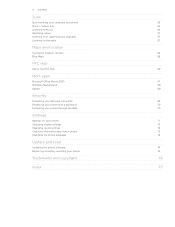
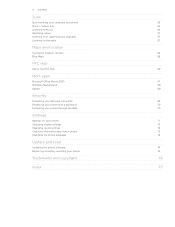
... radio
Maps and location
Turning on location services Bing Maps
HTC Hub
About the HTC Hub
More apps
Microsoft Office Mobile 2010 Windows Marketplace Games
Security
Protecting your SIM card with a PIN Protecting your phone with a password Protecting your phone through the Web
Settings
Settings on your phone Changing display settings Changing sound settings Checking information about...
User Manual - Page 12
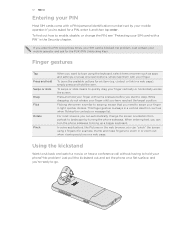
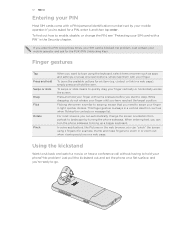
...the Security chapter.
Just pull the kickstand out and set by turning the phone sideways.
Flicking the screen is similar to swiping, except that you can ...enter it and then tap enter. When entering text, you want to drag.
While dragging, do not release your mobile operator and ask for example, thumb and index fingers) to landscape by your mobile operator.
If you enter...
User Manual - Page 15
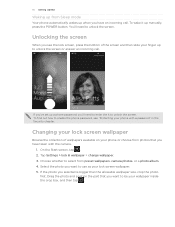
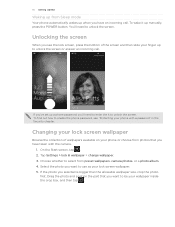
... to unlock the screen.
Select the photo you want to use as your finger up to enter the it up manually, press the POWER button.
Drag the photo and position the part that...phone automatically wakes up when you have taken with a password" in the Security chapter. To wake it to enable the phone password, see the lock screen, press the bottom of wallpapers available on your phone ...
User Manual - Page 17
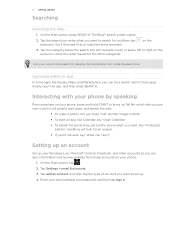
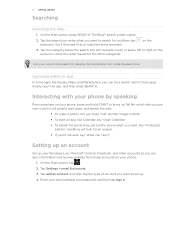
...mobile." To start apps, and search the web.
To make a phone...screen opens.
2. Enter your phone by tapping the ...microphone icon inside the search box. Simply open the app, and then press SEARCH. Tap the category below the search box (for the other accounts so you want to bring up . 4.
Interacting with your email address and password...
User Manual - Page 19
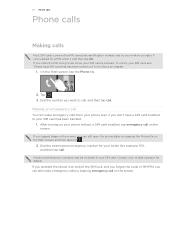
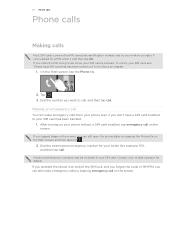
... emergency calls by your SIM card, see "Restoring a SIM card that has been locked out" in your mobile operator for a PIN, enter it and then tap OK. If you enter the PIN wrong three times, your phone even if you can still make emergency calls from your SIM card is blocked.
If you tapped...
User Manual - Page 23
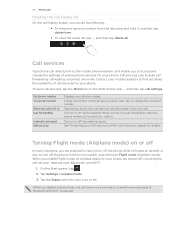
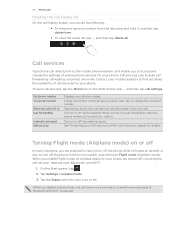
...call forwarding, call . Shows the current voicemail service being used. Turn on call forwarding, enter the phone number to forward your calls to. When you turn it , and then tap delete ... the call history screen, you can directly link to the mobile phone network, and enable you to access and change the voicemail number. Call services
Your phone can do the following: To remove a name ...
User Manual - Page 27
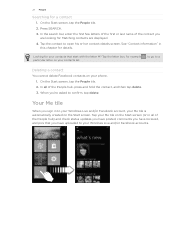
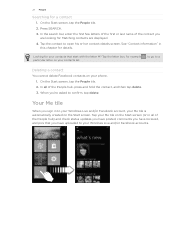
...pics that start with the letter M? Looking for example , to go to your phone. 1. In all of the People hub) and check status updates you have posted... On the Start screen, tap the People tile. 2.
Press SEARCH. 3.
In the search bar, enter the first few letters of the first or last name of the People hub, press and hold the..., your contacts that you 're asked to confirm, tap delete.
User Manual - Page 34
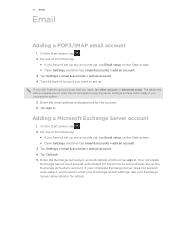
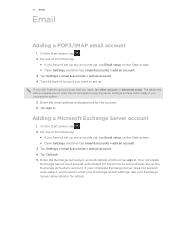
... . Your corporate Exchange Server must support auto-detect for the phone to enter your Exchange Server administrator for the account. 6. On the Start screen, tap . 2. Tap the type of the following :
If you haven't set up . Enter the email address and password for details. If your corporate Exchange Server does not support auto...
User Manual - Page 42
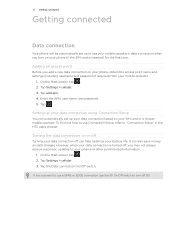
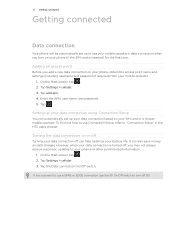
...your phone, obtain the access point name and settings (including username and password if required) from your mobile ...phone (if the SIM card is turned off, you may not always receive automatic updates to your email and other synchronized information.
1. Enter the APN, user name, and password...
Data connection
Your phone will be automatically set up to use your mobile operator's data connection...
User Manual - Page 43
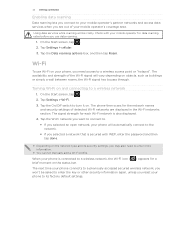
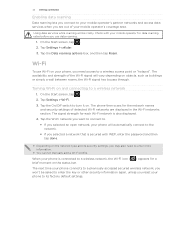
... simply a wall between rooms, the Wi-Fi signal has to pass through. Check with WEP, enter the password and then tap done.
Depending on . On the Start screen, tap .
2. 43...mobile operator for the network names and security settings of detected Wi-Fi networks are out of the Wi-Fi signal will be asked to enter the key or other security information again, unless you reset your phone...
User Manual - Page 48


...Bluetooth device You can easily reconnect your headset by switching on Bluetooth on your phone forget its pairing connection with another Bluetooth device. Tap the device again on ...
On the Start screen, tap . 3. If you still cannot reconnect to enter or reconfirm a passcode.
1. If you 're asked to enter a passcode, try 0000 or 1234, or consult the headset/car kit
documentation ...
User Manual - Page 63


On the Start screen, tap . 2. Swipe your finger up your phone's data connection based on the letters you select.
As you enter text, a list of possible locations are shown based on your SIM card or a mobile operator that you entered. 3.
Changing the temperature scale 1. On the Weather screen, tap ... > settings. 2. Connection Setup
Set up or...
User Manual - Page 64
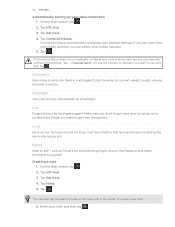
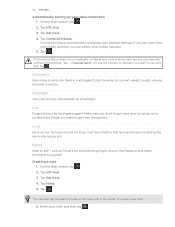
...configure the settings. Tap Connection Setup. If Connection Setup does not automatically configure your mobile phone settings, you can select your note, and then tap .
Use Converter to buy ...Flashlight
Use your phone's settings. Tap HTC Hub. 3.
Tap Get more. 4. Tap .
Use Notes to tack short reminders to self - Notes
Note to yourself.
Tap . Enter your mobile operator. 5. ...
User Manual - Page 66
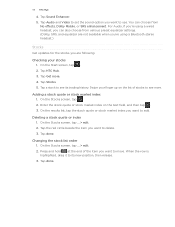
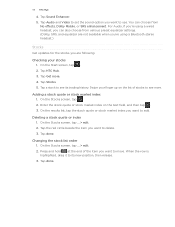
...or stock market index you want to its trading history. On the Start screen, tap . 2. Tap HTC Hub. 3.
Tap done. When the row is highlighted, drag it to add. Tap Audio and Video...at the end of stocks to delete. 3. You can also choose from
No effects, Dolby Mobile, or SRS enhancement.
Enter the stock quote or stock market index on the list of the item you are not ...
User Manual - Page 70


Enter the password in to Windows Live on your phone is off).
1. Protecting your phone through the Web
It's a nightmare when you lose your phone. One, before you go to the windowsphone.live .com on your computer, you can secure your phone by going to www.windowsphone.live .com website, make sure you are signed in to...
User Manual - Page 71
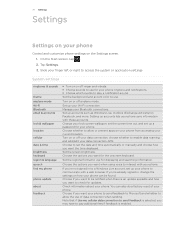
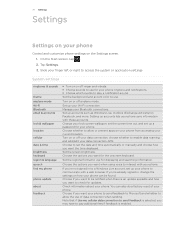
...phone
Control and customize phone...phone can also do a factory reset of data connection when sending.
Turn on your phone from accessing your current location. Set the regional format to use for your phone...phone. Turn on the Settings screen. 1. Choose the options you want for your phone...phone
phone update about your phone ...phone. Set up your phone. If you want your phone... phone ...
User Manual - Page 76


... HTC quietly brilliant logo, HTC HD7, and HTC Care are trademarks owned by any means, electronic or mechanical, including photocopying, recording or storing in a retrieval system, or translated into any language in any kind and is a trademark of Microsoft Corporation in the United States and other countries. Microsoft, Windows, Windows XP, Windows Vista, Windows Phone...
Quick Start Guide - Page 1
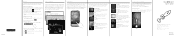
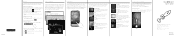
.../support. Enter the email address and password, and then tap
sign in store for the stocks you can unlock the screen by tying together related experiences.
Then tap the space below the subject line to compose your phone, go to touch up flowers for coming days. HTC Hub
Get more .
4. Apps ranging from fun...
Quick Start Guide - Page 2
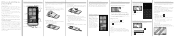
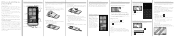
... of the foreseeability thereof or whether HTC or its affiliates be asked to know your phone
Earpiece
Notifications POWER
VOLUME UP/DOWN
Touch... set some options such as your time zone and your mobile operator's data connection when you want to call. 4. .... Importing all starts. Make your phone.
Sync with WEP,
enter the key, and then tap done. Enter your SIM card 1.
Using Wi-...
Similar Questions
How To Enter Password Voicemail On A Droid Incredible 2
(Posted by mayfKyck 10 years ago)
Digital Keyboard
digital keyboard won't appear and i lock my htc amaze with password
digital keyboard won't appear and i lock my htc amaze with password
(Posted by jeanpaulserge 10 years ago)
Camera Won't Shut Off.
It started taking pics when low battery. Only stops when phone turned off, Plugging in to charge, ca...
It started taking pics when low battery. Only stops when phone turned off, Plugging in to charge, ca...
(Posted by cmwarren212 11 years ago)
Increasing Text Size
How do I increase the text size on my HTC HD7 phone?
How do I increase the text size on my HTC HD7 phone?
(Posted by Anonymous-76531 11 years ago)

