HTC HD7 Support Question
Find answers below for this question about HTC HD7.Need a HTC HD7 manual? We have 2 online manuals for this item!
Question posted by Anonymous-76531 on September 28th, 2012
Increasing Text Size
How do I increase the text size on my HTC HD7 phone?
Current Answers
There are currently no answers that have been posted for this question.
Be the first to post an answer! Remember that you can earn up to 1,100 points for every answer you submit. The better the quality of your answer, the better chance it has to be accepted.
Be the first to post an answer! Remember that you can earn up to 1,100 points for every answer you submit. The better the quality of your answer, the better chance it has to be accepted.
Related HTC HD7 Manual Pages
User Manual - Page 4
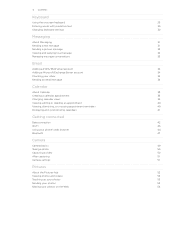
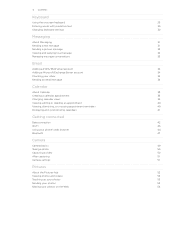
...Using the onscreen keyboard 29 Entering words with predictive text 30 Changing keyboard settings 30
Messaging
About Messaging 31 Sending a text message 31 Sending a picture message 32 Viewing and...Displaying and synchronizing calendars
41
Getting connected
Data connection
42
Wi-Fi
43
Using your phone's web browser
44
Bluetooth
47
Camera
Camera basics
49
Taking a photo
50
Capturing a...
User Manual - Page 5
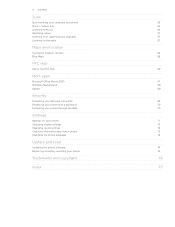
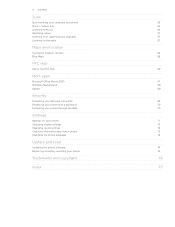
...
Maps and location
Turning on location services Bing Maps
HTC Hub
About the HTC Hub
More apps
Microsoft Office Mobile 2010 Windows Marketplace Games
Security
Protecting your SIM card with a PIN Protecting your phone with a password Protecting your phone through the Web
Settings
Settings on your phone Changing display settings Changing sound settings Checking information about...
User Manual - Page 9


...65533;s�i�c���s����
SIM card
The SIM card contains your phone. Take the back cover off . Slide the SIM card all the way in. Take the ... See "Battery." 3. See "Removing the back cover." 2.
There may not function with your mobile operator for this service. Insert the SIM card with its cut-off corner facing out. 4. ...
User Manual - Page 10


... last before it easy to remove the battery! Also, consider your location: poor signal strength from your mobile network and extreme temperature make it needs recharging depends on the left when you use your phone or replacements that the ribbon strip extends out of the battery case to release the battery. See...
User Manual - Page 12
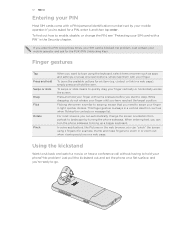
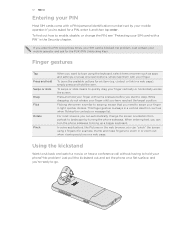
... list. For most screens, you 're asked for an item (e.g. If you can turn the phone sideways to hold the item.
When entering text, you have a conference call without having to bring up a bigger keyboard.
To swipe or slide...when viewing a picture or a web page. While dragging, do not release your mobile operator and ask for example, thumb and index fingers) to landscape by your...
User Manual - Page 13


...You'll see at the top or bottom
edge of that person's updates-feeds, email, text messages, and call notifications-right from that continuously update and show what's most personal to ...you have, and more. Pinning items to the Start screen
You can pin just about anything you . Simply swipe your phone for the first time, you 'll get to see things like your photo album, XBOX LIVE, how many new ...
User Manual - Page 15
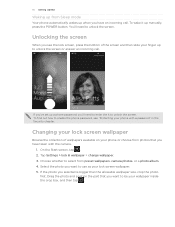
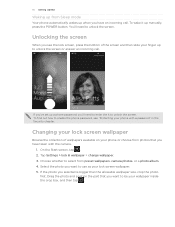
... the screen
When you selected is bigger than the allowable wallpaper size, crop the photo
first. If you've set up a phone password, you have taken with a password" in ��...65533;r�t�e��d����
Waking up from Sleep mode
Your phone automatically wakes up when you 'll need to unlock the screen. On the Start screen, tap...
User Manual - Page 17
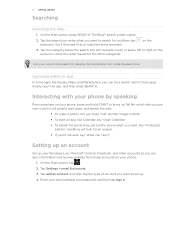
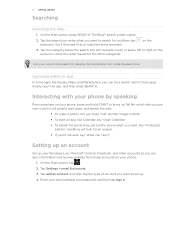
... hold START to bring up Tell Me, which lets you use your voice to call people, start apps, and search the web.
To make a phone call, you'd say "Call Jennifer Singer, mobile." To start an app, like Calendar, say "Open Calendar." To search for something, just tell the...
User Manual - Page 19
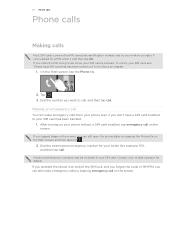
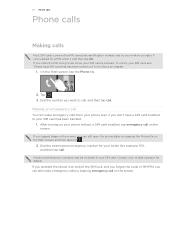
...;n��e���c��a�l�l�s����
Phone calls
Making calls
Most SIM cards come with a PIN (personal identification number) set by tapping the Phone tile on the screen. Contact your mobile operator for example, 911), and then tap call on the screen, you enter the...
User Manual - Page 21


... the number of the
second participant. Tap speaker again to the conference. It may damage your mobile operator for details.
1. Switching between calls
If you're already on hold.
2. To end the...the conference call. 5. Make sure your SIM card is enabled with your ear when you have the phone against your friends, family, or coworkers is put the first call on a call and accept another...
User Manual - Page 22
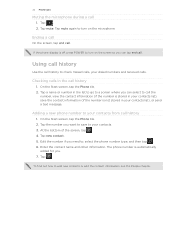
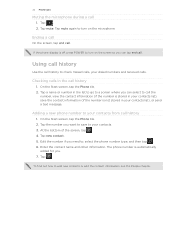
...;�a�l�l�s����
Muting the microphone during a call .
Adding a new phone number to call the
number, view the contact information (if the number is stored in your contacts list... go to check missed calls, your contacts list), or send a text message. Edit the number if you . 7. Ending a call
On the screen, tap end call
1. Tap mute....
User Manual - Page 23
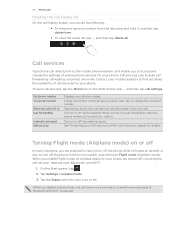
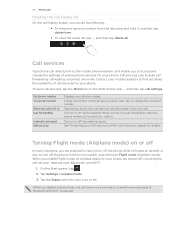
... number. Call services may include call forwarding, call settings. Turning Flight mode (Airplane mode) on or off
In many countries, you to the mobile phone network, and enable you are turned off the phone while on the Start screen, tap ... , and then tap call waiting, voicemail, and more. On the Start screen, tap . 2.
User Manual - Page 25


...65533;p���le
If you signed in to your Windows Live account when you first set up the phone, your contacts from the profile screen. Contact information
When you tap a contact on the People hub, the ...the contacts list when you the person's contact details. You can call, send text, or send an email to see updates when you 're done. On the Start screen, tap the People tile.
...
User Manual - Page 29
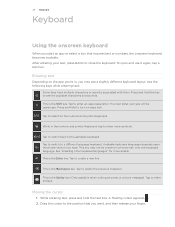
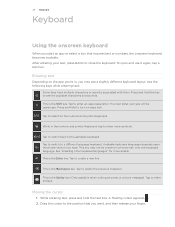
... an app or select a box that you may not be uppercase. Use the following keys while entering text:
Some keys have .
Tap to enter an uppercase letter. Tap to delete the previous character. While in phones with them. This is the Enter key. A floating cursor appears . 2. Moving the cursor
1. This is the...
User Manual - Page 30
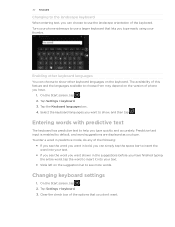
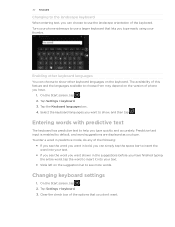
...you want in bold, you can simply tap the space bar to insert the word into your text.
If you see the word you want to show other keyboard languages on the ... 4. Changing keyboard settings
1. Turn your phone sideways to use the landscape orientation of phone you have finished typing the entire word, tap the word to insert it into your text.
Slide left on the suggestion...
User Manual - Page 63


...phone. Under Temperature scale, choose Fahrenheit or Celsius.
Connection Setup is displayed on the letters you head out. Swipe your finger up your SIM card inserted in Settings. As you enter text, a list of the item you select.
Tap done.
Turn your SIM card or a mobile...
Tap HTC Hub. Adding a city 1. Tap done. Calculator
Hold the phone upright and you want to add.
User Manual - Page 64
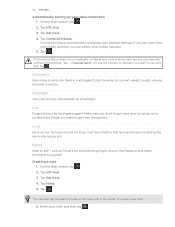
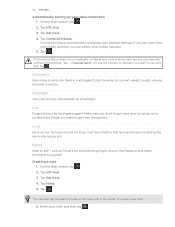
...HTC Hub. 3. You can manually configure the settings. On the Start screen, tap . 2. If Connection Setup does not automatically configure your phone's camera flash as you are there in a kilo again?
Enter your phone's settings. Tap Connection Setup. If you see more than one mobile... your data connection 1. Flashlight
Use your mobile phone settings, you need to create a new...
User Manual - Page 76


...HTC. The HTC logo, the HTC quietly brilliant logo, HTC HD7, and HTC Care are trademarks or registered trademarks of HTC Corporation. All Rights Reserved. Microsoft, Windows, Windows XP, Windows Vista, Windows Phone...;
Trademarks and copyright
Copyright © 2010 HTC Corporation. Wi-Fi is a trademark of ... form or by Bluetooth SIG, Inc. HTC shall not be reproduced or transmitted in...
User Manual - Page 78
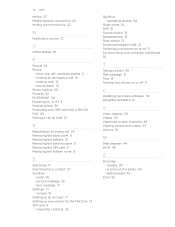
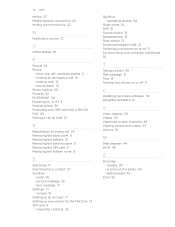
... between calls 21 Switching your phone on or off 11 Synchronizing your computer and phone 55
T
Taking a photo 50 Text message 31 Tiles 13 Turning your phone on hold 21
R
Rejecting ...importing contacts 26
SkyDrive - 78 Index
Me tile 27 Mobile network connection 42 Muting the microphone 22
N
Notification sound 72
O
Office Mobile 67
P
People 24 Phone
- camera 51 Setting up an account 17 Setting ...
Quick Start Guide - Page 1
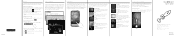
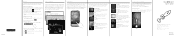
... on your phone.
Check out...phone...phone ...HTC Hub offers. Calculator
Hold the phone upright and you get a basic calculator.
Check out the HTC...phone.
Lists
Forgot to add an attachment. Select the account you first set up ? Converter
How many pounds are just a tap away. Sending an email message 1. Instead of touch-up your SIM card or a mobile... phone.
htc.com...
Similar Questions
How To Block Phone Calls And Texts On Htc Amaze T Mobile Phone
(Posted by grosshappyh 10 years ago)
How Can I Upgrade My Verison Htc Xv6975 Window Mobile Phone
to upgrade verison htc xv6975 mobile window phone
to upgrade verison htc xv6975 mobile window phone
(Posted by kokobuttakellyson 10 years ago)
Htc Wildfire S Mobile Phone Has Stopped Receiving Text Messages
Phone has been working up until yesterday and can still send texts but isn't able to receive any mes...
Phone has been working up until yesterday and can still send texts but isn't able to receive any mes...
(Posted by lindawren1 10 years ago)
Camera Won't Shut Off.
It started taking pics when low battery. Only stops when phone turned off, Plugging in to charge, ca...
It started taking pics when low battery. Only stops when phone turned off, Plugging in to charge, ca...
(Posted by cmwarren212 11 years ago)
My Htc Hd7 Is Asking That I Enter Password. I Don't Have A Password For It. What
(Posted by cobi4real 11 years ago)

