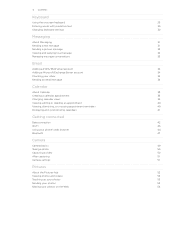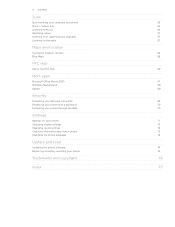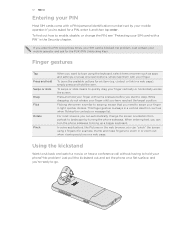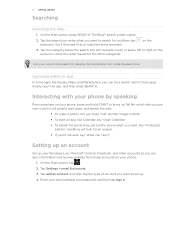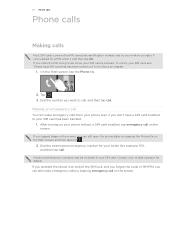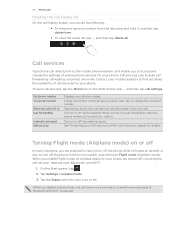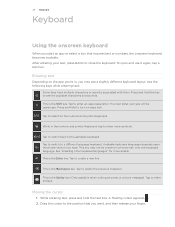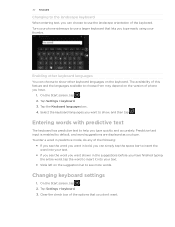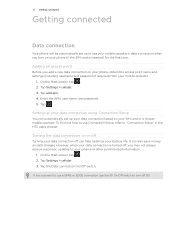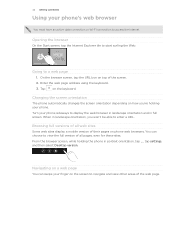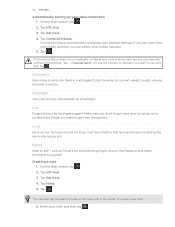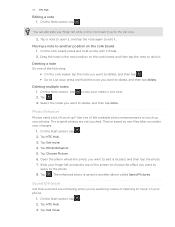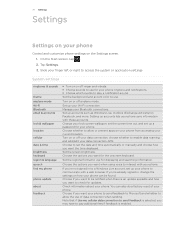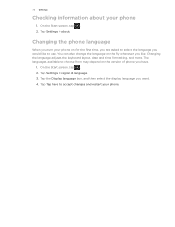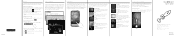HTC HD7 Support Question
Find answers below for this question about HTC HD7.Need a HTC HD7 manual? We have 2 online manuals for this item!
Question posted by jeanpaulserge on July 1st, 2013
Digital Keyboard
digital keyboard won't appear and i lock my htc amaze with password
Current Answers
Related HTC HD7 Manual Pages
Similar Questions
What Is The Sim Network Unlock Code For My Htc Wildfire S T Mobile Phone ?
IMEI
IMEI
(Posted by snugbug1113 10 years ago)
How Can I Upgrade My Verison Htc Xv6975 Window Mobile Phone
to upgrade verison htc xv6975 mobile window phone
to upgrade verison htc xv6975 mobile window phone
(Posted by kokobuttakellyson 10 years ago)
Camera Won't Shut Off.
It started taking pics when low battery. Only stops when phone turned off, Plugging in to charge, ca...
It started taking pics when low battery. Only stops when phone turned off, Plugging in to charge, ca...
(Posted by cmwarren212 11 years ago)
My Htc Hd7 Is Asking That I Enter Password. I Don't Have A Password For It. What
(Posted by cobi4real 11 years ago)
Increasing Text Size
How do I increase the text size on my HTC HD7 phone?
How do I increase the text size on my HTC HD7 phone?
(Posted by Anonymous-76531 11 years ago)