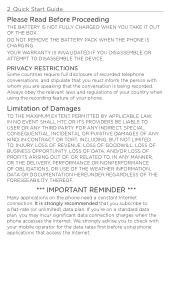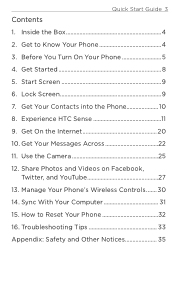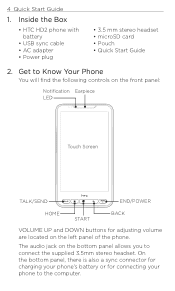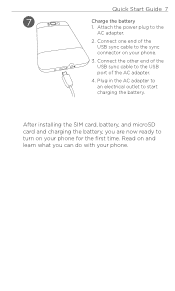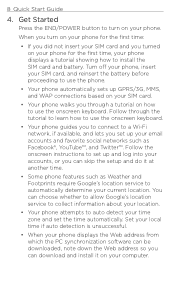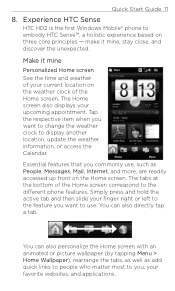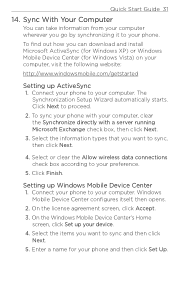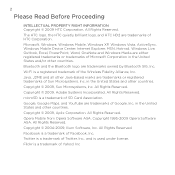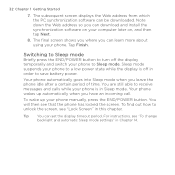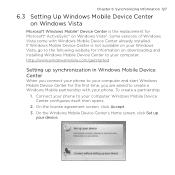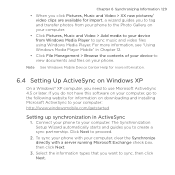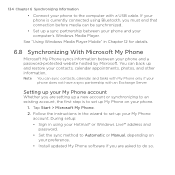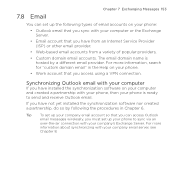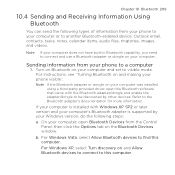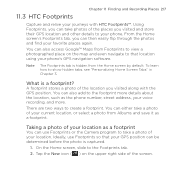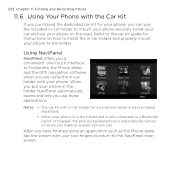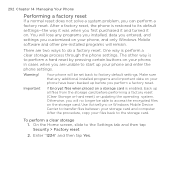HTC HD2 Support Question
Find answers below for this question about HTC HD2.Need a HTC HD2 manual? We have 2 online manuals for this item!
Question posted by sankarantz on January 28th, 2013
I Have A Htc Hd2 With Android 4.0.4 Software Installed. How Can I Get A Manual O
Current Answers
Answer #1: Posted by tintinb on January 28th, 2013 5:58 PM
1. Visit
http://www.helpowl.com/manuals/HTC/HD2/104101
2. Click Quick Start Guide link
3. Enter the required captcha code
4. Click the Submit Form button
5. Choose between online viewer or download
Download the Adobe PDF Reader here if you cannot open the manual.
If you have more questions, please don't hesitate to ask here at HelpOwl. Experts here are always willing to answer your questions to the best of our knowledge and expertise.
Regards,
Tintin