HTC FUZE Support Question
Find answers below for this question about HTC FUZE.Need a HTC FUZE manual? We have 4 online manuals for this item!
Question posted by kamalhamza2009 on November 2nd, 2012
I Get A Red Square Lines Box All Around The Out Side Edge Of The Screen Anyone
some times I get a red square lines box around the out side edge of the screen of my htc xl sensation mobile
Current Answers
There are currently no answers that have been posted for this question.
Be the first to post an answer! Remember that you can earn up to 1,100 points for every answer you submit. The better the quality of your answer, the better chance it has to be accepted.
Be the first to post an answer! Remember that you can earn up to 1,100 points for every answer you submit. The better the quality of your answer, the better chance it has to be accepted.
Related HTC FUZE Manual Pages
User Manual - Page 2
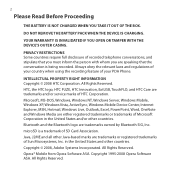
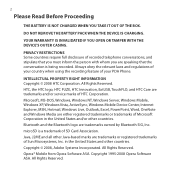
...HTC, the HTC logo, HTC FUZE, HTC Innovation, ExtUSB, TouchFLO, and HTC Care are speaking that the conversation is a trademark of your country when using the recording feature of SD Card Association. Microsoft, MS-DOS, Windows, Windows NT, Windows Server, Windows Mobile, Windows XP, Windows Vista, ActiveSync, Windows Mobile...laws and regulations of your PDA Phone. Copyright © 2008, ...
User Manual - Page 10
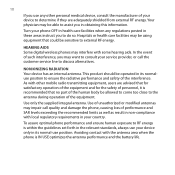
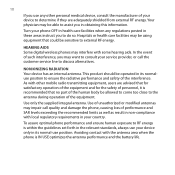
...the supplied integral antenna. Avoiding contact with some hearing aids. Turn your phone OFF in health care facilities when any other mobile radio transmitting equipment, users are advised that for satisfactory operation of the ...Your physician may impair call the customer service line to do so. NONIONIZING RADIATION Your device has an internal antenna.
10
If you use position....
User Manual - Page 45


... preferred.
Access more programs. View and change settings. On the Home screen, slide to the Settings tab, tap All Settings > System tab > TouchFLO and then clear the Enable large Start menu check box to all the programs and settings of your Windows Mobile-powered device. Open a program. View Help information for you to...
User Manual - Page 55
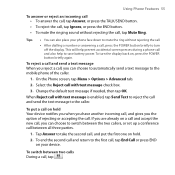
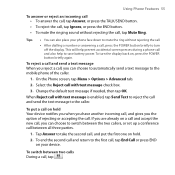
...Reject call with text message check box. 3. Tap Answer to take...choose to automatically send a text message to the mobile phone of rejecting or accepting the call. Using Phone Features 55
To answer or reject an incoming call ... between all three parties.
1.
If you are already on your device. On the Phone screen, tap Menu > Options > Advanced tab. 2. Change the default text message if ...
User Manual - Page 56
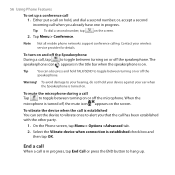
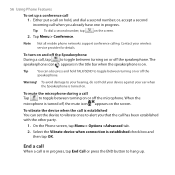
... call when you that the call has been established with the other party.
1. Note Not all mobile phone networks support conference calling. To turn on and off the Speakerphone During a call, tap to toggle...the Speakerphone is in the title bar when the speakerphone is established check box and then tap OK. On the Phone screen, tap Menu > Options >Advanced tab.
2.
To mute the microphone ...
User Manual - Page 57
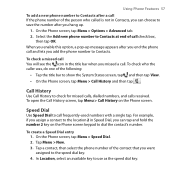
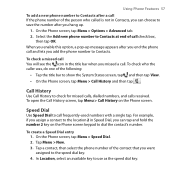
... Menu > Speed Dial. 2. On the Phone screen, tap Menu > Options > Advanced tab. 2. Select the Add new phone number to check for missed calls, dialled numbers, and calls received.
Call History
Use Call History to Contacts at end of call check box,
then tap OK. For example, if you assign a contact to the location 2 in...
User Manual - Page 61


... Bluetooth. On the Home screen, slide to your device and car kit phone.
Note
To enable downloading contacts onto the car kit, ensure that Bluetooth is the first time you are stored in the...able to use the car kit phone to answer and make calls using your car kit phone's manual.
5. Select the Remote SIM Access check box, then tap OK.
4. If this time. Once a SAP connection has ...
User Manual - Page 95
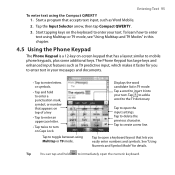
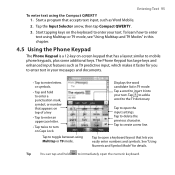
...Phone Keypad
The Phone Keypad is a 12-key on-screen keypad that has a layout similar to toggle between using the Compact QWERTY 1. The Phone Keypad has large keys and enhanced input features such as Word Mobile...arrow, then tap Compact QWERTY.
3. Tap to create a new line. Start tapping keys on Caps Lock. Tap to mobile phone keypads, plus some additional keys. Tap to the T9 dictionary. ...
User Manual - Page 100
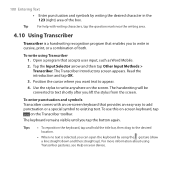
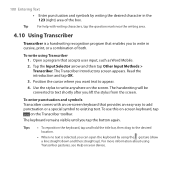
...shortly after you tap the button again. To use this on-screen keyboard, tap
on -screen keyboard that provides an easy way to add punctuation or a ...Mobile.
2. Position the cursor where you can open the keyboard by writing the desired character in cursive, print, or a combination of the box.
100 Entering Text
• Enter punctuation and symbols by using the gesture (draw a line...
User Manual - Page 115
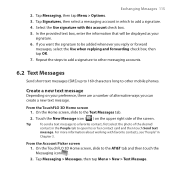
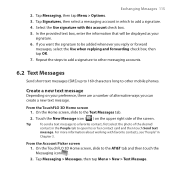
... more information about working with this account check box. 5.
Tap Signatures, then select a messaging account in the People tab to the Text Messages tab.
2. Touch the New Message icon ( ) on your
signature. 6. From the Account Picker screen 1.
On the TouchFLO 3D Home screen, slide to other mobile phones. Tap Messaging, then tap Menu > Options. 3. On...
User Manual - Page 116
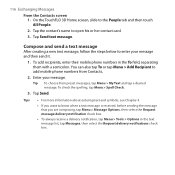
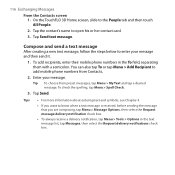
...recipients, enter their mobile phone numbers in the text message list, tap Messages, then select the Request delivery notifications check box. To check ...mobile phone numbers from preset messages, tap Menu > My Text and tap a desired message. Tap the contact's name to the People tab and then touch All People.
2. Enter your message and then send it.
1. Tap Send. On the TouchFLO 3D Home screen...
User Manual - Page 119
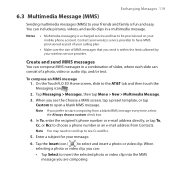
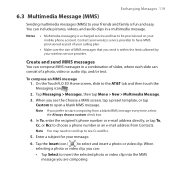
...In To, enter the recipient's phone number or e-mail address directly, ...screen, slide to be provisioned on your message.
6. Notes
• Multimedia messaging is within the limits allowed by your wireless service provider to choose a phone number or an e-mail address from a blank MMS message every time, select the Always choose custom check box.
4.
Enter a subject for your mobile phone...
User Manual - Page 154


...EDGE, if available) to connect to the Internet and to send and receive email and picture messages on your wireless service provider to find out about GPRS/3G rates.
On the Home screen, slide to stop working. On the Make New Connection screen...the Connections tab, tap Connections. 3. In the Select a modem list, select Cellular Line (GPRS , 3G), then tap Next. Do not change the settings as this ...
User Manual - Page 233
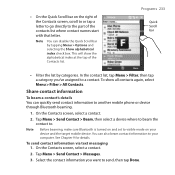
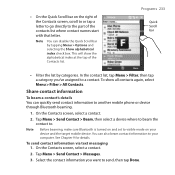
... Contact > Beam, then select a device where to beam the contact to another mobile phone or device through Bluetooth beaming.
1. Programs 233
Quick Scroll bar
• Filter the list by tapping Menu > Options and selecting the Show alphabetical index check box. Share contact information
To beam a contact's details You can also beam contact information...
User Manual - Page 243
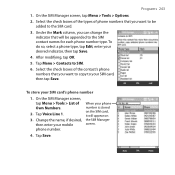
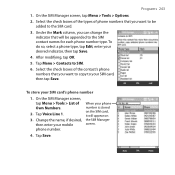
... can change the indicator that you want to be appended to SIM.
6. Select the check boxes of Own Numbers.
2. When your mobile phone number. Tap Voice Line 1.
3. Programs 243
1.
Select the check boxes of the types of phone numbers that will appear on the SIM Manager screen.
4. Tap Menu > Contacts to the SIM contact names for each...
User Manual - Page 247


...the Priority box. 4.
On the TouchFLO 3D Home screen, slide to the task list. Tap OK to return to the AT&T tab, tap the Tools icon , then tap Tasks.
2. Overdue tasks are displayed in red. Tap ...1. To create a task 1. Specify the type of category for . 3. On the TouchFLO 3D Home screen, slide to create your task, so that it can occur once or repeatedly (recurring). To change the...
User Manual - Page 249


...3D Home screen, slide to start recording. Note To enable or disable voice command options for each item, select the item in mobile devices.
Touch..., messaging, phone, and more, are saved in the My Voices folder of the screen.
On the TouchFLO 3D Home screen, slide to...Adaptive Multi-Rate Narrowband) format only. Clear an item check box to save your ring tone. Tap Stop or to your...
User Manual - Page 287


... Input Selector arrow 90 International call 53 Emoticon - Internet email account (POP3/IMAP4) 126 - Phone Keypad 95 - E
EDGE 154 Email
- send 131 - setup wizard 126 - synchronise 104, 134, 138 - On-screen 90 - QWERTY keyboard 90 Equalizer 216 Excel Mobile 220, 239 Exchange Server 138
F
Favorite contacts 74 File Explorer 222, 265 Find contact
- Full...
Quick Start Guide - Page 1
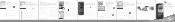
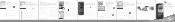
...phone. On the Home screen, slide to your PC. To play , touch . Watch news, sports, weather, and entertainment clips via group call . Select Edit My Favorites and tap OK. 3.
Note: Additional charges may now enter the new contact's name and mobile phone number, then tap OK.
4. The phone... and flexibility to organize your HTC FUZE™ into the phone (1GB or larger is up...
General Start Guide - Page 33


... when the PTT service is completed (it may take several minutes), a message box will appear and then the "Available" icon ( ) will be your device for any reason...successfully.
Sports 5. HBO Mobile 8. Note: For Push to Talk calling, AT&T recommends adding the Push to Talk feature to use basis.
33 Open CV
1. On the Home screen, slide to the ...on the red carpet
Video Categories 1.
Similar Questions
How To Make Text Messages Not Show Up On Screen Htc Sensation
(Posted by kimwwayco 10 years ago)
Trying To Unlock Htc Vivid Have Used 3-4 Different Sim Cards It Keeps Saying On
WHAT SIM CARD WILL WORK TO UNLCOK THE HTC VIVID ? TRIED 3-4 DIFFERENT 1S & IT KEEPS SAYING ON SCREEN...
WHAT SIM CARD WILL WORK TO UNLCOK THE HTC VIVID ? TRIED 3-4 DIFFERENT 1S & IT KEEPS SAYING ON SCREEN...
(Posted by terlars 11 years ago)
My Htc Freestyle Wont Turn On, And There Is A Orange Blinking Dot What Do I Do.
My HTC freestyle wont turn on. There is a orange blinking dot when I push the power button, what do ...
My HTC freestyle wont turn on. There is a orange blinking dot when I push the power button, what do ...
(Posted by jferrar2 11 years ago)

