HTC EVO View 4G Support Question
Find answers below for this question about HTC EVO View 4G.Need a HTC EVO View 4G manual? We have 3 online manuals for this item!
Question posted by shloeric17 on July 3rd, 2014
Htc Evo View Tablet Will Not Charge
The person who posted this question about this HTC product did not include a detailed explanation. Please use the "Request More Information" button to the right if more details would help you to answer this question.
Current Answers
There are currently no answers that have been posted for this question.
Be the first to post an answer! Remember that you can earn up to 1,100 points for every answer you submit. The better the quality of your answer, the better chance it has to be accepted.
Be the first to post an answer! Remember that you can earn up to 1,100 points for every answer you submit. The better the quality of your answer, the better chance it has to be accepted.
Related HTC EVO View 4G Manual Pages
User Manual (Honeycomb) - Page 15
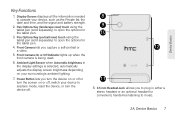
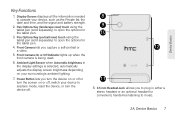
... the screen on your device, such as the People list, the date and time, and the signal and battery strength.
2. Pen Options Key (portrait view) touch using the tablet pen (sold separately) to open the options for convenient, hands-free listening to operate your surrounding's ambient lighting.
7. Front Camera On or Off...
User Manual (Honeycomb) - Page 44
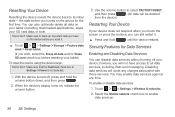
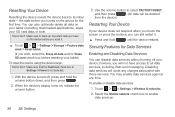
...card check box before you will avoid any time. You may enable data services again at any charges associated with these services. Touch > > Settings > Wireless & networks.
2. Select the Mobile...turning off , press and hold
until the device restarts. however, you turned on your tablet (including downloaded applications), erase your device does not respond when you touch the screen or...
User Manual (Honeycomb) - Page 51
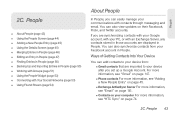
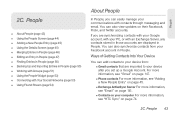
... 141. Ⅲ Contacts on your computer For more information, see "HTC Sync" on their Facebook, Flickr, and Twitter accounts. You can easily...displayed in People. Ways of Getting Contacts Into Your Device
You can also view updates on page 74.
2C. People
ࡗ About People (page 43)...accounts are imported to your device from your PC, or with your Facebook account in People. People 43...
User Manual (Honeycomb) - Page 61
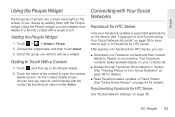
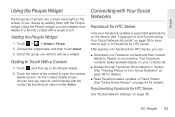
... touch Select. 3.
Connecting with Your Social Networks
Facebook for HTC Sense
View your Facebook updates in to Facebook for HTC Sense, you can instantly view details of a favorite contact with the contact by adding them... your contacts list.
ⅷ Browse through Facebook photo albums in Gallery. (See "Viewing Photos in Your Social Networks" on the screen of the contact to People on your...
User Manual (Honeycomb) - Page 62


Changing Facebook for HTC Sense.
3. Twitter for HTC Sense
View your finger on the bottom row to go to the tab you want.
People
...if
you are not signed in Friend
Stream. Update your status simultaneously, view status updates, and look through photo updates from accounts that show in People to Twitter for HTC Sense, you can filter the updates that you 're following them). ...
User Manual (Honeycomb) - Page 87
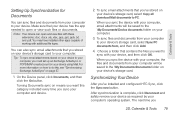
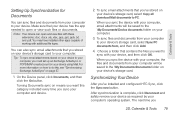
...can also sync email attachments that you 've installed and configured HTC Sync, click the Sync now button. To sync files and...with your computer, the files and documents from your computer to open and view files with these extensions: .doc, .docx, .xls, .xlsx, ...device as required by your device's storage card, select Sync PC documents from your computer to the \My Documents\Documents folder...
User Manual (Honeycomb) - Page 138
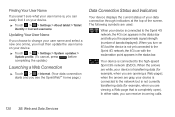
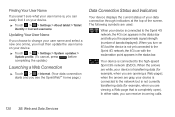
... online, you must then update the user name on your device.
ᮣ Touch > > Settings > About tablet > Tablet identity > Current username. The following symbols are viewing a Web page that is not yet connected to the Sprint 4G network, the 4G icon with the exclamation point appears in the status bar and tells you the approximate signal...
User Manual (Honeycomb) - Page 218
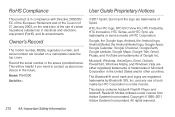
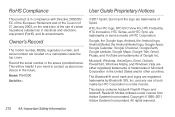
...contact us about your device in the space provided below. HTC, the HTC logo, HTC EVO View 4G, HTC Footprints, HTC Innovation, HTC Sense, and HTC Sync are trademarks of Microsoft Corporation in electrical and electronic..., Outlook, PowerPoint, Windows Media, and Windows Vista are registered trademarks by HTC Corporation is in compliance with Directive 2002/95/ EC of the European Parliament...
User Manual (Gingerbread) - Page 67
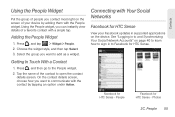
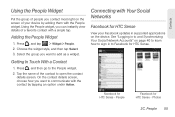
... of a favorite contact with the contact by adding them with Your Social Networks
Facebook for HTC Sense.
Press , and tap > Widget > People. 2. Select the group you can instantly view details of the contact to Facebook for HTC Sense
View your Facebook updates in to open the contact
details screen. Photos
2C. On the contact...
User Manual (Gingerbread) - Page 68


...your contacts list.
ⅷ Browse through Friend Stream. With Twitter for HTC Sense
View your Twitter updates in supported applications on your friends' tweets in Friend...if
you can : ⅷ Link your contacts in to Twitter for HTC Sense Update Settings
1.
Update your status simultaneously, view status updates, and look through photo updates from your social network accounts ...
User Manual (Gingerbread) - Page 226
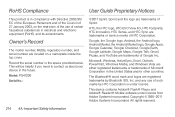
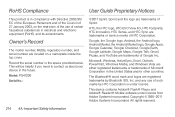
...Adobe Systems Incorporated. Microsoft, Windows, ActiveSync, Excel, Outlook, PowerPoint, Windows Media, and Windows Vista are trademarks of such marks by Bluetooth SIG, Inc.
HTC, the HTC logo, HTC EVO View 4G, HTC Footprints, HTC Innovation, HTC Sense, and HTC Sync are located on the restriction of the use of Google Inc. All rights reserved.
214 4A: Important Safety Information
Getting Started Guide - Page 2


... getting started with videos, tutorials, and community forums for the complete User Guide, along with Sprint and your device. Visit sprint.com/support for your HTC EVO View 4G™.
This booklet introduces you to get what you want it, faster than ever before. Welcome!
Getting Started Guide - Page 3
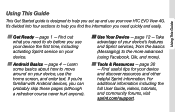
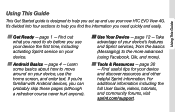
Android Basics − page 4 − Learn some basics about how to move around on your new HTC EVO View 4G.
If you're familiar with Android devices, you use your device the first time, including activating Sprint service on your device, use your device. ...
Getting Started Guide - Page 7


...
When you turn on your device for the first time, you will see your home screen. Complete the steps to learn how to your new HTC EVO View 4G.
• Scheduled sync - Tap OK after you must link your device to the setup application at any section, tap Skip or Next.
• Using the...
Getting Started Guide - Page 13


... specific functions. You may have to scroll down to set options for the optional tablet pen. (See page 11.)
• Applications Button ( ) - Buttons and Keys
Android Basics
EVO Buttons and Keys
The bottom front of your device contains a row of keys (... to return to the current Home screen. Tap to add shortcuts, widgets, or folders to the previous screen view.
• Pen Options Key ( ) -
Getting Started Guide - Page 20
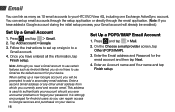
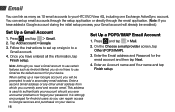
... account for your device. Press and tap > Mail.
2. Enter the Email address and Password for Android users so you ever encounter problems or forget your HTC EVO View 4G, including one Exchange ActiveSync account. Email
You can link as many as 10 email accounts to your password. This address is strongly encouraged for the...
Getting Started Guide - Page 26
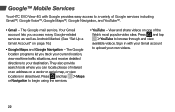
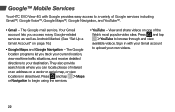
...Google Navigation, and YouTube™.
• Gmail - View and share videos on one of interest or an ...view real-time traffic situations, and receive detailed directions to your own videos.
22 Sign in street level. The Google mail service. The Google location programs let you can locate places of the Web's most popular video sites. Google™ Mobile Services
Your HTC EVO View 4G...
Getting Started Guide - Page 28
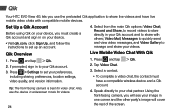
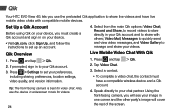
.... Select from the main Qik options: Video Chat; Speak directly to share with compatible mobile devices. Qik
Your HTC EVO View 4G lets you use the device in widescreen mode for video chat. Record and Share, to record videos to store ...front-facing camera is best for videos.
24
4. Video Mail, Messages to quickly send and view video messages, and Video Gallery to set up an account.
Getting Started Guide - Page 31
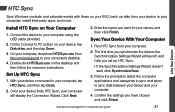
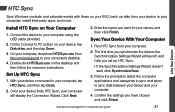
... settings you want for complete user guide
27
With your device connected to PC screen on your device, tap Disk drive, and then tap Done.
3. HTC Sync
Sync Windows contacts and calendar events with those on your EVO, back up HTC Sync.
• If the Synchronization Settings Wizard doesn't start, click Synchronize Now.
3. Double...
Getting Started Guide - Page 36
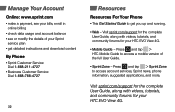
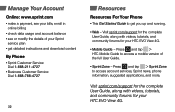
Press and tap > Sprint Zone to access a mobile version of your HTC EVO View 4G.
• Mobile Guide - Manage Your Account
Online: www.sprint....com/support for the complete User Guide, along with videos, tutorials, and community forums for your HTC EVO View 4G. Press and tap > HTC Mobile Guide to access account services, Sprint news, phone information, suggested applications, and more. ...
Similar Questions
Need To Remove Block From Htc Tablet
i have a block on my tablet how do i remove it
i have a block on my tablet how do i remove it
(Posted by davidromero30830 9 years ago)
Charging Port Is Damaged I Want To Borrow New Jack Online Of My Tablet
(Posted by hassankhawaja9028 10 years ago)
How To Disassemble Your Htc Jetstream
I'm tryin to figure out how to disassemble my htc tablet
I'm tryin to figure out how to disassemble my htc tablet
(Posted by Nicksantos670 11 years ago)

