HTC Jetstream Support Question
Find answers below for this question about HTC Jetstream.Need a HTC Jetstream manual? We have 2 online manuals for this item!
Question posted by hassankhawaja9028 on April 4th, 2014
Charging Port Is Damaged I Want To Borrow New Jack Online Of My Tablet
The person who posted this question about this HTC product did not include a detailed explanation. Please use the "Request More Information" button to the right if more details would help you to answer this question.
Current Answers
There are currently no answers that have been posted for this question.
Be the first to post an answer! Remember that you can earn up to 1,100 points for every answer you submit. The better the quality of your answer, the better chance it has to be accepted.
Be the first to post an answer! Remember that you can earn up to 1,100 points for every answer you submit. The better the quality of your answer, the better chance it has to be accepted.
Related HTC Jetstream Manual Pages
User Manual - Page 7


... Notification LED)
2. 3.5mm headset jack 3. 7 Getting started
Getting started
Inside the box
You will find the following inside the box: § HTC Jetstream § USB sync cable § Power adapter § Quick guide § Safety and regulatory guide
HTC Jetstream
Front panel
1. Front camera 3. Microphone 4. Light sensor 2. Proprietary charging port Front camera on or off...
User Manual - Page 11
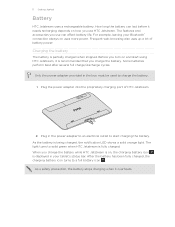
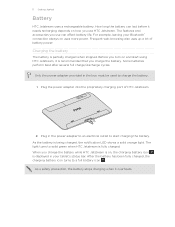
... the power adapter into the proprietary charging port of battery power. Plug in the power adapter to an electrical outlet to start using HTC Jetstream, it overheats. After the battery has been fully charged, the charging battery icon turns to charge the battery.
1. As a safety precaution, the battery stops charging when it is recommended that you use...
User Manual - Page 13


... want to connect to transfer your Google Account. Some features that need to connect to zoom in no time. You can choose how you want your online accounts may incur extra data fees.
Use the Transfer app to the Internet and whether you still have personal contacts and calendar events stored on HTC Jetstream...
User Manual - Page 17
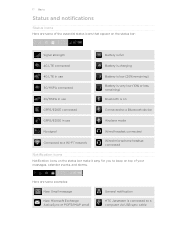
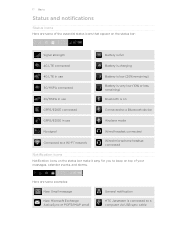
... icons that appear on the status bar:
Signal strength
Battery is full
4G LTE connected
Battery is charging
4G LTE in use 3G/HSPA connected 3G/HSPA in use
Battery is low (20% remaining)
... calendar events, and alarms.
Here are some examples:
New Gmail message
New Microsoft Exchange ActiveSync or POP3/IMAP email
General notification
HTC Jetstream is connected to a computer via USB sync cable
User Manual - Page 18


... data (animated)
Waiting to upload
Not sure what the notification icon on the status bar means? 18 Basics
New Google Talk™ instant message
Upcoming event
Matched contacts suggestion
HTC Jetstream software update available
Song is playing
Wi-Fi is being charged. § Flashing orange light when the battery level reaches very low.
User Manual - Page 21
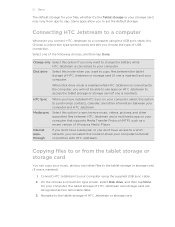
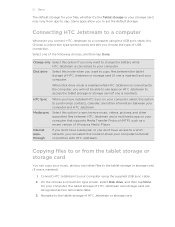
... a computer using the supplied USB sync cable. 2. Connecting HTC Jetstream to a computer
Whenever you want to the tablet storage or storage card (if one is inserted).
1. Disk drive
Select this option to synchronize music, videos, pictures, and other files to charge the battery while HTC Jetstream is inserted) and your computer's Internet connection with HTC...
User Manual - Page 26


... or travel , or your life. Tap > New. 3. Personalize it . Personalize the scene by adding widgets and other elements, arranging the Home screen layout, and changing the skin or wallpaper. 26 Personalizing
Personalizing
Making HTC Jetstream truly yours
Make HTC Jetstream look and sound just the way you want . 3. Customize different Home screens for events...
User Manual - Page 27


.... 27 Personalizing
Renaming a scene
1. Press and hold a scene thumbnail, then tap Rename. 4. Enter a new scene name, then tap Done. Tap one or more . From the Home screen, tap > Scene. 2.... browse through scenes, then tap one of wallpapers included in HTC Jetstream or choose from photos that you want to give HTC Jetstream a fresh look. To download more wallpapers, tap > Wallpaper >...
User Manual - Page 28


... left to view different widget styles and options. 4. Scroll down the widgets list, and then tap the widget that you want to your Home screen. 28 Personalizing
Applying a new skin
Personalize beyond the Home screen by applying a new skin. Scroll down the widgets list, tap Settings, and then tap the widget that you...
User Manual - Page 30
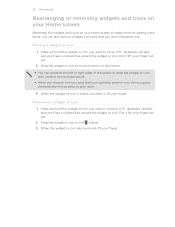
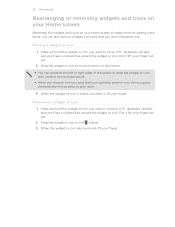
...a widget or icon
1. Drag the widget or icon to give room.
3. HTC Jetstream vibrates and you want to remove. HTC Jetstream vibrates and you want it, lift your finger. Don't lift your finger. When the widget or icon ... panel.
§ When you drag an icon to a spot that you want to move.
Drag the widget or icon to a new location on your Home screen to make room for adding more items. You...
User Manual - Page 31


... tap > Sound set . 2. Pinch the Home screen to its new position, and then lift your finger. Press and hold the thumbnail ... the panels with friends or change to subtle sounds while you want to the different sounds for different notifications such as incoming email... a preset sound set name. 3. Using sound sets
Personalize HTC Jetstream to the main Home screen. From the Home screen, tap >...
User Manual - Page 47
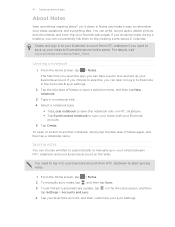
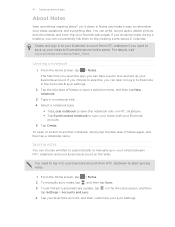
... Tablet ...
To set up your notes to open a selection menu, and then tap New notebook.
3. on HTC Jetstream. § Tap Synchronized notebook to back up your ideas, questions, and...this , you can conveniently link them to the meeting , you want to sync your notes with your Evernote account from HTC Jetstream if you can later on the Web. Tap Create.
Create ...secure online server.
User Manual - Page 64


...to a Google Account to be able to
create a new album. 7. Enter a different title and description on your friend is , and then select who you want to upload the photos, or tap to upload photos... > Gallery. 2. Tap , and then tap Flickr. 4. Repeat this step to add tag. Select the online album where you 're uploading. 6. Tap Upload, and then select which album to upload to tag from ...
User Manual - Page 79


...an account to set up a new backup account.
1.
Tap Sync now. Removing an account
You can send and receive online account information even if you want to edit.
4.
If this... account does not delete information from HTC Jetstream, for example email, contacts, or settings. If you choose to do so, you will need to delete your online accounts
Changing general sync settings
1. From ...
User Manual - Page 91


... added an email account in Mail, tap > New account. Enter the email address and password for details.
4. On the Choose a mail provider screen, tap Microsoft Exchange ActiveSync.
3. Also choose how often you want to update and sync email to 15 Exchange ActiveSync accounts on HTC Jetstream. 91 Email
Adding a POP3/IMAP email account...
User Manual - Page 111


...167; Tap the title area of People to open a selection menu of your online accounts, and then tap the account whose contacts you want to .
On the All tab, you can also choose how you 're signed...list
The People app's All tab lists all contacts stored on HTC Jetstream and from the online accounts you something such as new email messages, posted live feeds, or when it's the contact's birthday.
&#...
User Manual - Page 112


...:
§ Tap one of your online accounts such as your name and contact ...have set up on HTC Jetstream or add them on HTC Jetstream,
tap the type for ... People. 2. Some fields may not be available when you want to other people.
1. On the All tab, tap My...People
Setting up your profile
Store your SIM card.
Adding a new contact
1. Enter or edit your Google Account or Facebook for...
User Manual - Page 130


...Slide up or down to pan or go ? Creating a new document
1. Choose a file type to save the new document. On the Polaris Office main screen, tap the file you want to edit. 3. From the Home screen, tap > ...'re on the online video-sharing website.
1. Scroll through the pages. 4. Use Polaris Office to watch it. On the Polaris Office main screen, tap the file you want to see options...
User Manual - Page 138
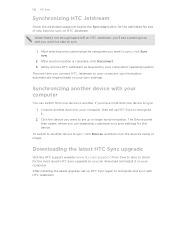
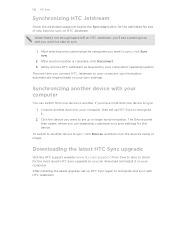
...want to sync, click Devices, and then click the device's name or image. After selecting and customizing the categories you can separately customize your computer's operating system. Safely remove HTC Jetstream...button for the estimated file size of new items to sync, click Sync now.
2. Click the device you won't be able to recognize it on HTC Jetstream. To switch to another device to ...
Quick Start Guide - Page 4
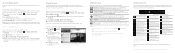
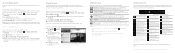
..., you want to update...online accounts added to the list in All apps > Featured Apps.
• Data usage and subscription charges may be on top of your online...fully charged Battery is low Battery is charging No signal
Tapping the rightmost area of the tablet's ... phone on Wi-Fi. Here are some examples:
New Gmail message
New mail
Upcoming event
Matched contacts suggestion
Connected to a ...
Similar Questions
Charging Problem Of Htc Chacha
My HTC chacha phone os not charging...i have tried many cables and chargers. when i tie-up and roll ...
My HTC chacha phone os not charging...i have tried many cables and chargers. when i tie-up and roll ...
(Posted by nmengr 9 years ago)
If The Charging Port Is Messed Up On Htc Rhyme Will The Charging Dock Charge It
(Posted by DEVIsi 10 years ago)
Htc Rhyme Charging Port Broken, Will Charging Dock Work?
(Posted by boyhiro 10 years ago)

