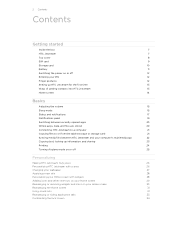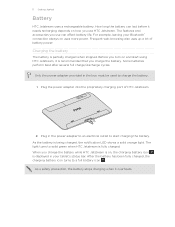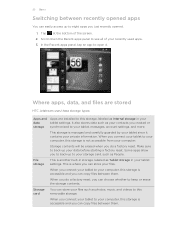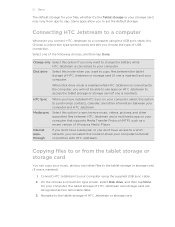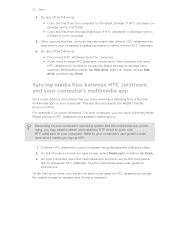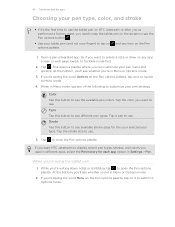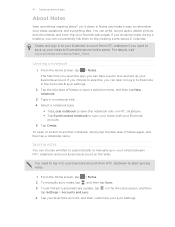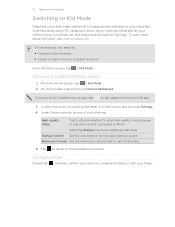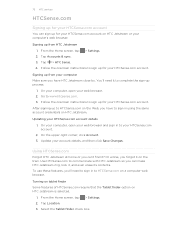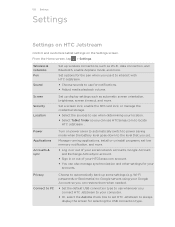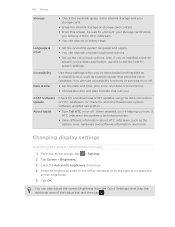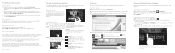HTC Jetstream Support Question
Find answers below for this question about HTC Jetstream.Need a HTC Jetstream manual? We have 2 online manuals for this item!
Question posted by davidromero30830 on June 15th, 2014
Need To Remove Block From Htc Tablet
i have a block on my tablet how do i remove it
Current Answers
Answer #1: Posted by TechSupport101 on June 15th, 2014 9:39 AM
Hi. The User Manual here http://www.helpowl.com/manuals/HTC/Jetstream/162388 should be able help. There is a reset procedure http://www.hard-reset.com/htc-jetstream-hard-reset.html done through the use of the device's hardware keys in case you are locked out in some ways.
Related HTC Jetstream Manual Pages
Similar Questions
Charging Port Is Damaged I Want To Borrow New Jack Online Of My Tablet
(Posted by hassankhawaja9028 10 years ago)
Need Drivers To Connect Jetstream To Computer
Can't seem to find drivers for my HTC jetstream which I bought used on ebay.
Can't seem to find drivers for my HTC jetstream which I bought used on ebay.
(Posted by daniyal96 11 years ago)