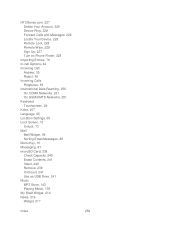HTC EVO Design 4G Sprint Support Question
Find answers below for this question about HTC EVO Design 4G Sprint.Need a HTC EVO Design 4G Sprint manual? We have 1 online manual for this item!
Question posted by cezischez on June 2nd, 2014
How To Insert The Unlock Code On The Evo Design
The person who posted this question about this HTC product did not include a detailed explanation. Please use the "Request More Information" button to the right if more details would help you to answer this question.
Current Answers
Answer #1: Posted by TechSupport101 on June 2nd, 2014 3:54 AM
Hi. To enter unlock code for HTC just insert another operator sim card and you will be asked for the unlock code which you should then input. Read more on this here http://sim-unlock.net/simlock/HTC/EVO_4G/
Related HTC EVO Design 4G Sprint Manual Pages
Similar Questions
How Unlock Htc Evo Design 4g If No Prompt To Enter Code
(Posted by marcato 9 years ago)
How To Unlock A Evo Design With A Password
(Posted by lucadtowne 9 years ago)
What Is The Eight Digit Code To Unlock Htc Evo Design 4g
(Posted by lejb 10 years ago)
How To Unlock Htc Evo Design 4g Boost Mobile Free
(Posted by plumtzab 10 years ago)