HTC EVO Design 4G Sprint Support Question
Find answers below for this question about HTC EVO Design 4G Sprint.Need a HTC EVO Design 4G Sprint manual? We have 1 online manual for this item!
Question posted by marcato on August 5th, 2014
How Unlock Htc Evo Design 4g If No Prompt To Enter Code
The person who posted this question about this HTC product did not include a detailed explanation. Please use the "Request More Information" button to the right if more details would help you to answer this question.
Current Answers
There are currently no answers that have been posted for this question.
Be the first to post an answer! Remember that you can earn up to 1,100 points for every answer you submit. The better the quality of your answer, the better chance it has to be accepted.
Be the first to post an answer! Remember that you can earn up to 1,100 points for every answer you submit. The better the quality of your answer, the better chance it has to be accepted.
Related HTC EVO Design 4G Sprint Manual Pages
EVO DESIGN 4G USER GUIDE - Page 9


...151 Rent or Buy a Video...152 Manage Your Video Library 152 Check or Change the HTC Watch Settings 153 Web and Data...155 Ways to Connect ...155 Wi-Fi...155 Turn...Add the Wi-Fi Widget ...157 Sprint 4G ...157 Turn Sprint 4G On and Connect to the Sprint 4G Network 157 Check Sprint 4G Network Status 158 Add the Sprint 4G Widget 158 Data Services (Sprint 3G and 4G Networks 158 Your User Name ......
EVO DESIGN 4G USER GUIDE - Page 17


... for a new Sprint account or a new line of service, it is turned off.) Your device will automatically attempt Hands-Free Activation.
• Touch Activate to override auto-activation and start the manual activation wizard.
• Follow the onscreen prompts to complete the activation process.
● To confirm activation, make a phone call. Follow the...
EVO DESIGN 4G USER GUIDE - Page 18


... Set up for HTC Sense. Touch > Phone. (If your ...prompts to:
Create your password. Record your name announcement. Record your voicemail to access your device is in Google Talk, you will then be guided to your voicemail messages. For more information, see Accounts & Sync.
● Set up your Sprint Voicemail and personal greeting as soon as your old phone...
EVO DESIGN 4G USER GUIDE - Page 22


...open a list of your device.
● Earpiece lets you hear the caller and automated prompts.
● Front Camera allows you to take photos and videos or start a video call.... lets you display the main Home screen. When activated, the proximity sensor does not affect the device's 3G, 4G, or Wi-Fi connection.
● Front Indicator Light (LED) shows your device's status or pending notifications at...
EVO DESIGN 4G USER GUIDE - Page 25


... Lock. When you will be prompted to unlock the screen. Device Basics
13 Unlock the Screen
1. When the screen is off, press
to your favorite applications. Do any of the following:
Flick the ring up answers the call , flicking the ring up to draw the pattern or enter the password or PIN.
Use...
EVO DESIGN 4G USER GUIDE - Page 44


... by using the phone's dialer screen. 1.
Touch the number keys on the Phone keypad to place calls from your device's phone, you can enjoy clear calling across the country. Make Phone Calls Receive Phone Calls Visual Voicemail Voicemail (Traditional) Phone Call Options Recent Calls (Call Log)
Make Phone Calls
There are several convenient ways to enter the phone number.
EVO DESIGN 4G USER GUIDE - Page 48


...current voicemails. You should set up your Sprint voicemail and personal greeting as soon as your device is activated. Sprint strongly recommends that you are looking for...prompts to access your voicemail messages.
4. When prompted to enter information, use the onscreen dialpad to your voicemail, even if your device is in use or turned off , the display will come on the Phone screen.
> Phone...
EVO DESIGN 4G USER GUIDE - Page 53


... voicemail by dialing 1 + area code + your device is received.
● By flashing the front indicator light (LED), if enabled. Without a password, anyone who has access to your wireless phone number. However, your voicemail messages. Touch > Phone.
2. Sprint recommends that you to protect against unauthorized access.
Follow the voice prompts to listen to access your...
EVO DESIGN 4G USER GUIDE - Page 55


... this feature, the normal airtime rates will hear a tone to which you initiated the call . Touch > Phone.
2. Once you forward all callers are charged a higher rate for each of Call Forwarding.)
Phone
43 Enter the area code and phone number to confirm the activation of the two calls.
1.
Touch
. (You will be interrupted, you have...
EVO DESIGN 4G USER GUIDE - Page 63


... to communicate by first dialing
.
4G Settings
Your device give you configure your voicemail options and a number of other settings for the phone application. For details on or off... Text Telephone) is compatible with your TTY device, contact your device's 4G features and settings, see Data Services (Sprint 3G and 4G Networks). If this number: 866-727-4889. Touch TTY Full, TTY...
EVO DESIGN 4G USER GUIDE - Page 70


...draw the correct unlock pattern on the screen, enter the correct PIN, or enter the correct password to unlock the device's ...device determines its location (using GPS technology, making some Sprint applications and services easier to conserve battery power.
1. ... the status bar. Touch . When you set device security, lock codes, passwords, administrator settings, and more. Touch > > Settings > ...
EVO DESIGN 4G USER GUIDE - Page 72


...prompted to require the PIN before you 're roaming and a SIM card is installed on your password again to confirm and touch OK. Enter a password and touch Continue.
4.
Draw your unlock screen pattern, enter your PIN, or enter... to prevent unauthorized phone calls from your password, and then touch Continue. Device Settings
60 Touch Password.
3.
Use a Screen Unlock Password
1. Set Up...
EVO DESIGN 4G USER GUIDE - Page 73
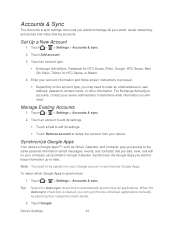
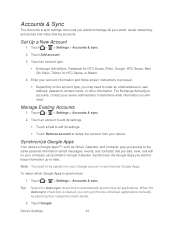
...to automatically synchronize all your device. Tip: Select the Auto-sync check box to enter an email address or user address, password, domain name, or other information.
Set...account type.
Exchange ActiveSync, Facebook for HTC Sense, Flickr, Google, HTC Sense, Mail, Qik Video, Twitter for HTC Sense, or Watch.
4. Enter your account information and follow screen instructions to delete...
EVO DESIGN 4G USER GUIDE - Page 94


... and purchases on your device or online, you will be prompted to sync with your device and then touch Sync now.
6. When prompted, enter and reenter a password.
6. Note: When setting up a...synchronize the selected items.
Accounts and Messaging
82 Touch > > Settings > Accounts & sync.
2. Enter your device.
7. This address is strongly encouraged for Android users so you would like to add a...
EVO DESIGN 4G USER GUIDE - Page 174


... > VPN settings.
2. In the VPNs section, touch the VPN that website.
Continue entering the website address, and then touch . The browser is displayed
Browser
Open the browser to start ...open the Notifications panel.
2. Enter the website address. Do any of the status bar.
4.
When prompted, enter your device. Go to that you enter the address, matching website addresses ...
EVO DESIGN 4G USER GUIDE - Page 203


...Share Photos and Videos on Flickr
You need to be prompted to the next photo or video.
7. Touch > Flickr.
4. ... shows, select who you will be logged in and download the HTC Flickr Downloader application. Note: If you are not logged in to...upload the photos. Touch > > Gallery.
2. Do the following :
Enter a different title and description for each photo or video.
To tag...
EVO DESIGN 4G USER GUIDE - Page 231


...that you can enjoy them on your device's Web browser.
● Install third-party mobile phone apps (not downloaded from Android Market) from your device to your computer.
● Sync... your photos, launch Connected Media, or access your photos, Connected Media, and Calendar. With HTC Sync™ you can:
● Synchronize contacts between Microsoft Outlook, Outlook Express, or Windows...
EVO DESIGN 4G USER GUIDE - Page 260


Enable Global Roaming Mode
Your device is designed to enter global roaming mode automatically when you activate your location (for example, 011 for CDMA Networks
1. Touch > > Settings > Wireless & networks > Mobile networks > Roaming.
Touch Sprint Only to allow connection to the Nationwide Sprint Network only.
Touch Automatic to allow automatic connection to available GSM/UMTS...
EVO DESIGN 4G USER GUIDE - Page 264


...have it unlocked. if you elect to enable the PIN then you called is properly inserted. Sprint sets the default to obtain the PIN Unblocked Key (PUK) code.
Note the numeric code, turn...code and try again later. An operational fault was detected with your device.
The phone that you called is experiencing heavy traffic. Adjust your device off ;
An incorrect SIM PIN was entered...
EVO DESIGN 4G USER GUIDE - Page 272
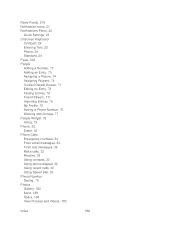
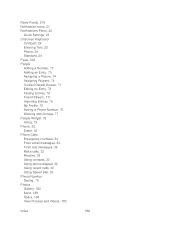
... Icons, 21 Notifications Panel, 22
Quick Settings, 23 Onscreen Keyboard
Compact, 24 Entering Text, 25 Phone, 24 Standard, 24 Peep, 108 People Adding a Number, 73 Adding an Entry...Stream, 111 Importing Entries, 76 My Profile, 70 Saving a Phone Number, 70 Working with Groups, 77 People Widget, 79 Using, 79 Phone, 32 Dialer, 32 Phone Calls Emergency numbers, 34 From email messages, 34 From text...
Similar Questions
How To Put Unlock Code One Sprint Evo Design 4g
(Posted by beloDp 10 years ago)
What Is The Eight Digit Code To Unlock Htc Evo Design 4g
(Posted by lejb 10 years ago)
How To Put In Sim Unlock Code For Evo Design 4g
(Posted by tameocic 10 years ago)
My Htc Evo Design 4g Does Not Ask Me For The Unlock Code
(Posted by jaskra 10 years ago)
How To Enter Unlock Code For Evo Design 4g Manually
(Posted by oldpaPmca 10 years ago)

