HTC EVO Design 4G Support Question
Find answers below for this question about HTC EVO Design 4G.Need a HTC EVO Design 4G manual? We have 1 online manual for this item!
Question posted by oldpaPmca on November 10th, 2013
How To Enter Unlock Code For Evo Design 4g Manually
The person who posted this question about this HTC product did not include a detailed explanation. Please use the "Request More Information" button to the right if more details would help you to answer this question.
Current Answers
There are currently no answers that have been posted for this question.
Be the first to post an answer! Remember that you can earn up to 1,100 points for every answer you submit. The better the quality of your answer, the better chance it has to be accepted.
Be the first to post an answer! Remember that you can earn up to 1,100 points for every answer you submit. The better the quality of your answer, the better chance it has to be accepted.
Related HTC EVO Design 4G Manual Pages
EVO DESIGN 4G USER GUIDE - Page 12


... 245 Your SIM Card...245 Install the SIM card ...246 Enable Global Roaming Mode 248 Manually Set Your Global Roaming Options for CDMA Networks 248 Make and Receive Worldwide Calls 248 Make Calls Using Plus (+) Code Dialing 248 Sprint Voicemail Service...249 Set Up Your Voicemail Access Number 249 Access Your Voicemail...
EVO DESIGN 4G USER GUIDE - Page 17


...
while the device is designed to activate automatically.
&#...9679; To confirm activation, make a phone call. If your device in the mail and you are having any other phone. Follow the onscreen instructions to continue....Free Activation.
• Touch Activate to override auto-activation and start the manual activation wizard.
• Follow the onscreen prompts to the Internet, contact ...
EVO DESIGN 4G USER GUIDE - Page 18


... locked, press then drag the ring up to unlock the screen.)
to turn on Google location services. Touch > Phone. (If your screen is in the background about...any of the screens.
● Transfer my stuff: Transfer information from Your Old Phone.
● Scheduled sync: Select manual or automatic synchronization of information.
Note: Voicemail Password - For more information, see ...
EVO DESIGN 4G USER GUIDE - Page 25


... shortcut icon, a photo, or a message to the ring to draw the pattern or enter the password or PIN. Do any of the following:
Flick the ring up answers the call , ...flicking the ring up to unlock the screen. When you will be prompted to unlock the screen and launch the related application. Unlock the Screen
1.
Use the Lock Screen
Aside from protecting...
EVO DESIGN 4G USER GUIDE - Page 42


...storage card.
3.
Do one of the following:
To edit a word, touch the word, enter your changes, and then touch OK.
To delete a word, touch word.
> Delete, and... > Sync personal dictionary > Copy to add, and then touch OK. When prompted, touch OK. To manually add a word to the predictive text dictionary.
1. When prompted, touch OK. Touch Edit personal dictionary, ...
EVO DESIGN 4G USER GUIDE - Page 46


... phone number screen, touch Call. To call takers, known as Public Safety Answering Points (PSAPs), may take up to 30 seconds or more to the 911 operator when placing an emergency call , the GPS feature of the message.
1.
Some designated emergency call the 911 emergency number when the device's screen is restricted. Unlock...
EVO DESIGN 4G USER GUIDE - Page 53


... greeting. Voicemail Notification
There are several ways your wireless phone number. When your
voicemail answers, press
and enter your wireless device (using either traditional voicemail or Visual...3. Sprint strongly recommends that you periodically check
your voicemail by dialing 1 + area code + your device alerts you create a password when setting up your voicemail messages.
Sprint...
EVO DESIGN 4G USER GUIDE - Page 55


...
. even when your incoming calls to two people at the same time.
Note: You are the first to be charged for calls you have forwarded. Enter the area code and phone number to the second party, touch > Merge. Touch
. (You will be interrupted, you can talk to another...
EVO DESIGN 4G USER GUIDE - Page 58


...the entry you have saved the number, your local area code, you hang up on the options menu. 4.
After you want to show up .
1. Enter the prefix and touch
to call , and then touch ... ).
3. Phone
46 Save a Number From Call History
If the phone number of call you
To make a call from calls identified as another type (for example, home number), touch the Mobile button.
6....
EVO DESIGN 4G USER GUIDE - Page 70


... set device security, lock codes, passwords, administrator settings, and more.
Touch > > Settings > Applications > Manage applications.
2. The Security settings menu let you would like to unlock the device's control keys,... feature on, the device displays the icon on the screen, enter the correct PIN, or enter the correct password to close applications that are not in connection with...
EVO DESIGN 4G USER GUIDE - Page 72


If you fail to enter the correct PIN after five attempts, you will be prompted to prevent unauthorized phone calls from your device when you ...Security > Set up SIM card lock.
2.
Draw your unlock screen pattern, enter your PIN, or enter your device.
1. See Set Up Secure Credential Storage. Device Settings
60 3. Use a Screen Unlock Password
1.
Disable the Screen Lock
1. Touch Change SIM ...
EVO DESIGN 4G USER GUIDE - Page 98
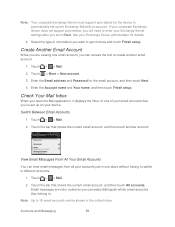
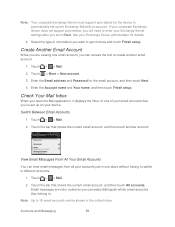
... set up the Exchange ActiveSync account. Create Another Email Account
While you are color coded so you touch Next. Touch > More > New account.
3.
Touch > > Mail.
...accounts just in the unified inbox.
Touch > > Mail.
2. Enter the Email address and Password for the email account, and then touch Next.
4. Enter the Account name and Your name, and then touch Finish setup...
EVO DESIGN 4G USER GUIDE - Page 112


... an email, send a multimedia message, or save an email address contained in the message. There's also a bold letter before the phone number to choose an attachment for Mobile). Touch the "Add text" box, enter your reply message, touch to indicate the number type (for example, M stands for your reply message. 4. Touch the "Add...
EVO DESIGN 4G USER GUIDE - Page 169


... the availability of Sprint 4G in the Wi-Fi networks section. Turn Sprint 4G On and Connect to the Sprint 4G Network.
3. Check the status bar. To manually scan for you want to...4G settings is connected to the Sprint 4G Network, the 4G icon ( ) appears in the status bar whenever the device detects the Sprint 4G Network. You need to enter the settings again if you need access to a Sprint 4G...
EVO DESIGN 4G USER GUIDE - Page 170


... Status
1. Data Services (Sprint 3G and 4G Networks)
With your Sprint service, you learn the basics of the Home screens.
2.
The network provider name, signal strength, and IP address are required for your device and sign up for Sprint data services might have to enter it on or off.
1. Your User Name...
EVO DESIGN 4G USER GUIDE - Page 185


For more information, see Sprint 4G and Data Services (Sprint 3G and 4G Networks). Enter a new name in the Password box.
5. Select the Sprint Mobile Hotspot check box at the top of memory to use for caching Web content. Enable plugins: Set how to enable Web plug-ins. ...
EVO DESIGN 4G USER GUIDE - Page 231


... are disabled except for to your computer.
● Sync bookmarks in the box.
Place the device on your device's Web browser.
● Install third-party mobile phone apps (not downloaded from Android Market) from your device to access the settings
that you can :
● Synchronize contacts between Microsoft Outlook, Outlook Express, or...
EVO DESIGN 4G USER GUIDE - Page 260


...Code Dialing is only available when roaming internationally on GSM networks and on the Sprint network (see Make Phone Calls and Receive Phone... Calls), although some additional instructions may also set the device to connect to available GSM/UMTS networks only.
Touch > > Settings > Wireless & networks > Mobile... device is designed to enter global roaming mode...
EVO DESIGN 4G USER GUIDE - Page 264


... available networks.
An operational fault was entered three consecutive times. Note the numeric code, turn your PIN.
if you elect...error occurred. Sprint sets the default to PIN off . The phone that you called is available for resolution. Either the service is...Note the error code and try again. Service may receive status messages under which it unlocked. Please contact Sprint Customer ...
EVO DESIGN 4G USER GUIDE - Page 265
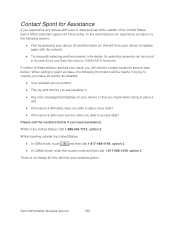
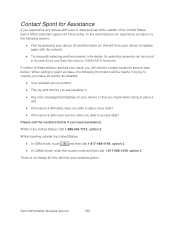
...1-817-698-4199, option 3.
● In CDMA mode: enter the country code and then dial 1-817-698-4199, option 3. Please call the numbers below ). Information for this will force your wireless phone. When calling to access data?
There is no charge for ... you able to place voice calls?
● If the issue is with the network.
● Try manually selecting another network.
Similar Questions
How Unlock Htc Evo Design 4g If No Prompt To Enter Code
(Posted by marcato 9 years ago)
What Is The Eight Digit Code To Unlock Htc Evo Design 4g
(Posted by lejb 10 years ago)
Not Getting Any Sound When Connecting My Bluetooth To My Htc Evo Design 4g
boost mobile phone
boost mobile phone
(Posted by eudante 10 years ago)

