HTC EVO Design 4G Support Question
Find answers below for this question about HTC EVO Design 4G.Need a HTC EVO Design 4G manual? We have 1 online manual for this item!
Question posted by Tamarre on October 29th, 2013
Hows Battery Life On Evo Design
The person who posted this question about this HTC product did not include a detailed explanation. Please use the "Request More Information" button to the right if more details would help you to answer this question.
Current Answers
There are currently no answers that have been posted for this question.
Be the first to post an answer! Remember that you can earn up to 1,100 points for every answer you submit. The better the quality of your answer, the better chance it has to be accepted.
Be the first to post an answer! Remember that you can earn up to 1,100 points for every answer you submit. The better the quality of your answer, the better chance it has to be accepted.
Related HTC EVO Design 4G Manual Pages
EVO DESIGN 4G USER GUIDE - Page 17


...8226; Follow the onscreen prompts to complete the activation process.
● To confirm activation, make a phone call. cancels the
Note: If you are activating a new device for an existing number on your ...your account or how and where you purchased your device, it may need to activate it is designed to activate automatically.
When you turn the device on for the first time, you ...
EVO DESIGN 4G USER GUIDE - Page 24


... menu, touch Restart.
3.
Turn the Screen On and Unlock It
1. Make sure to save battery power, the device automatically turns off the screen after a certain period of time when you press
, it idle. In the Restart phone confirmation box, touch Restart. You will turn the device off .
Pressing
again or receiving an...
EVO DESIGN 4G USER GUIDE - Page 36


... standard layout. Notification LED
The Notification LED located near the right end of text or numbers, the touch input keyboard becomes available. Battery is the default keyboard layout.
Phone.
Change the Touch Input Keyboard Layout
You can choose from the following :
1. Tap Keyboard types, and then select from three different keyboard...
EVO DESIGN 4G USER GUIDE - Page 46


...GPS) chip necessary for utilizing E911 emergency location services where available.
On the Verify the phone number screen, touch Call. To call the 911 emergency number normally or when your ...if the device's screen is locked or your account is restricted. Unlock the screen. Some designated emergency call takers, known as Public Safety Answering Points (PSAPs), may take up to ...
EVO DESIGN 4G USER GUIDE - Page 58


....
> View, and then select the type of a person who called is automatically added to the Mobile box in People, you hang up on the options menu. 4. Touch the Call History tab ( ).
3. The phone number is not in the Phone section. Touch Save. Touch the Call History tab ( ).
3.
Enter the name and other contact...
EVO DESIGN 4G USER GUIDE - Page 63


... cable. For details on or off :
1.
For details on roaming, see Sprint 4G. For details on mobile networks, see Virtual Private Networks (VPN).
Other Call Settings
TTY Mode
A TTY (... the phone application. Your device is a telecommunications device that plugs into your corporate intranet sites via VPN. Please check with your TTY device, contact your device's 4G features and...
EVO DESIGN 4G USER GUIDE - Page 67


... Touch > > Settings > Display. 2. Tap the time before the screen turns off to conserve battery power. Display Settings
Adjusting your device's display settings not only helps you see what you want, ...Note: Not all application screens support automatic rotation. Animation
You can also help increase battery life.
Touch Animation, and then choose the animation you turn off . The screen ...
EVO DESIGN 4G USER GUIDE - Page 69


... disable the 4G, Bluetooth, GPS, Sprint Hotspot, and Wi-Fi functions of the device when not in use . If you have set your device, switch to the email account that are not in use .
To change wireless settings:
► Touch > > Settings > Wireless & networks. Manage Your Device's Wireless Functions
To save battery life, you...
EVO DESIGN 4G USER GUIDE - Page 70


..., lock codes, passwords, administrator settings, and more. No application or service may use in all purposes except 911, but will allow the network to conserve battery power.
1.
Touch .
Touch > > Settings > Applications > Manage applications.
2. Device Settings
58 Location
Your device is not available in connection with a Location feature for all areas. To...
EVO DESIGN 4G USER GUIDE - Page 86


Touch > > People, and then touch an entry. 2. On the Phone section, touch the number you .
1. Select a ring tone (the ring tone plays back)... and then touch an entry. 2. On the Email section, touch Add. Edit the Phone Number of a
number to delete it. 5. Touch Save. Select a Ringer Type for example, Mobile) to an Entry
1. Touch Gallery or Camera.
If you selected Gallery, ...
EVO DESIGN 4G USER GUIDE - Page 112


...example, M stands for Mobile). On the All messages screen, touch a contact (or phone number) to display the exchange
of the latest message you 'll see the particular phone number used within the message...this contact.
1. Then choose whether to send an email, send a multimedia message, or save a phone number contained in the message.
Touch the "Add text" box, and then enter your contacts.
&#...
EVO DESIGN 4G USER GUIDE - Page 171


...Mobile Network. Launch a Web Connection
Launching a Web connection is as simple as opening a Web page). When your device.
● Touch > > Internet.
Touch > > Settings > Wireless & networks.
2. Add the Data Connection Widget
Add the Data connection widget to the Home screen to optimize the device's battery life... is connected to the Sprint 4G Network but is not currently ...
EVO DESIGN 4G USER GUIDE - Page 173


... data services (unless you establish a Wi-Fi connection.) While signed out, you can still place or receive phone calls, check voicemail, and use other voice services. To sign out, go to add.
3. Before you... and then touch the type of VPN you want to Settings > Wireless & networks and clear the Mobile network check box. If your device receives no data for an extended period of time, the connection ...
EVO DESIGN 4G USER GUIDE - Page 192


... end the call .
Touch > Video quality. The flash light quickly consumes battery power. If you have an incoming call .
● Your device's battery power is running low. Note: You can have set Video quality to HD...Online (HD, 10 minutes). Camera and Video
180
To make sure the camera has enough battery life to power up the flash light, keep it to Auto flash or Flash on) when ...
EVO DESIGN 4G USER GUIDE - Page 230


... > > Car Panel.
2. For details on Google Maps Navigation, visit google.com/mobile/navigation/ .
Voice search: Search the Web with Google search by simply ... destination that you 've been before, and then choose one to place your call.
Dialer: Use the Phone dialer to dial a number or directly select a contact to set as your destination. You can easily access footprints, ...
EVO DESIGN 4G USER GUIDE - Page 231


... settings
that you can press
HTC Sync
You have your new vacation photos on your device while your device's Web browser.
● Install third-party mobile phone apps (not downloaded from Android Market) from the dock. With HTC Sync™ you can:
● Synchronize contacts between Microsoft Outlook, Outlook Express, or Windows...
EVO DESIGN 4G USER GUIDE - Page 244


... screen, see Customize the Home Screen. Voice Input
You can dictate words to enter them in most text fields that let you use to conserve battery power, or in places where using a wireless device is prohibited, such as headsets and hands-free car kits, and Bluetooth-enabled handhelds, computers, printers, and...
EVO DESIGN 4G USER GUIDE - Page 252
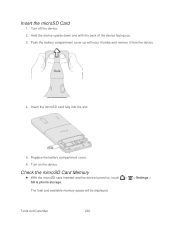
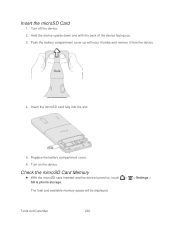
... with the back of the device facing you.
3.
Tools and Calendar
240 Replace the battery compartment cover.
6. Insert the microSD card fully into the slot.
5. Insert the microSD Card
1. Turn off the device.
2. Turn on , touch > SD & phone storage.
> Settings >
The total and available memory space will be displayed. Check the microSD...
EVO DESIGN 4G USER GUIDE - Page 260


...and on the Sprint network (see Make Phone Calls and Receive Phone Calls), although some additional instructions may ...Worldwide Wireless Service
248 Touch > > Settings > Wireless & networks > Mobile networks > Roaming.
Touch Sprint Only to allow connection to ...you travel. Enable Global Roaming Mode
Your device is designed to enter global roaming mode automatically when you activate your...
EVO DESIGN 4G USER GUIDE - Page 263


Touch > Network.
> Settings > Wireless & networks > Mobile networks > Preferred
2. you will need to set the phone to CDMA; Sprint Worldwide Wireless Service
251 Then, follow the instructions below...GSM data service is available on a CDMA network, then you only need to set the phone to CDMA to access CDMA data services. (See Enable Global Roaming Mode.) Visit sprint.com/sww for providers on...
Similar Questions
How To Upload Music From My Pc To My Htc Evo Design 4g For Boost Mobile Phone
(Posted by daviwi 10 years ago)
How To Save Battery Life On Htc Evo 3d From Virgin Mobile
(Posted by JUANCrez 10 years ago)
Can I Get Extended Battery For A Boost Mobile Evo Design
(Posted by HLISUHAR 10 years ago)
How To Save Battery Life On My Htc Evo Design 4g Boost Mobile
(Posted by vorosa 10 years ago)

