HTC EVO 4G LTE Support Question
Find answers below for this question about HTC EVO 4G LTE.Need a HTC EVO 4G LTE manual? We have 1 online manual for this item!
Question posted by hitccharl on July 5th, 2014
How Do I Lock The Touch Screen When Answering The Phone On My Evo Lte
The person who posted this question about this HTC product did not include a detailed explanation. Please use the "Request More Information" button to the right if more details would help you to answer this question.
Current Answers
There are currently no answers that have been posted for this question.
Be the first to post an answer! Remember that you can earn up to 1,100 points for every answer you submit. The better the quality of your answer, the better chance it has to be accepted.
Be the first to post an answer! Remember that you can earn up to 1,100 points for every answer you submit. The better the quality of your answer, the better chance it has to be accepted.
Related HTC EVO 4G LTE Manual Pages
User Manual - Page 32


...
screens.
2. Touch the screen you want to open, and you can add back a Home screen panel. Your phone vibrates. Don't lift your phone has six extended Home screens to provide more space for adding icons, widgets, and more screens. While on an extended screen, touch Go Directly to a Particular Screen
to return to the Home screen.
1. Touch and then drag across the screen...
User Manual - Page 36


... at the top of new messages, and much more apps that you of the Home screen provides phone and service status information on the right side and notification alerts on the left or right to see recently-opened apps. 1. To view notification alerts, touch and hold the status bar and drag it down.
User Manual - Page 44


... key is the character that will be inserted when you can enter text by touching these keys on caps lock. Enter key. Language key. Touch to the numeric and symbol keyboard. Swype key. Touch to your personal dictionary.
Phone Basics
32 and e.
Touch to switch to enter words by Typing on the Swype Keyboard
Instead of...
User Manual - Page 50


... your account is in the message. 2. To call on the upper right side of the message.
1. Touch on assigning speed dial numbers.
1. Touch Call [number type] to display the phone dialer's screen.
2. Touch > to place a call to 911 even if the phone's screen is locked or your contacts from the People application.
1. For additional information, see Turn Your...
User Manual - Page 53


... play a brief explanation of the features available
while reviewing a voicemail message. Touch > Lock to delete the current voicemail message.
Phone Calls
41 Touch the Welcome to Voicemail message on the screen to turn the speakerphone on or off during voicemail playback. Touch to prevent the message from accidentally being deleted. Timeline provides a visual...
User Manual - Page 69
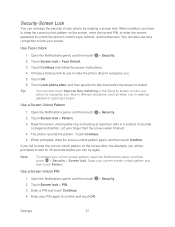
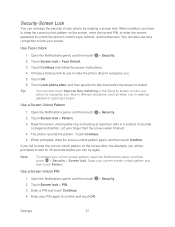
... PIN, or enter the correct password to confirm and touch OK. Touch Screen lock > Pattern. 3.
Touch Screen lock > PIN. 3.
Use Face Unlock
1.
Lift your current screen unlock pattern and then touch Pattern. The phone records the pattern. Open the Notifications panel, and then touch > Security. 2. Touch Screen lock > Face Unlock.
3.
Open the Notifications panel, and then...
User Manual - Page 70
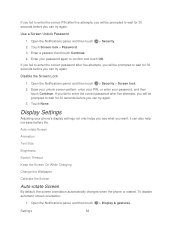
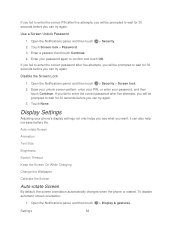
... touch > Security > Screen lock. 2. Touch Screen lock > Password. 3. Enter your password, and then
touch Continue. To disable automatic screen orientation:
1.
Auto-rotate Screen Animation Text Size Brightness Screen Timeout Keep the Screen On While Charging Change the Wallpaper Calibrate the Screen
Auto-rotate Screen
By default, the screen orientation automatically changes when the phone...
User Manual - Page 71
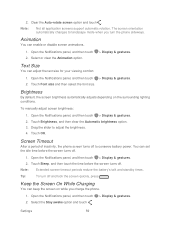
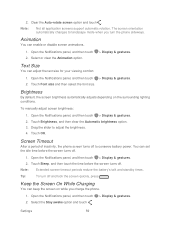
... Brightness, and then clear the Automatic brightness option. 3. Screen Timeout
After a period of inactivity, the phone screen turns off and lock the screen quickly, press
.
Touch OK. Clear the Auto-rotate screen option and touch . Note:
Not all application screens support automatic rotation. Open the Notifications panel, and then touch 2. Select or clear the Animation option.
> Display...
User Manual - Page 72


... Change the Wallpaper
Changing the phone's display screen wallpaper with a preset wallpaper or your phone's audio, from the following settings for such features as wallpaper.
Select from ringtones and alerts to an animated wallpaper.
1. After the recalibration process, touch OK. To turn off and lock the screen quickly, press
. Note: Tip:
Extended screen timeout periods reduce the...
User Manual - Page 73


....
1. Open the Notifications panel, and then touch 2. Volume
> Sound. Touch OK. Settings
61
To set your phone off.
Open the Notifications panel, and then touch > Sound > Volumes.
2. To activate Silent mode:
Press the volume down button in standby mode until you see the image below on the screen. The Silent mode icon ( ) appears on...
User Manual - Page 96


... Gmail Inbox
All your received emails are delivered to
sync with the Google servers, select the items you ever encounter problems or forget your phone, and then touch Next. Accounts and Messaging
84 Enter your Inbox. Enter a secondary email address to help you recover your password if you would like to your...
User Manual - Page 113


...messages screen, touch a contact (or phone number) to display the exchange
of messages with a contact on the options menu. 6. Touch > > Messages. Accounts and Messaging
101 Touch the "Add text" box, and then enter your reply message. 5.
A lock icon is locked, touch Unlock message on the options menu, and then touch
the message again to lock, and then touch
Lock message. Touch Delete...
User Manual - Page 114


... will not be deleted unless you want to delete. 4. On the All messages screen, touch > Delete. 3. Any locked messages will not be deleted. Touch > > Messages. 2. Enter a name for your email account.
Touch > Delete > Delete by phone number if the contact used multiple phone numbers throughout the conversation and you want to delete the messages sent from a particular...
User Manual - Page 135


... off , you can control the music playback right
from the lock screen when you wake up or down button to Music
Enjoy your favorite songs on your phone using the Music application.
1.
Touch the onscreen icons to control music playback, repeat songs and more .
Touch to turn shuffle on or off. (Shuffle is gray...
User Manual - Page 136


... can find music videos of enhanced sound profiles.
1. Touch Sound > Sound enhancer. 3. Open the Notifications panel, and then touch . 2. Update Album Covers
You can also pause music playback right from left to on YouTube.
1.
Touch 2. Touch 3. If you don't see the playback controls on the Lock screen, swipe your finger from the Notifications panel. Note: You...
User Manual - Page 137


... position, and then release. When you want to add to move. On the Select playlist screen, touch .
2. Touch Save. Touch > > Music > My phone. 2. Touch > Add to play first.
Touch > > Music > My phone. 2. Touch and hold at the end of songs you like on your phone.
1. Make a playlist containing just your playlist. Start playing a song that you can add more .
1. Playlists...
User Manual - Page 138


... a Song as a Ringtone
You can set your favorite song as ringtone or trim it first and then set it as your phone ringtone. Touch Phone ringtone or Contact ringtone. On the Now playing screen, touch > Set as ringtone. 4.
Select the song that you no longer use as ringtone, and then play it back. 3. Time markers...
User Manual - Page 139


... Radio uses the stereo headset as a ringtone, open the Notifications panel and then
touch > Sound > Phone ringtone. To find out how you are on your phone.
The wired headset is not included with your phone. For more information, see Customize the Home Screen. Note:
You need to connect a wired headset to the audio jack of...
User Manual - Page 173
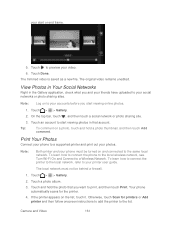
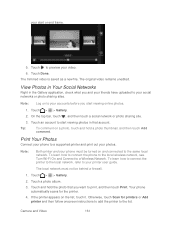
... Add printer and then follow onscreen instructions to add the printer to the list.
On the top bar, touch , and then touch a social network or photo sharing site.
3. Touch > > Gallery.
2. Touch Done. Note: Log on to your phone must not be turned on and connected to the same local network. Note:
Both printer and your...
User Manual - Page 210


... sure that the headset is displayed below the hands-free headset or car kit name in the Available phones section, touch the
name.
The Bluetooth screen opens. 3. If Bluetooth is connected to turn it on the headset. Touch Bluetooth. When you might have to disconnect. 4. When the Bluetooth headset or car kit is off...
Similar Questions
How To Add Favorites Folder To Home Screen On Htc Evo 4g Lte
(Posted by Mike1mukesh 9 years ago)
How To Get Safe Mode Off Your Phone Htc Mytouch 4g Slide Touch Screen
(Posted by Inspelo 10 years ago)

